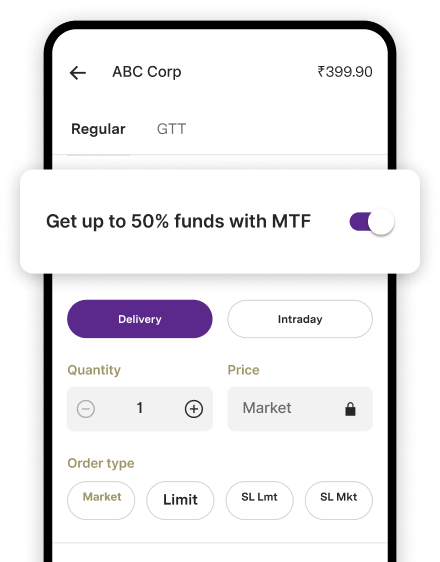PNB Net Banking - Login & Registration
- Did you just order your weekly dose of medicines online
- Did you catch up with the now trending web series?
- Did you also do a surprise check on your child's online learning activity?
Thanks to your preference, India’s consumer digital economy is expected to witness a 10 fold rise over 2020-2030 to become a US$800 billion juggernaut.
India's banking sector too is witnessing a rising trend towards cashless transaction, adoption of netbanking services even by the not so tech savvy customers who find it
'user friendly' to execute their transactions online.
It's all about convenience right? You can operate your netbanking account 24*7*365 anytime / anywhere in a safe and secure manner.
Let us say you have a traditional /physical account with Punjab National Bank ( PNB), the second largest government-owned bank in India with an asset base of ₹1,339,301 crore ( FY2022). Headquartered in New Delhi, the bank was established in 1895, infact, PNB was India's first Swadeshi Bank, run by Indians with Indian capital.
PNB has an elaborate network of branches
(10,098) across India and two branches overseas, London and Bhutan.
The bank has an exhaustive bouquet of service offerings under its netbanking umbrella ranging from financial services to non-financial services to value added services.
Some of the Features comprises:
-
Financial services
-
Fund transfer within PNB either to self or to third party
-
Online opening of FD/RD
-
Credit card payments
-
Utility bill payments
-
Linking of Demat account
-
Non- Financial services
-
View account details such as transaction history, account statement and nomination details.
-
Cheque related services such as raise cheque book request, stop payment of cheque etc.
-
-
Value Added Services
-
Online registration and password reset facility for debit card holders.
-
Online registration and password reset facility for mobile banking.
-
Account wise TDS detail etc.
-
You may now be tempted to open a netbanking account with PNB.
All you need is a computer or Laptop or smartphone or Tablet with uninterrupted internet connection and a compatible browser for availing the net banking services. And of course an active account ( savings or current account) with PNB.
Let us understand the nuances in detail.
You can apply for netbanking services through the following mediums:
-
Through a call centre
You just need to call at toll free numbers
1800 103 2222/ 1800 180 2222 ir tolled number 0120 2490000
-
Through an ATM
You can register through any PNB ATM as per your convenience.
-
Through PNB branch office
In this case, you need to submit a request form PNB-1063 which can be downloaded from the website, www.pnbindia.in or
www.pnbibanking.in
-
Online registration
Let us understand the online registration process in detail.
-
To begin with you need to login to PNB's web portal www.pnbibanking.in
-
Navigate through the menu to click Retail-user-new user
-
Now select the option of internet banking.
-
You then type your account number details and select ' type of facility' implying ' view only' or 'view and transaction'.
-
Subsequently, you will receive an OTP on your registered mobile number.
-
Now you can enter your debit card number and ATM PIN
-
You can now set your login and transaction password.
-
Lastly, a message of ' successful registration' will be displayed on the screen.
Frequently Asked Questions (FAQs):
-
What is the URL for PNB net banking?
You need to login to PNB's web portal, www.netpnb.com to be redirected to the Internet Banking Homepage.
-
On which browsers does internet banking website work best?
You can use the latest versions of all browsers such as Internet Explorer, Safari, Google Chrome etc.
-
In case of an online fraud or some discrepancy , my netbanking account gets frozen. How do I unfreeze it at a later date?
In such a scenario, you can login to PNB web portal www.pnbindia.in and click on the “Update PAN”.
You then type your PAN details and upload the PAN or Form 60 as applicable.
Once the documents are uploaded successfully the account will be unfrozen by the bank, usually within 5-7 working days.
-
What is the maximum permissible limit of transactions in PNB Internet/Mobile Banking?
Transactions up to maximum limit of ₹15 lacs using your Internet banking and ₹10 lacs using your Mobile Banking in a day are allowed.
-
What is the eligibility criteria for opening a net banking account with PNB?
As a retail customer, if you maintain SF,CA, CA(Overdraft) accounts with PNB, you are eligible to open a netbanking account.
In the case of Corporate customers, they need to maintain CC/CA with the bank to avail the services.
Above all, all accounts should be fully KYC compliant to become eligible for net banking services.
-
How can the customer obtain his/her PNB net banking user id and password?
-
The process is fairly simple. To begin with you need to download the application- PNB ONE from Play Store/ App Store.
-
You then Click on NEW USER and type your customer Id which is printed on the front page of your passbook.
-
Enter OTP, your debit card details and linked account number.
-
Finally, set your password.