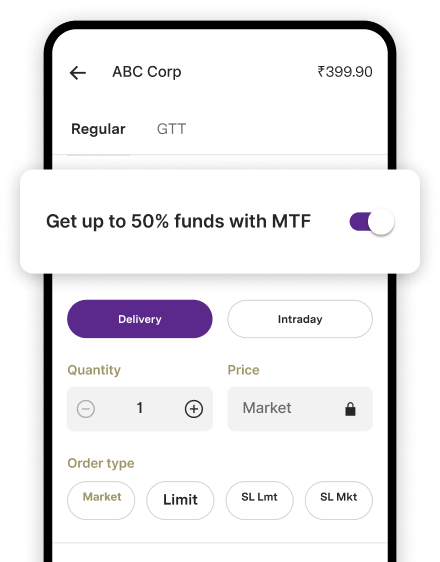How to Get SBI Mini Statement?
- Small is the now the 'new big'
- Instant is now the ' new value driver'
- Convenience is now a notch higher across the entire spectrum of our daily routine life and lifestyle?Isn't it?
For example, wouldn't you like to glance at your latest five banking transactions, an abridged snapshot, instantly as per your convenience just to keep a tab on your account expenses?.
Wouldn't it be super friendly for you to take a quick look at your account history without the need of an internet connection or even a smartphone?
Wouldn't it be super easy to get instant access to your abridged transaction history, without the need to visit your bank branch and access account information on bank holidays and other days, beyond banking hours?
SBI Bank provides a snapshot of your latest five transactions, to all its active account holders ( provided you have registered for the same), which can be accessed through various channels such as:
- Netbanking
- Mobile banking
- SMS banking
- Missed call
- ATM
This abridged detail essentially reflects your account's transaction details ( credits and debits), fulfilled by various channels such as NEFT, RTGS, IMPS, UPI, etc.
To view this either offline or online, it is mandatory to register for this service.
- The registration process is fairly simple which begins with by sending a predefined syntax SMS from your mobile phone @‘REG space account number’ to 922348888
- Upon registration, just give a missed call on 92238666666.
- You will receive a message with your latest transaction history.
- Alternatively, you could visit your bank branch to register for this service.
Now let us understand the nuances of accessing your mini statement through various channels.
-
Netbanking
- For starters,to avail the netbanking channel, the customer should have pre-registered for net banking facilities.
- Simply login to the bank's official web portal with your User ID and password.
- Navigate through the home page to click on the ‘Account Details’ tab and view all your transaction details.
-
Mobile banking
- Begin by downloading ' SBI YONO' app from Google play or Apple app store.
- With with user id and password, login to the app and press the tab “My Accounts” tab.
- From the menu, select the ‘Mini Statement’ option and you can then see your latest transaction history
-
SMS
Just send an SMS – 'MSTMT' to 09223866666. The details of your latest five transactions would be displayed on your mobile number.
- Missed call
All active account holders can give a missed call @09223866666 from your mobile number.
-
ATM
Visit your nearest ATM and simply swipe your ATM card and punch in the 4-digit PIN.
From the drop down menu, select the “Mini Statement” tab to get a glimpse of your transaction details. You also have the option of taking a print out.
-
Whatsapp
- Begin by adding SBI WhatsApp banking number +919022690226 into your contact directory.
- Now from WhatsApp contact details in your registered WhatsApp number, just send “Hi”.
- To view mini statement, send 2
Frequently Asked Questions (FAQs):
Q. What if I would like to view my entire account statement and not an abridged version?
Yes, you can view your entire transaction history by updating your passbook at regular intervals. Your mini transaction history is just a subset or abridged version of your account statements.
Q. Can I view my mini statement without an internet connection?
No worries, just give a missed call on 09223866666 from your registered mobile number. Alternatively, you could send an SMS in this predefined format ‘MSTMT’ to 09223866666 from your mobile number.
Q. How can I get mini statements through the offline channel?
In case you'd like to opt for the offline channel to see your transaction details, you can do so by visiting your nearest ATM or bank branch.
Q. Is there a maximum threshold to the number of times that I can view my mini statement?
All active accounts can enquire and see their latest transaction history as many times as they would like to. There is no cap on that number.
Q. Is viewing the mini statement service chargeable?
For all active account holders having prior registration, can avail this service, free of cost.
Q. Can I register my multiple bank accounts with SBI on the same phone number to access mini statement service?
Yes, customers can register multiple bank accounts with the same phone number to access this facility.
Q. What is the bank's url to view mini statements via netbanking?
To view your latest transaction details online, you could login to the official web portal @ https://retail.onlinesbi.com/retail/login.htm