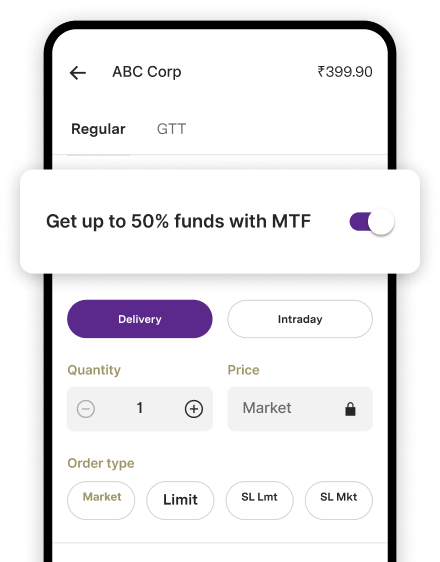Canara Bank Balance Enquiry Toll Free Number and How to Check
Canara Bank Balance Enquiry Number
In India, account holders can inquire about their balances by calling the following toll-free numbers:
| 1800-425-0018 |
1800 208 3333 |
| 1800 103 0018 |
1800 3011 3333 |
Canara Bank offers its customers a secure and convenient way of accessing their bank accounts. Customers can use online banking, mobile banking, ATMs, etc., to view their Canara Bank account balance. This blog post will outline the steps you need to take to check your Canara Bank balance. So let us get started!
Canara Bank Balance Check by Toll-free Numbers
One convenient way to check your Canara Bank balance is by using the toll-free numbers provided by the bank. Here's how to use the toll-free numbers to check your balance:
- Dial the Canara Bank Customer Care Toll-free number: 1800-425-0018,1800 103 0018, 1800 208 3333, 1800 3011 3333. You can find the toll-free number by visiting the Canara Bank website or contacting customer service.
- Follow the prompts to enter your account number and other required details.
- Once you have entered the required information, you can access your balance. The system will provide an audio response that includes your current balance and other account information.
Just make sure to have your account number and other relevant details handy before you call, as you will need to provide this information to access your balance.
Canara Bank Balance Check by Internet Banking
If you prefer to check your Canara Bank balance online, you can do so through the bank's internet banking website. Here's how to check your balance using Canara Bank's internet banking service:
- Visit the Canara Bank website and click on the "Internet Banking" tab.
- Enter your login credentials, which may include your user ID and password.
- Once you have logged in, you will see a dashboard with various options. To check your balance, click on the "Accounts" tab.
- From the "Accounts" page, you can view the balances of all your linked accounts. You will see each account's account number, type, and current balance.
- You can click on the account number or the "View Details" button to view more detailed information about a specific account. This will take you to a page with more detailed information about the account, including transactions, statements, and other helpful information.
Just make sure to keep your login credentials safe, and never share them with anyone.
Check Canara Bank Balance at ATM
This is a quick and convenient way to access your account information and get cash if needed. Here's how to check your balance at a Canara Bank ATM:
- Find a Canara Bank ATM near you. You can use the bank's ATM locator tool on its website or app to find the nearest ATM.
- Once you have found an ATM, insert your card into the card slot and enter your PIN.
- From the main menu, select the "Balance Inquiry" option.
- The ATM will then display your current balance and other account information.
- If you need cash, you can select the "Withdrawal" option and enter the amount you want to withdraw. The ATM will dispense the cash and update your balance accordingly.
Keep your ATM card and PIN safe and never share them with anyone.
Check Canara Savings Account Balance via UPI
UPI is a digital payment system that allows you to make and receive payments and check your account balance through a smartphone app. Here's how to check your Canara Bank savings account balance using UPI:
- Download a UPI app on your smartphone, such as Google Pay, PhonePe, or Paytm.
- Set up your UPI account by linking your Canara Bank savings account. You must enter your account number, IFSC code, and other required details.
- Once your UPI account is set up, you can check your balance by opening the app and clicking on the "My Account" or "Balance" tab.
- The app will display your current balance and other account information.
Keep your UPI app and login credentials safe and never share them with anyone.
Canara Bank Balance Enquiry by Mobile Banking
Mobile banking is another convenient way to check your Canara Bank balance. Here's how to check your balance using Canara Bank's mobile banking app:
Download the Canara Bank mobile banking app on your smartphone.
- Log in to the app using your account number and other required details.
- Once you have logged in, you will see a dashboard with various options. To check your balance, select the "Accounts" tab.
- The app will display the balances of your linked accounts. You can tap on an account number to view more detailed information.
- You can also use the app to transfer funds, pay bills, and manage your accounts.
Just choose a secure password and never share it with anyone.
Conclusion
Canara Bank provides several convenient and secure ways to check your balance. You can access your account information through toll-free numbers, internet banking, ATMs, or UPI apps. Depending on your location and account type, you can also use other methods to check your balance. Please choose the best option based on your preferences and the convenience it offers.