
Help Center
Getting Started
Trading
My Account
Mutual Funds
IPOs
Stock SIP
Gold
NPS
Government Securities
Fixed Deposits
Insurance
Loan
Smallcase
DartStock
Upstox API
NCD
US Stocks
How can I add a new nominee to my account?
Changing or adding a nominee to your Upstox account is quite simple and can be done with just a few steps:
Step 1: Login to the Upstox app using your 6-digit PIN or biometrics.
Step 2: Click on ‘Upstox Icon’ at the top left corner of the screen.
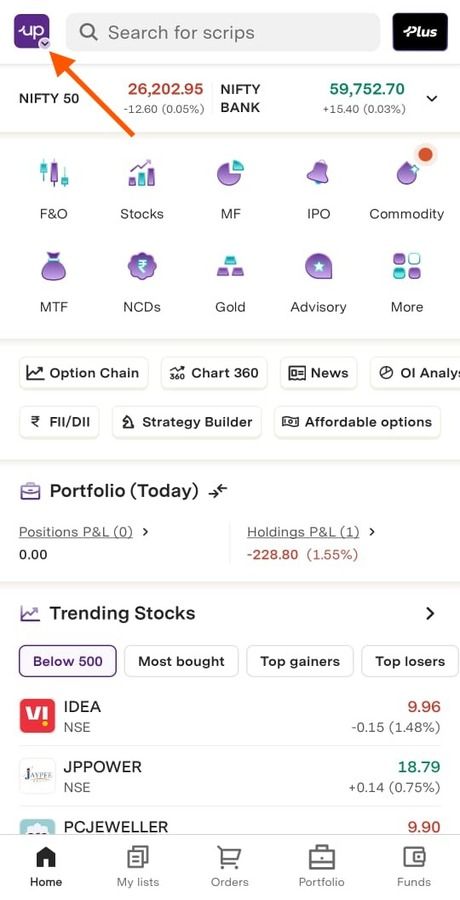
Step 3: Click on ‘My Account’.
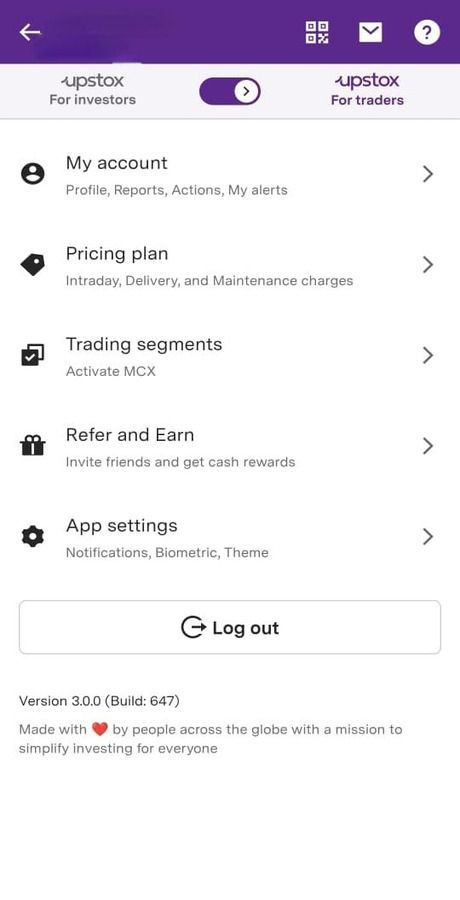
Step 4: Click on ‘Profile’.

Step 5: Click ‘My nominee(s)’. You will be redirected to the ‘Nominee details’ page.

Step 6: Click on ‘Add nominee’.
Step 7: Enter your nominee details along with contact information and ID details, then click on ‘Continue’. For ID details, you can choose from PAN, Aadhaar, Driving License, or Passport.
- If you select Aadhaar or Driving License, enter only the last 4 digits.
- If you select PAN or Passport, enter the complete number.
Note: At this step, only nominee details need to be updated.

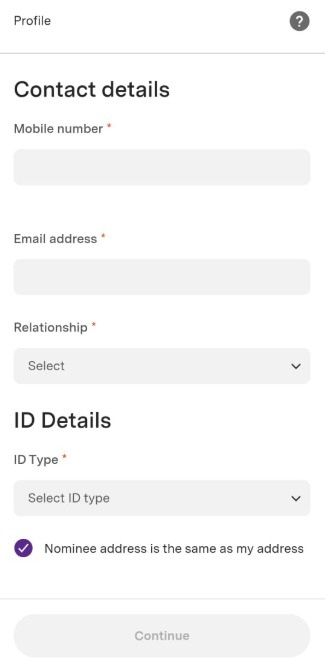
Step 8: Once nominee details are filled, enter ‘Nominee share in %’. This is how much % you want to give to that nominee.

Step 9: You can click on ‘Add Nominee’ to add 2 more nominees to your account. However, this is optional. If you add one nominee then the total ‘Nominee share in %’ should be 100. The total number of nominees you can have is 3.
Step 10: Once all the nominees are added, proceed by clicking on ‘Continue’.
Step 11: If the nominee is underage/minor, you’ll need to add guardian details too. You can also provide your own details as the guardian.

Step 12: Enter the 6-digit OTP sent to your registered mobile number.

Step 13: Your request will be under review.

Note: It will take 48 working hours for your request to be processed. A fee of ₹50 + GST will be deducted from your trading account for editing nominee details.
Related Article:
Trade with Upstox
Want to open a Demat account?
Open a FREE Demat and Trading account to invest in Stocks, Mutual Funds, IPOs and more.
By signing up you agree to receive transaction updates on Whatsapp. You may also receive a call from an Upstox representative to help you with the account opening process.
Upstox Community
Upstox Community
| Topic | Replies | Views | Activity |
|---|
