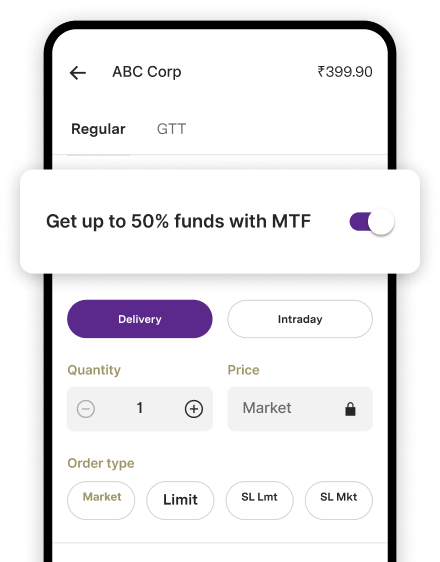How To Check PNB Bank Balance Via SMS, Toll Free No, & Missed Call
What is PNB Bank Balance Enquiry Number?
PNB Bank Balance Enquiry Toll -Free Number: 1800 180 2223
Maintaining an up-to-date understanding of your bank account balance is essential to financial management. In this post, we will provide a detailed guide on how to check your PNB bank balance using various methods.
These methods include using the PNB balance check number, logging into your online banking account, and visiting an ATM. Let's get started.
Check PNB Balance by Missed Call
One convenient way to check your PNB bank balance is by giving a missed call to the designated balance enquiry number. Here is a step-by-step guide on how to use the missed call method to check your PNB balance:
- Make sure that your mobile number is registered with PNB. If not, you can visit a PNB branch or call the customer care number to register your mobile number.
- Dial the balance enquiry number 1800 180 2223 (Toll-free)
- Hang up after the call is connected. Be sure to get the call answered and for any prompts to be played. The PNB system will register the missed call, and you will receive an SMS with your current account balance within a few minutes.
- Check your SMS inbox for the balance update. The SMS will also include other helpful information, such as your account number and the last few transactions on your account.
That's it! This is a quick and convenient way to stay up to date on your account balance, especially if you do not have access to a computer or ATM.
Check PNB Account Balance by Net Banking
In addition to the missed call method, PNB customers can check their account balance by logging into their online banking account. Here is a step-by-step guide on how to prevent your PNB balance using net banking:
- Go to the PNB website and click on the "Net Banking" tab.
- Enter your user ID and password to log into your online banking account. If you still need to register for net banking, you can visit a PNB branch or call the customer care number.
- Once logged in, you will see an overview of your account(s) on the dashboard. The current balance of each account will be displayed prominently.
- To view more detailed information about your account, you can click on the account number. This will open a new window with more detailed information about your account, including a transaction history and account statements.
- You can also use the "Funds Transfer" tab to transfer money between your accounts or other accounts.
Check PNB Bank Balance by SMS Banking
Another way to check your PNB bank balance is by using SMS banking. Here is a step-by-step guide on how to use SMS banking to check your PNB balance:
- Send an SMS to the designated SMS banking number provided by PNB. The SMS format may vary depending on the specific task you want to perform. For example, to check your balance, you may need to send an SMS in the format "BAL /space/ 16 digit Account Number".
- You will receive an SMS response from PNB with the requested information. For example, if you send an SMS to check your balance, you will receive an SMS with your current account balance and other details, such as your account number and the last few transactions.
- You can also use SMS banking to perform other tasks, such as checking your account statements, blocking a lost debit card, and more. Refer to the PNB website or customer care for a complete list of SMS banking commands.
Check PNB Bank Balance by ATM
In addition to the methods mentioned above, you can check your PNB bank balance by visiting an ATM. Here are the steps to check your balance at a PNB ATM:
- Locate a PNB ATM near you. You can use the ATM locator on the PNB website or mobile app to find the nearest PNB ATM.
- Insert your debit card into the ATM and enter your PIN when prompted.
- Select the "Balance Inquiry" option from the main menu.
- The ATM will display your current account balance on the screen. You can also select other options, such as "Mini Statement," to view your recent transactions.
- When you are finished, select "Finish" and take your card and receipt.
Check your PNB Balance by using PNB WhatsApp Banking.
Here are the steps to use PNB WhatsApp banking to check your balance:
- Save your mobile phone's WhatsApp banking number of PNB +919264092640
- Send a message to the PNB WhatsApp banking number to start the chat.
- Select "Balance Inquiry" in the chat window and enter your details, such as your 16-digit account number.
- The system will respond with your current balance.
And that's it! You can now use PNB WhatsApp Banking to securely and conveniently track your balance.
Conclusion
Checking your PNB balance is easy and convenient with the methods described in this guide. All you need is a registered mobile number, access to an ATM, or an internet connection to manage your finances. Keep your PINs safe and follow best practices to ensure your accounts are secure.