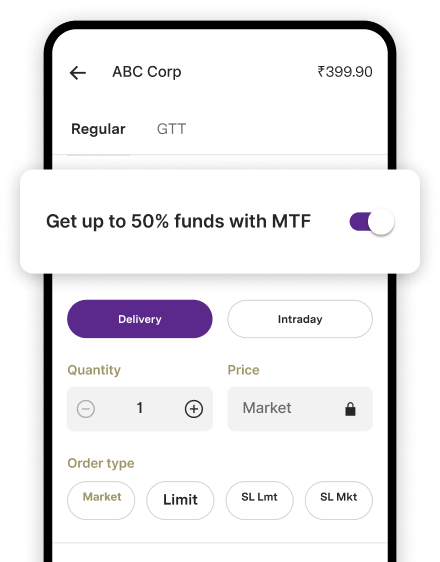Union Bank Of India (UBI) Mobile Banking
The Union Bank of India mobile banking allows customers to access their accounts and complete financial transactions. Customers can complete several tasks using this platform, such as managing their accounts, checking balances, and transferring money. Using its mobile banking app, you can conduct various financial transactions from your phone. It is also possible to carry out mobile banking through SMS, internet applications, or the general packet radio service (GPRS).

With Vyom - Union Bank of India mobile banking application, UBI's complete mobile banking application, customers can access all their financial services from anywhere. It also offers several mobile banking applications that provide customers with remote access to many benefits through their mobile phones.
Union Bank of India has a long history of serving the people. With over 8,700+ branches and 11,000+ ATMs, and a national headquarters in Mumbai, it is a national financial institution. The bank's international branches include Sydney, Antwerp, Dubai, and Hong Kong, as well as Abu Dhabi, Beijing, and Shanghai representative offices. As of April 1, 2020, Union Bank of India will be the primary financial institution for consolidated operations involving Andhra Bank and Corporation Bank.
This article will discuss several topics, including registering for and using Union Bank of India mobile banking, how it can be helpful and how to update your mobile number in Union Bank of India.
Advantages & Features of Union Bank of India Mobile Banking
In addition to its extensive range of features, Union Bank of India Mobile Banking offers its users several advantages, some of which are listed below.
- Using your Union Bank of India mobile banking app, you can check your account balance anytime.
- You can view your entire transaction history and a summary of your account balance and activity over the past 9 transactions.
- It is easy, safe, and effortless to send money online with mobile banking. UBI allows you to transfer money between your bank accounts, between the mobile numbers of two registered customers, between mobile numbers and any UBI account, and between mobile numbers and other bank accounts.
- With IMPS, you can instantly transfer money using your cell number, MMID, account number, IFSC code, or Aadhaar number. IMPS can also be used to transfer funds in-store and to merchants. Union Bank of India Mobile Banking allows you to transfer up to Rs 2,00,000 daily, but SMS Banking has a limit of Rs 5,000 per day.
- You can apply for a new credit card online.
- Provides MMID and OTP creation for transactions, ensuring an additional layer of security.
- From KVS dues to recharged cellphones to temple donations, you can pay for various expenses via your Union Bank of India mobile banking app.
- Union Bank of India Mobile banking users can also request a stop payment on a check, check its status, or request a replacement checkbook.
- Direct access to a variety of government benefits such as PPF & SSA
- You can also "hotlist" your debit card with Union Bank of India mobile banking and discover ATMs near you.
- It is possible to modify your mPIN by using the Mobile banking service.
Who is Eligible for Union Bank of India Mobile Banking?
Mobile banking can be used by any UBI customer who holds a saving, current, or overdraft account with the bank and has a debit card linked to the account. As part of the Union Bank of India mobile banking service, customers need a debit card linked to their UBI account and a mobile phone with Java capabilities. These UBI accounts must have been opened by customers who have complied with KYC norms.
Mobile Banking Registration Requirements:
- Ensure that your bank has registered your mobile number.
- Your mobile phone must have an active plan and balance to send SMSs and receive OTPs.
- To register on the mobile banking App, you will need your debit card number, expiration date, and ATM PIN.
How to Register a Mobile Number in Union Bank of India for Mobile Banking Services?
The Union Bank of India mobile banking option is one of the several customer-friendly features provided. Customers who use Union Bank's mobile banking services can check their balances through an app, text message (SMS), or GPRS connection.
It is mandatory to register with Union Bank to use this service. For Union Bank of India mobile banking to be available, you must register your account. New accounts that are being opened come with these services enabled. However, older accounts need to be registered to avail of these facilities.
Union Bank of India's mobile banking services can be accessed via several methods; these include the following:
Union Bank ATMs:
Step 1: Visit any Union Bank automated teller machine (ATM).
Step 2: Insert your debit card.
Step 3: Select "Mobile Registration" from the menu.
Step 4: You will need to enter your phone number.
Step 5: When the number is confirmed, Union Bank of India mobile banking services will be activated for you.
Net banking:
Step 1: By logging into your Union Bank account, you can add your phone number to your profile.
Step 2: Select 'Register my phone number' and enter your number.
Step 3: In a few minutes, you'll have access to mobile banking once your phone number has been verified.
Union Bank's branch:
Step 1: Visit your nearest Union Bank of India branch and request an account form from the bank's official.
Step 2: In the form, fill in your details such as name, account number, address, etc. Be sure to mention what services you would like, such as Union Bank of India mobile banking, SMS banking, net banking, etc.
Step 3: After completing the form, you must submit it to the bank official along with an identification ID such as an Aadhar card or PAN card.
Step 4: You will have your application reviewed by a bank representative, who will forward it to the appropriate authorities.
Step 5: Once your digital banking services have been enabled, you will receive a confirmation email and SMS.
Step 6: Now that your Union Bank of India mobile banking account has been activated, you can start using it.
Note: If you are looking for the Union Bank of India mobile number change, you can ask the branch for the same.
Using the App:
Step 1: Install the app from the Play Store/App Store
Step 2: Choose the language you prefer.
Step 3: Select the SIM to send an SMS from the registered mobile number.
Step 4: A text message will be sent to the registered mobile number for account activation.
Step 5: The registration process will begin after you've selected the services, with the following three options:
- I have a Debit card
- I have Internet banking
- I have Branch Generated Token
Choose the one which applies to you.
Step 6: For easier login, you can also enable biometrics on some devices.
Now that the registration has been completed, you can continue to use the Union Bank of India Mobile Banking application. When you register via any of these channels, you will receive a four-digit Personal Identification Number (MPIN), allowing you to access mobile banking.
What is the Union Bank of India Mobile Banking Login Procedure?
Listed below are the steps you need to log in to Union Bank of India's mobile banking app:
Step 1: Using the app store/ google store, you can download the Union Bank of India mobile banking app.
Step 2: Select your preferred language and enter the mobile number associated with your account
Step 3: Following the verification message received on your mobile number, you will receive a list of available services.
Step 4: If you have not registered your number yet, you will only have the option to use BHIM UPI.
Step 5: The mobile banking option will be available if you are registered.
Step 6: Select the mobile banking option and proceed to the login page.
Step 7: Use Union Bank of India mobile banking services by entering your login password or MPIN.
How to Change MPIN?
The MPIN is a numerical code used by the mobile banking system to log in. If you would like to change your MPIN, please follow the steps below:
In Case You Forget Your mPin:
Step 1: Launch the Union Bank's mobile application and proceed to the login screen.
Step 2: Select 'Forgot login PIN' on the next screen.
Step 3: As soon as you choose this option, you will be prompted to authenticate your account via your net banking credentials or debit card information. Choose the option that is most suitable for you.
Step 4: The login pin/MPIN can be reset, and you can log into the app after selecting one of the options.
In Case You Forget Your mPin:
Step 1: Start by launching the Union Bank app.
Step 2: Go to the sliding menu in the app once you have logged in.
Step 3: Click on the 'Change MPIN' button.
Step 4: Enter the current MPIN, set the new PIN, and confirm it.
Step 5: Following confirmation, you can log in and make transactions with the new code.
List of Union Bank of India Mobile Apps and Features
Listed below are the various mobile applications offered by the Union Bank of India.
| Union Bank of India Mobile Banking App name | Features |
| Vyom – Union Bank of India | · All your accounts and transactions are in one place
· Offers tailored to your needs · Apply for credit cards and loans easily · Mutual fund investments · With just a few taps, you can get insurance · With the app, you can also book flights, hotels, and taxis, pay bills and take advantage of exclusive offers. |
| U-Mobile |
|
| Union Rewardz |
|
| Union Sahyog |
|
| Union Bank of India UControl |
|
| U-Token |
|
| U-ATM |
|
| Bharat QR Merchant |
|
| E-circular Union Bank |
|
Union Bank Mobile Banking Safety Measures
Following are some of the Union Bank of India Mobile Banking safety measures you can take to ensure that your funds are secure:
- It would be best if you kept APIN and MPIN confidential. Don't save them on your mobile phone or write them down anywhere.
- Keep changing your APIN and MPIN regularly.
- It would be best if you were careful when downloading applications via Bluetooth or MMS attachments, as they may contain harmful software that may harm your phone and sensitive data.
- When using Mobile Banking Services, do not leave your handset or mobile phone unattended or with anyone unknown.
- You should de-register from mobile banking from your home branch immediately if your mobile phone or SIM is lost. When you decide not to use Mobile Banking any longer, you should de-register the application.
- Contact your local branch if you do not receive SMS alerts for debits or credits to your account.
- Be sure to remove confidential data from the phone if you send it for repair.
- Store your IMEI code safely, so you can have a stolen mobile blocked through the mobile carrier.
- Keep your mobile phone clean by regularly deleting chain and junk messages.
- You can write to customer service at your respective bank for any questions or concerns.
Union Bank of India Customer Care Number
You can use the various channels to get in touch with the bank, solve any issues you are facing, and receive answers to any questions. The following information will help you get in touch with Union Bank of India customer service:
| Toll-free helpline numbers | 1800 22 22 44/ 1800 208 2244 |
| Toll-number | 080 6181 7110 |
| Email Support | customercare@unionbankofindia.com |
| Missed Call Service (Balance check) | 092230 08586 (from the registered number) |
| Credit-card-specific | 1800 223 222 / 022 404 26 008 |
| For NRI's | +91 80 6181 7110 |
Various banking services can be accessed through SMS messages too. To use this service, send an SMS with your registered phone number in the required format to 092230 08486.
| Service Required | SMS Format | Example |
| To block ATM/debit cards temporarily | UBLOCK <space> Last 4 digits of the debit card number | UBLOCK 5689 |
| For balance inquiry | UBAL | UBAL |
| For receiving the mini account statement via SMS | UMNS | UMNS |
| To know the status of the cheque | UCSR <space> cheque number | UCSR 102540 |
| To locate the nearest branch | UBRANCH <space> Pincode <space> Location/city | UBRANCH 281001 Mathura |
| To locate the nearest ATM | UATM <space> Pincode <space> Location/city | UATM 281121 Vrindavan |
Conclusion
Mobile Banking is an integral part of the digital banking infrastructure because it is convenient and easy to use. Several banks provide mobile banking services to their customers. Union Bank of India also offers mobile banking services as one of these banks. Using the Union Bank of India mobile banking app, you can access all bank services without going to a branch in-person.
Union Bank of India offers a mobile banking service for its customers that is free of charge. Installing a mobile app on your phone will allow you to access many online banking services conveniently.
FAQs
What are the requirements for using UBI's mobile banking service?
The customer must have a debit card and a smartphone or Java-enabled phone to access Union Bank of India mobile banking services. If the customer has a low-end phone or no smartphone, they can use SMS mobile banking for the same service as Mobile.
Can Mobile banking be used safely and securely?
The app has been designed according to all RBI recommendations. This ensures that it is safe and secure for users to enjoy their quick mobile banking experience without hesitation.
Does Mobile banking require credit cards for payments?
No credit card is needed for mobile banking payments; mobile banking is directly linked to a customer's savings, current, or add-on account.
What are the steps to block a card using Mobile Banking?
Select the "Other services" option on the home screen of the mobile application.
- Click on the 'block card' option.
- To block the card, enter the mPIN.
How do you stop the cheque?
Choose "Other services" from the Union Bank of India mobile banking app's home screen.
- Enter the check number now.
- To stop the check, you must enter your mPIN.
Where can I find the IFSC code of a Union Bank of India branch?
Visit the Union Bank of India website to find the IFSC code or the nearest branch/ATM, and click "Locate Us" in the contact us section. You can search for a branch if you have a pin code or city.