It's that time of the year again—when you're rounding up your finances! And while you do that, we've rounded up some of our latest features for you. Check them out before the FY ends, and we hope they make your trading and investing experiences smoother and simpler 💜
What's new:
Sticky Order Entry (Pro Web)
A split second can change a lot in the market. Realising this, we are happy to introduce Sticky Order Entry on our Web platform. Now you can place multiple orders for the same instrument at different price points without the need to reopen the buy or sell order form.
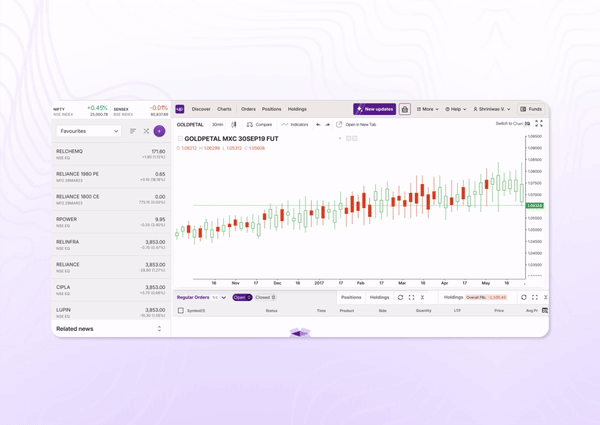
Option Chain in API
Our Uplink APIs have been extensively used by our customers. To increase their functionality, we have introduced the Options Chain in API, so you can trade with much more information and analysis.
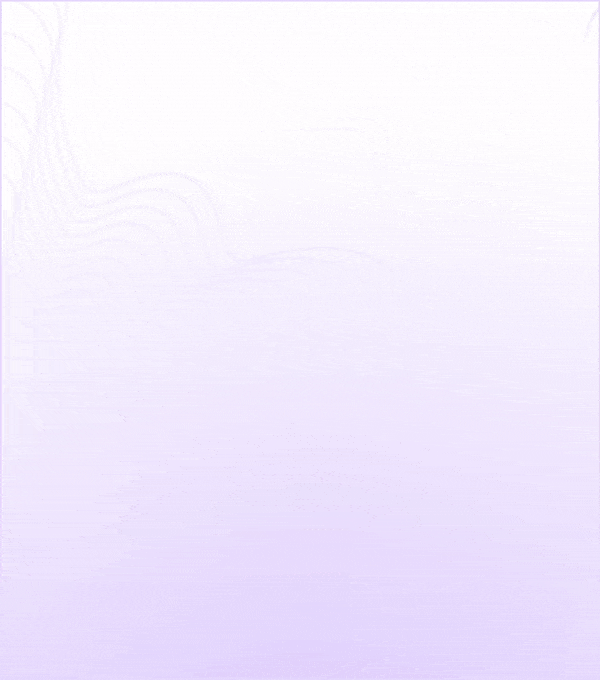
Mutual Fund Baskets (On Upstox for investors)
Diversified Mutual Fund portfolios investing in Equity, Debt, and Gold to provide you with 3-in-1 benefits of Returns, Security, and Protection.
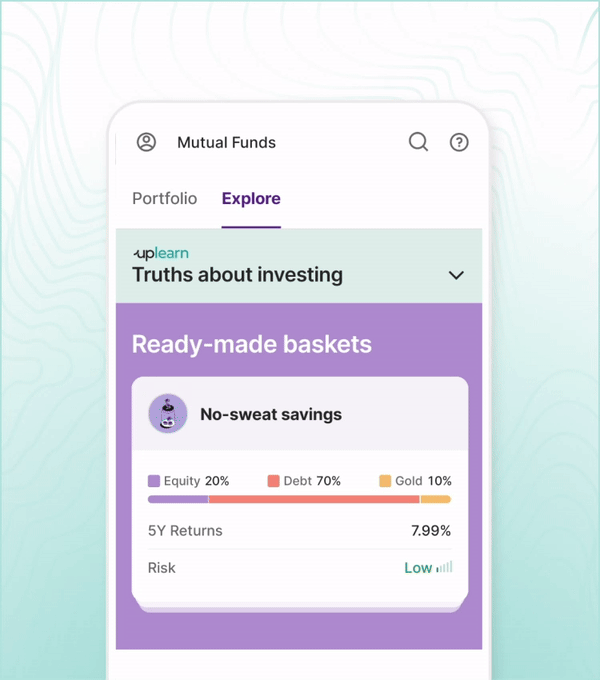
ICYMI: Recap of what’s recently been added on Upstox Pro for traders:
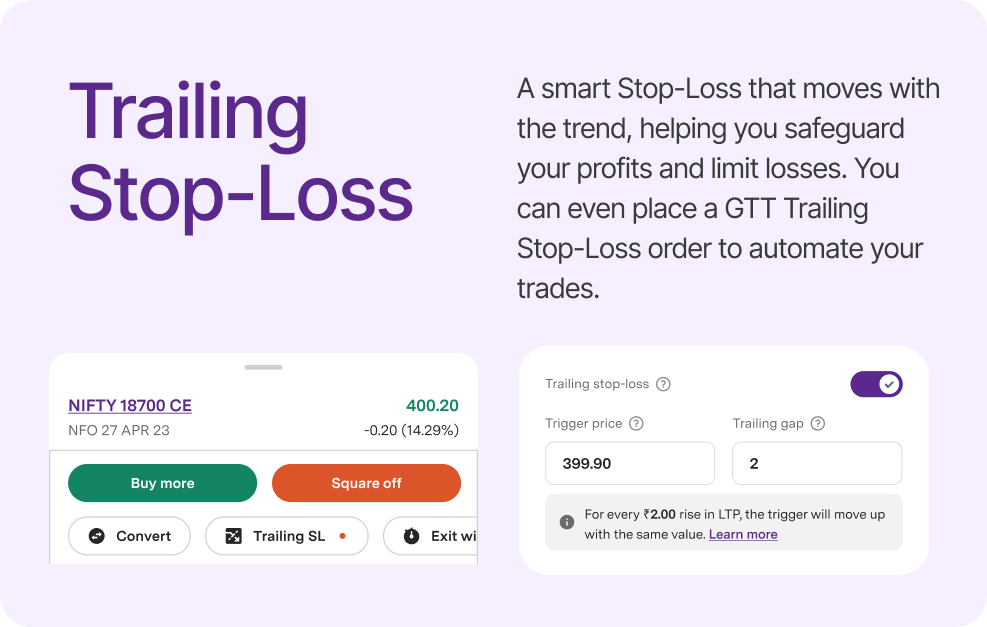
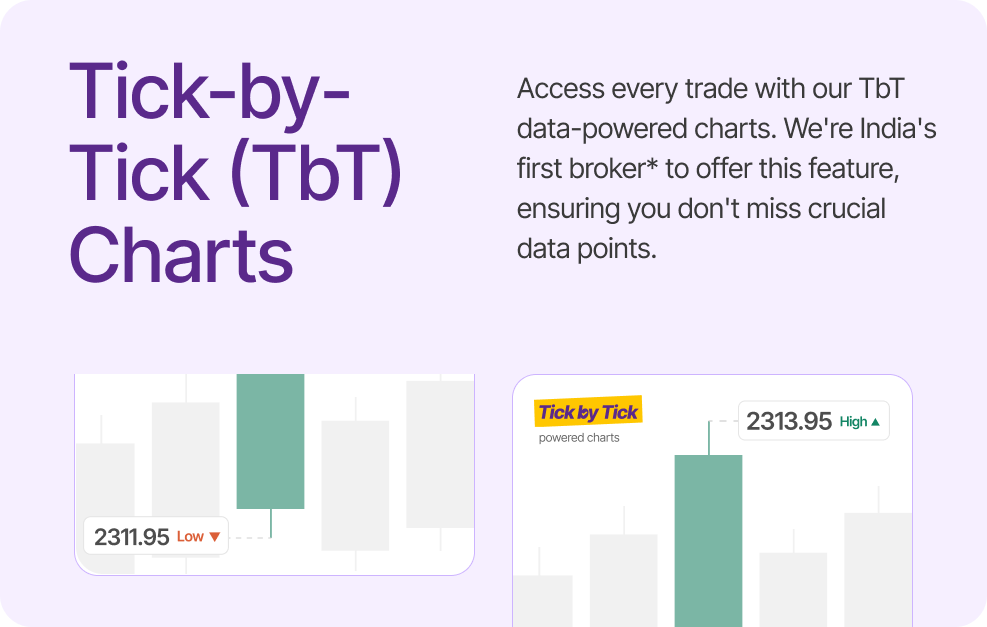
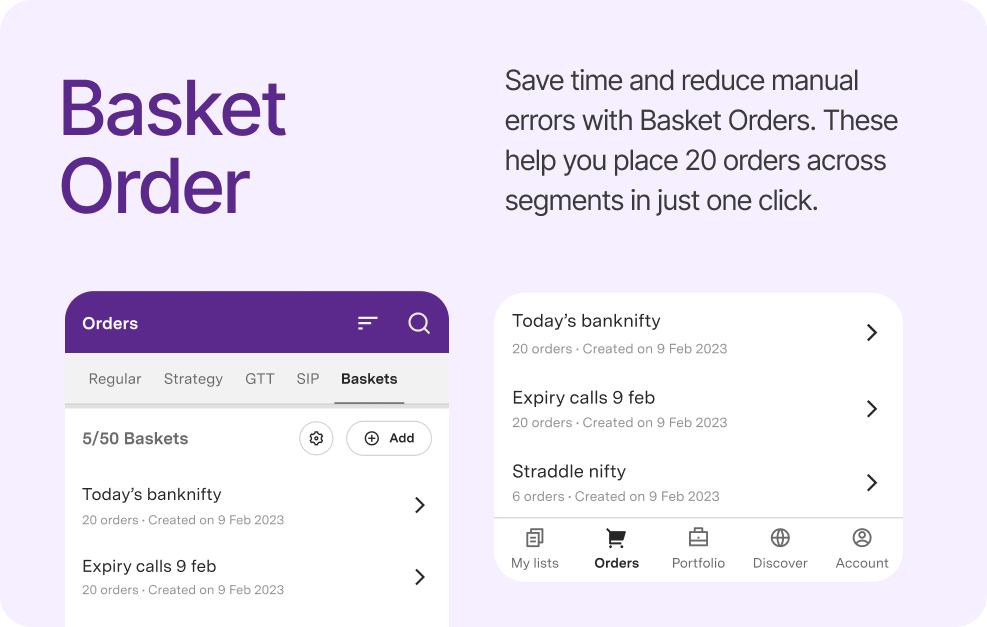
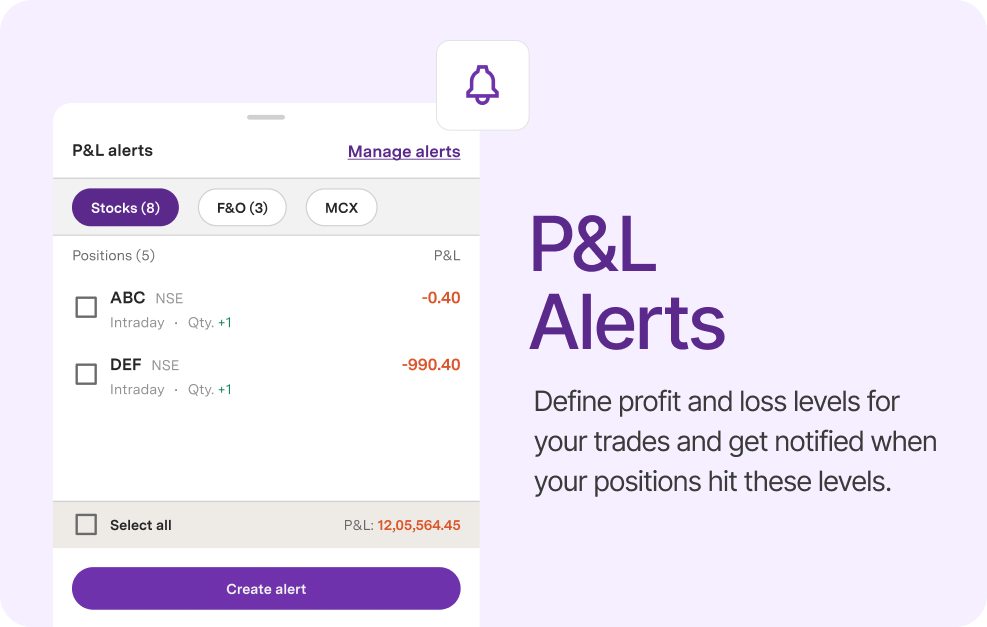
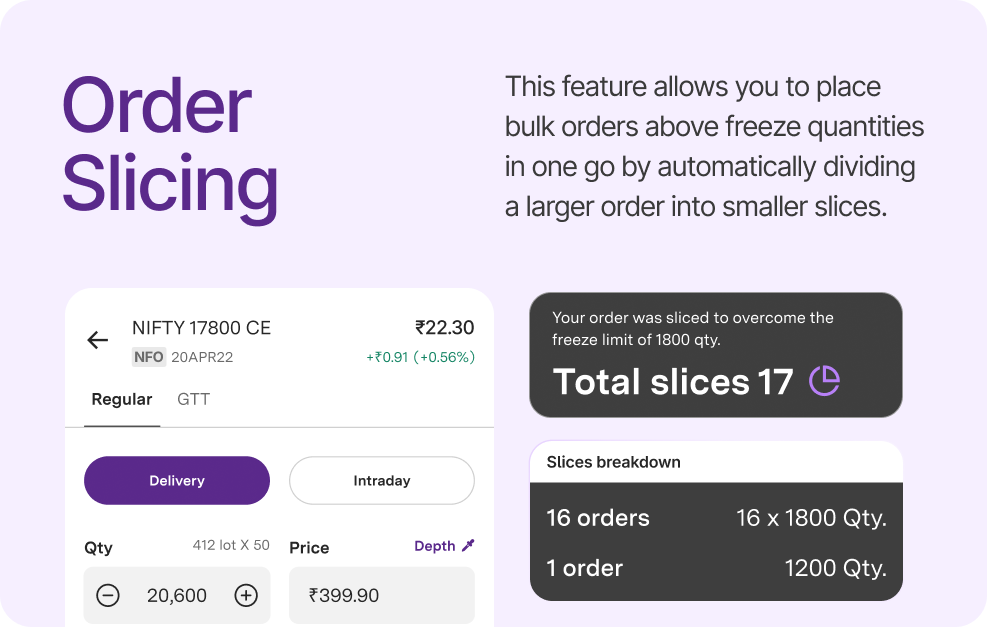
ICYMI: Recap of what’s recently been added on Upstox for investor mode:
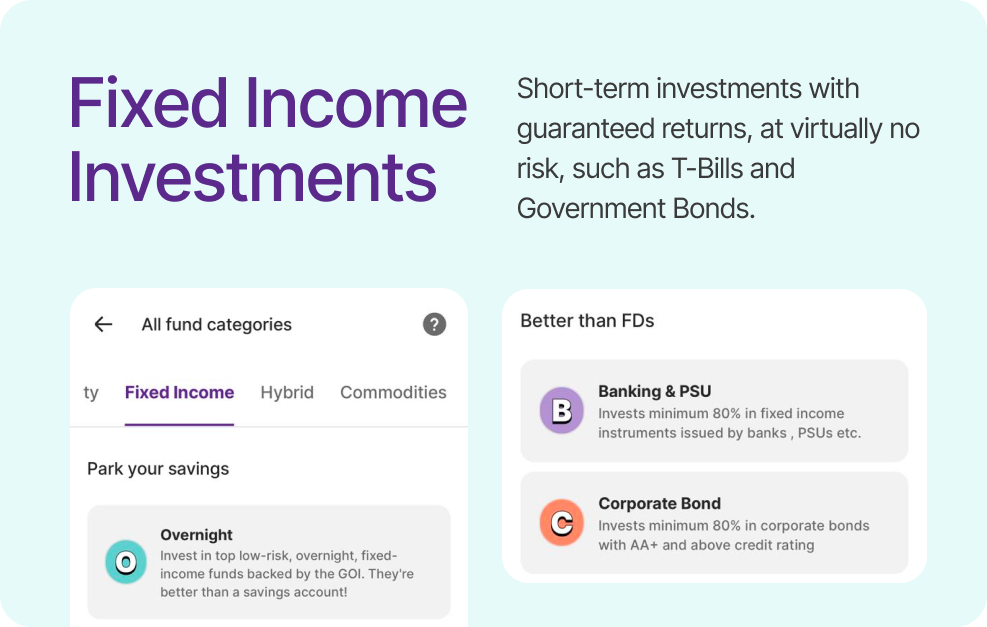
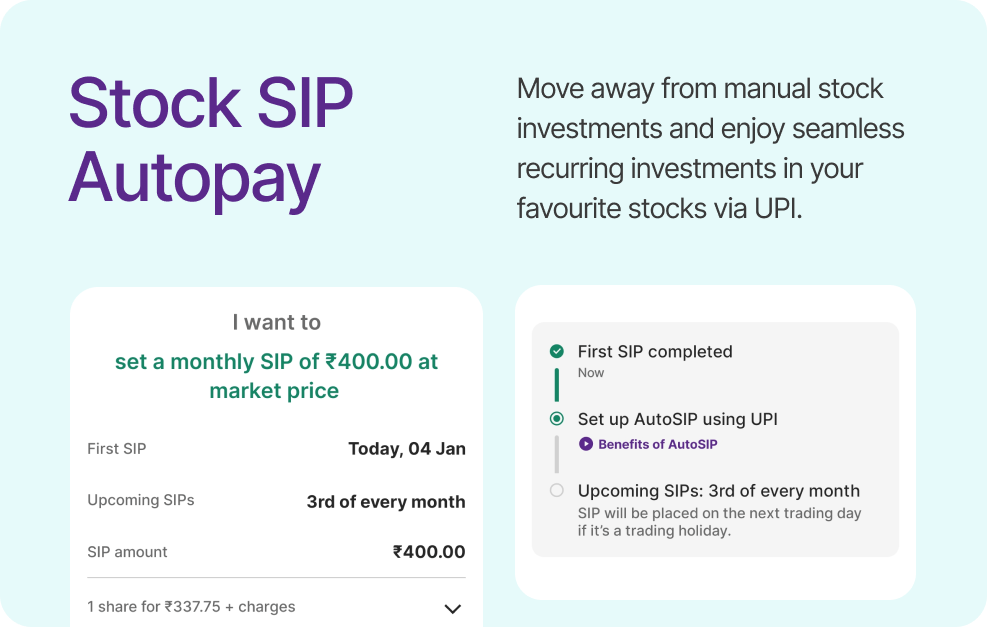
![]()
There's more! Don't miss these minor updates:
- Customised Timeframe: Tweak chart time frames as you like on the Upstox Pro Web and TradingView platform.
- Detailed Scrip Summary: View important details of a stock in one place to make informed decisions.
- Keyboard Shortcuts: Speed up trading with these shortcuts - Orders (O), Positions (P), Holdings (H), Charts (C), or add (A) and remove (DELETE) scrips.
- F&O Discover on Pro Web: Find trading opportunities easily with smartlists, heatmaps, and more via the F&O Discover tab—now also available on the Upstox Pro Web.
Still on the old app?🤔
👉If you’re using old Upstox app (blue): The new features are only available on the new Upstox app. Once you download the new app, login with your registered mobile number → Go to ‘Accounts’ tab at the bottom of the screen →Switch the toggle button to ‘Upstox Pro’ from the top of the screen.
Download new Upstox
👉 If you’re already using new Upstox app (purple): Directly go to ‘Accounts’ tab at the bottom of the screen. Switch the toggle button to ‘Upstox Pro’ from the top of the screen.
Take me to the app



