
Help Center
Getting Started
Trading
My Account
Mutual Funds
IPOs
Stock SIP
Gold
NPS
Government Securities
Fixed Deposits
Insurance
Loan
Smallcase
DartStock
Upstox API
NCD
US Stocks
How and when can I check my IPO allotment status?
Once you apply for an IPO, you can check your IPO allotment status online within 2–3 working days after the public issue closes. Here's how to check the allotment status.
Step 1: Log in to the Upstox app using your 6-digit PIN or biometrics.

Step 2: Click on the ‘More’ tab from the bottom navigation bar, then tap on ‘IPO’.
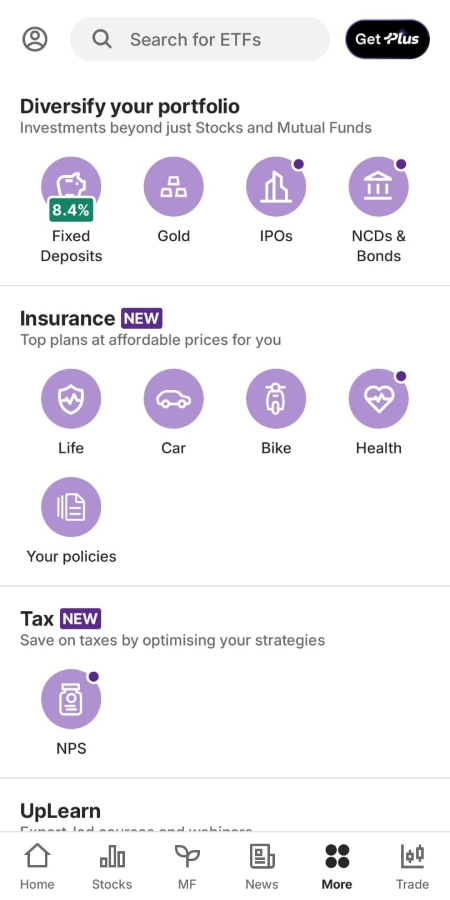
Step 3: Under ‘IPOs’, you’ll see two categories: ‘Explore’ and ‘My Applications’. Click on ‘My Applications’ - here, you’ll see your allotment status: Allotted or Not Allotted.

Step 4: To see the allotment click on ‘Status’ Here you will see the IPO journey.
Below is the case of IPO alloted -

Below is the case of IPO not alloted -

Step 5: On successful allotment, the allotted shares are credited to your Demat account by T+3 working days after the issue closes.
On unsuccessful allotment, your blocked funds are automatically released by your bank.
Most refunds are processed within 2–4 working days, but some banks may wait until the mandate end date to revoke the hold. If you don’t receive your refund on time, you can raise a request with your bank after the allotment date.
Trade with Upstox
Want to open a Demat account?
Open a FREE Demat and Trading account to invest in Stocks, Mutual Funds, IPOs and more.
By signing up you agree to receive transaction updates on Whatsapp. You may also receive a call from an Upstox representative to help you with the account opening process.
Upstox Community
Upstox Community
| Topic | Replies | Views | Activity |
|---|