
Help Center
Getting Started
Trading
My Account
Mutual Funds
IPOs
Stock SIP
Gold
NPS
Government Securities
Fixed Deposits
Insurance
Loan
Smallcase
DartStock
Upstox API
NCD
US Stocks
How to place a GTT order (Custom Validity Limit Order) on the Upstox Investors mode?
On the new Upstox app, from the ‘Account’ section switch to ‘Upstox for investors’ mode if you’re on Upstox Pro mode.
Step 1: Search and open a Stock that you wish to buy.
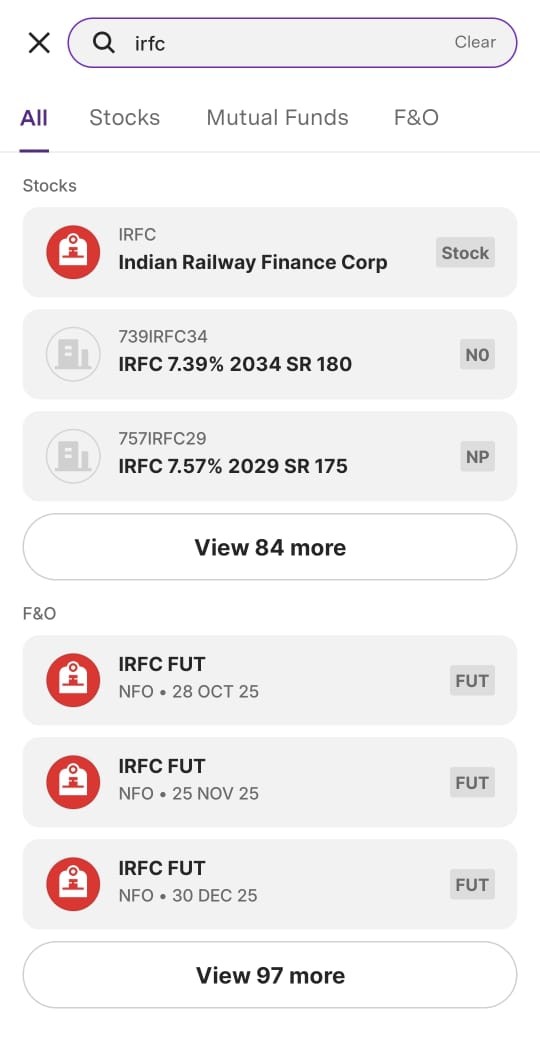
Step 2: Click on ‘Buy’.
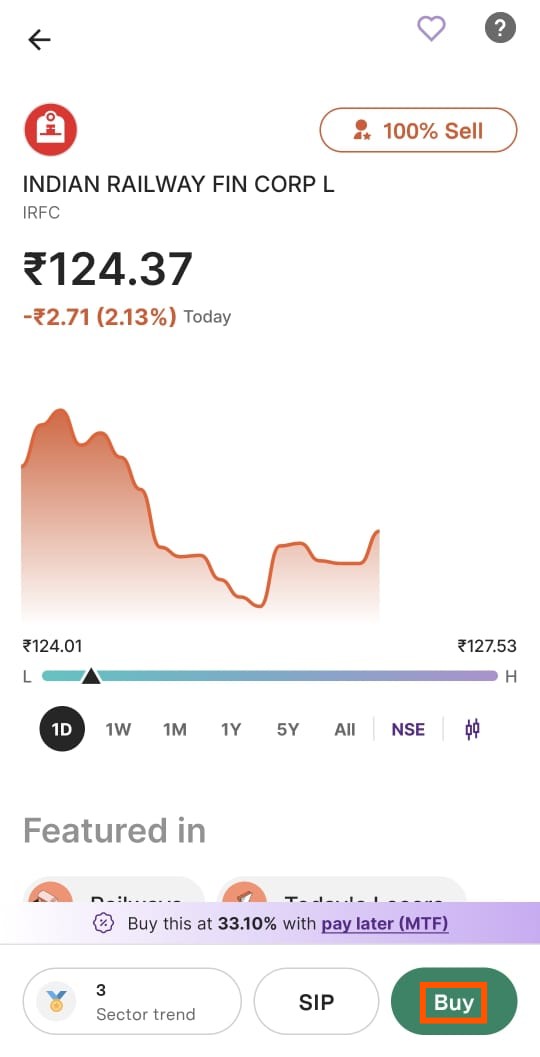
Step 3: Switch the order type to ‘Limit’ and click on 'Continue'.
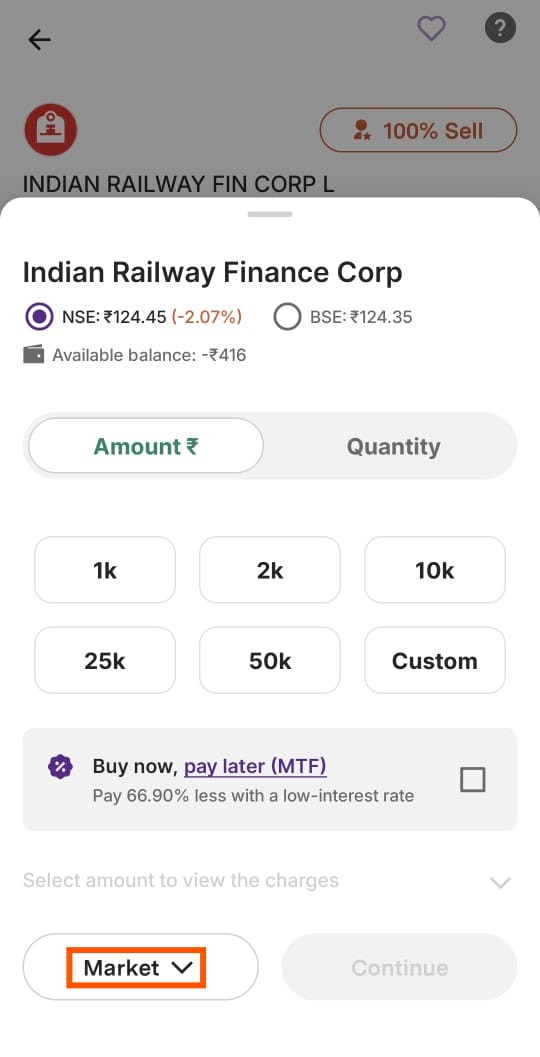
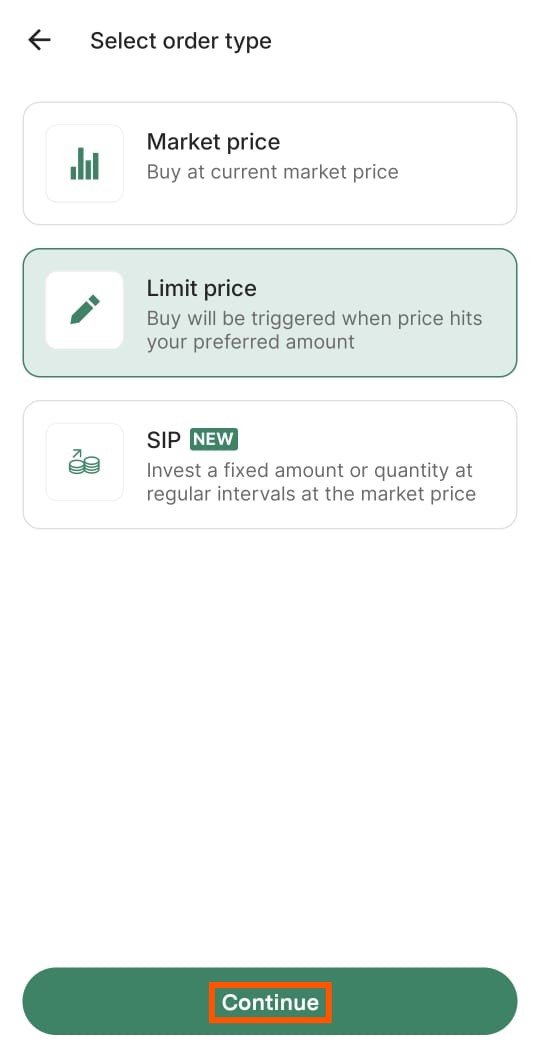
Step 4: Enter the investment amount or quantity and click on the ‘Continue’ button.
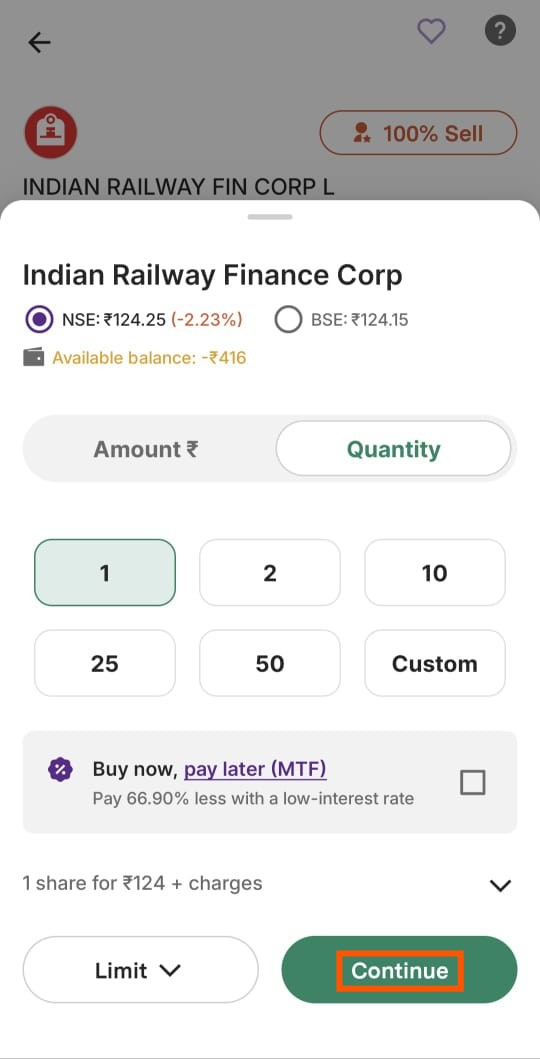
Step 5: Enter a Limit Price (i.e. the price at which you want to buy the stock) within the possible range and click on 'Continue'.
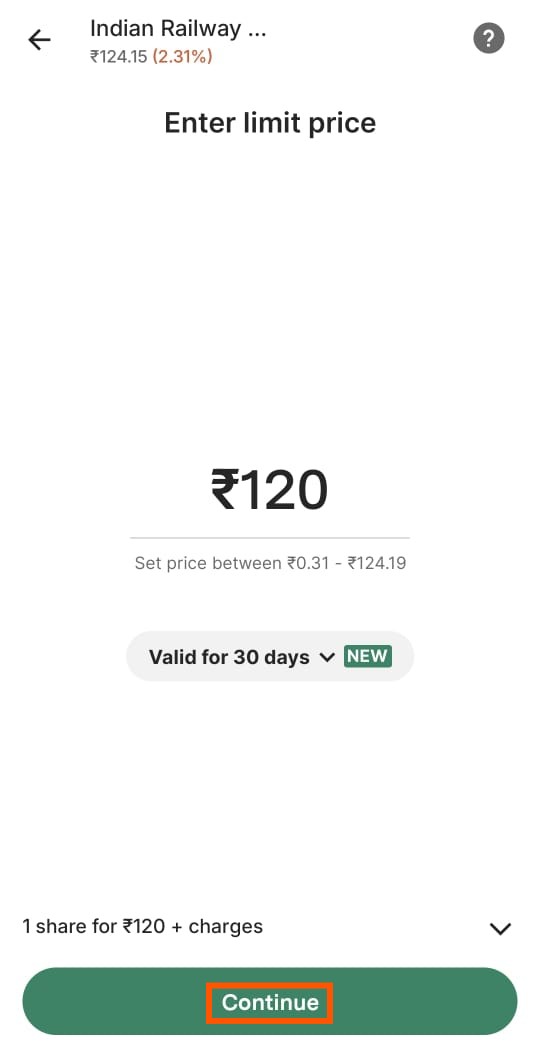
Step 6: Select order validity (i.e how long you want your order to be valid until it expires)
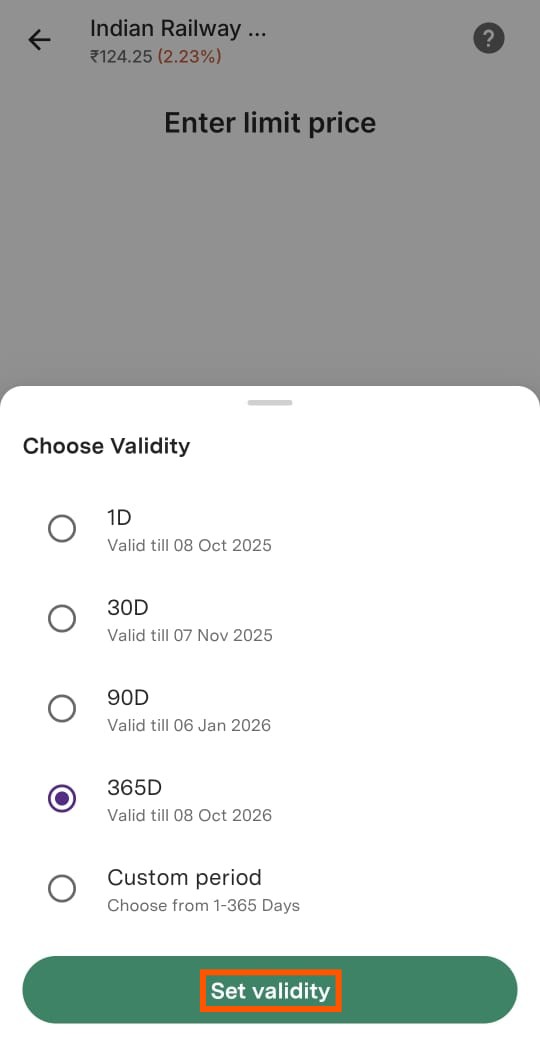
Step 7: Confirm your order and that’s it.
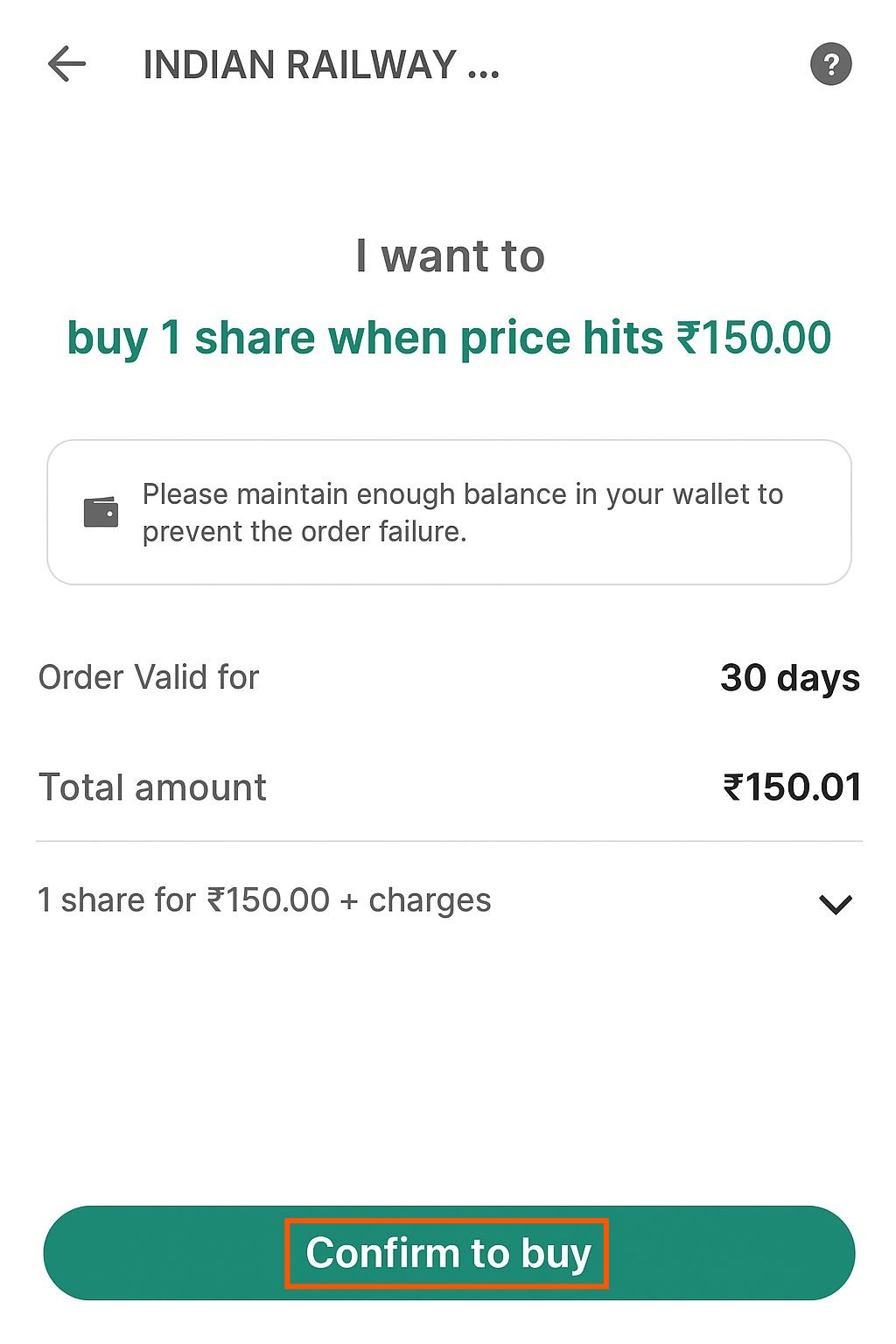
Trade with Upstox
Want to open a Demat account?
Open a FREE Demat and Trading account to invest in Stocks, Mutual Funds, IPOs and more.
By signing up you agree to receive transaction updates on Whatsapp. You may also receive a call from an Upstox representative to help you with the account opening process.
Upstox Community
Upstox Community
| Topic | Replies | Views | Activity |
|---|