
Help Center
Getting Started
Trading
My Account
Mutual Funds
IPOs
Stock SIP
Gold
NPS
Government Securities
Fixed Deposits
Insurance
Loan
Smallcase
DartStock
Upstox API
NCD
US Stocks
How do I exit my positions in Chart 360?
Exiting your positions on Chart 360 is quick and has an easy process. You have two main ways to close your trades, directly from the chart itself or through the ‘Positions’ tab. If you want to close all your open positions at once, then there is a convenient ‘Exit All’ button to help you do that instantly.
Exiting a Position via the Chart
Step 1: Check your open positions - When you look at the chart, you will see your open positions and their profit or loss (P&L) displayed along the Y-axis. This gives you a clear view of how each trade is performing.
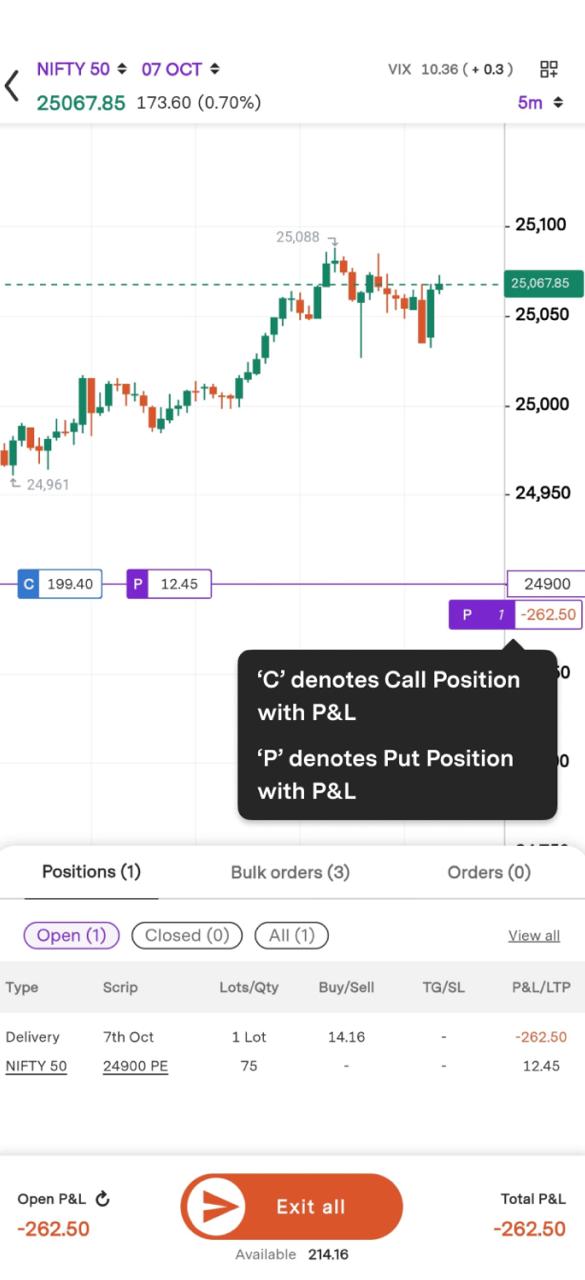
Step 2: Select the position to exit - Tap on the P&L indicator aligns to the position you want to close.
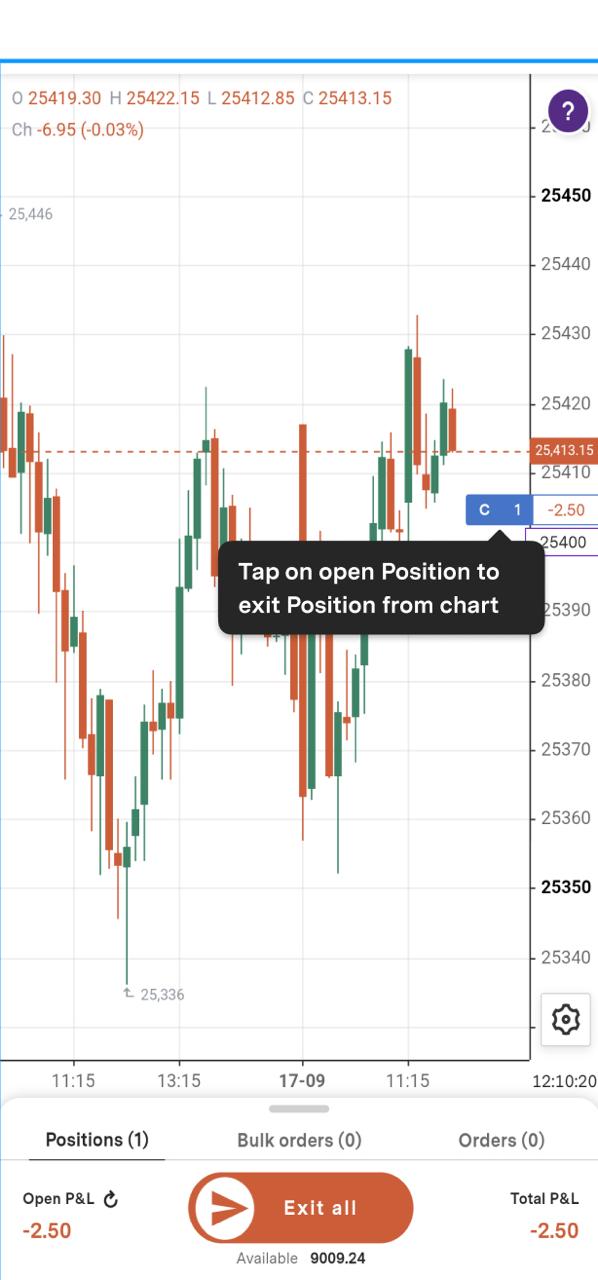
Step 3: Choose how to exit - Swipe up to exit the entire position or swipe down if you want to partially close it.

Step 4: For partial exits - After swiping down, select how many lots you want to exit and then confirm your choice.
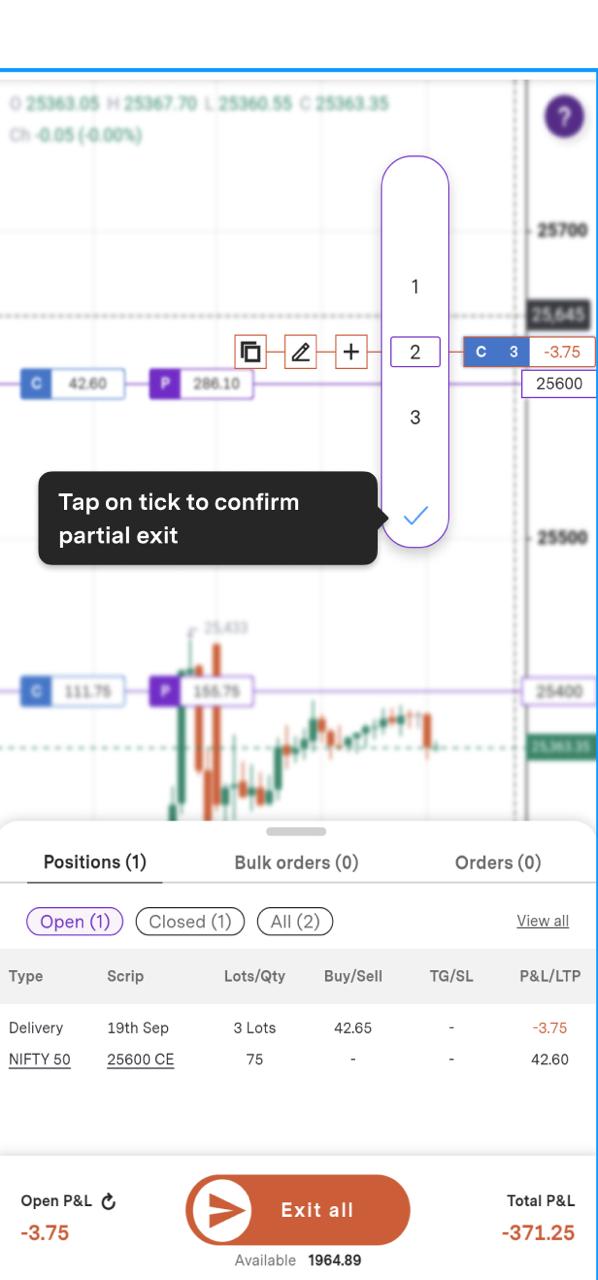
Exiting a Position via the Positions Tab
Step 1: Find your position - Go to the ‘Positions’ tab and locate the open position you want to close.
Step2: Swipe left - Swipe left on that position to reveal the exit options.
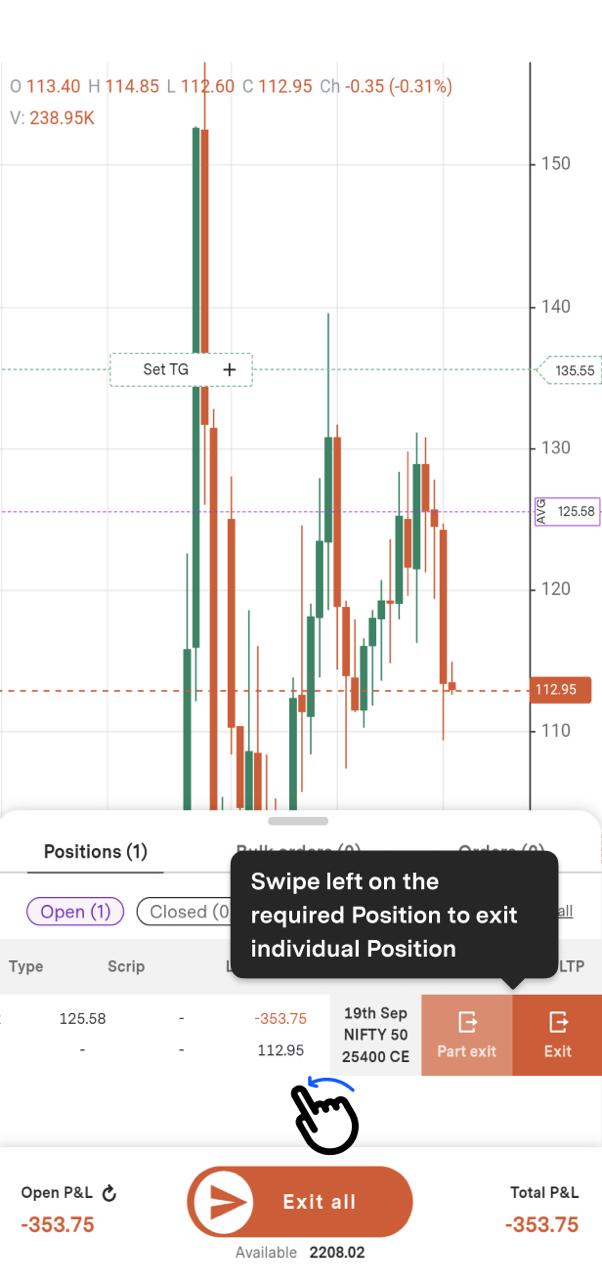
Step 3: Exit fully or partially - Tap ‘Exit’ to close the whole position. If you want to close only part of it, tap ‘Part Exit’, enter the quantity you want to close and confirm.
Step 4: Exit all positions - To close all open trades in one go, just tap the ‘Exit All’ button.

Important Notes
- When you exit a position, any related open orders, targets or Stop Loss orders, will be automatically canceled.
- The exit orders are executed at the current available market price.
Trade with Upstox
Want to open a Demat account?
Open a FREE Demat and Trading account to invest in Stocks, Mutual Funds, IPOs and more.
By signing up you agree to receive transaction updates on Whatsapp. You may also receive a call from an Upstox representative to help you with the account opening process.
Upstox Community
Upstox Community
| Topic | Replies | Views | Activity |
|---|