
Help Center
Getting Started
Trading
My Account
Mutual Funds
IPOs
Stock SIP
Gold
NPS
Government Securities
Fixed Deposits
Insurance
Loan
Smallcase
DartStock
Upstox API
NCD
US Stocks
How do I see my orders in Upstox Investors mode?
Follow these simple steps to see your orders on Upstox:
Step 1: Log in to the Upstox app using your 6-digit PIN or biometrics, tap the Profile icon, and switch to Upstox Investors mode by swiping the toggle.
Step 2: Click on 'Stocks'.
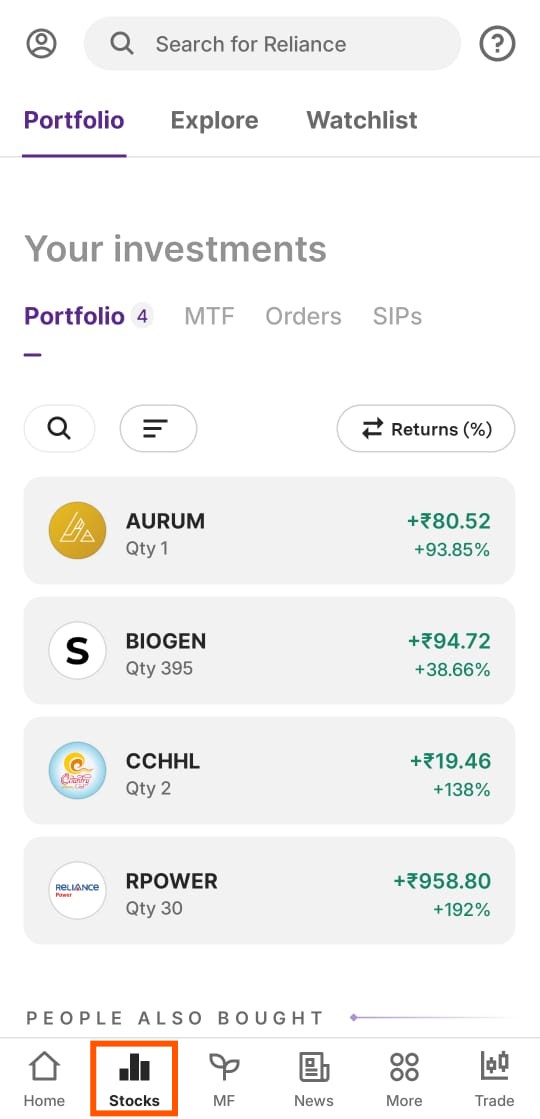
Step 3: Click on 'Orders'.
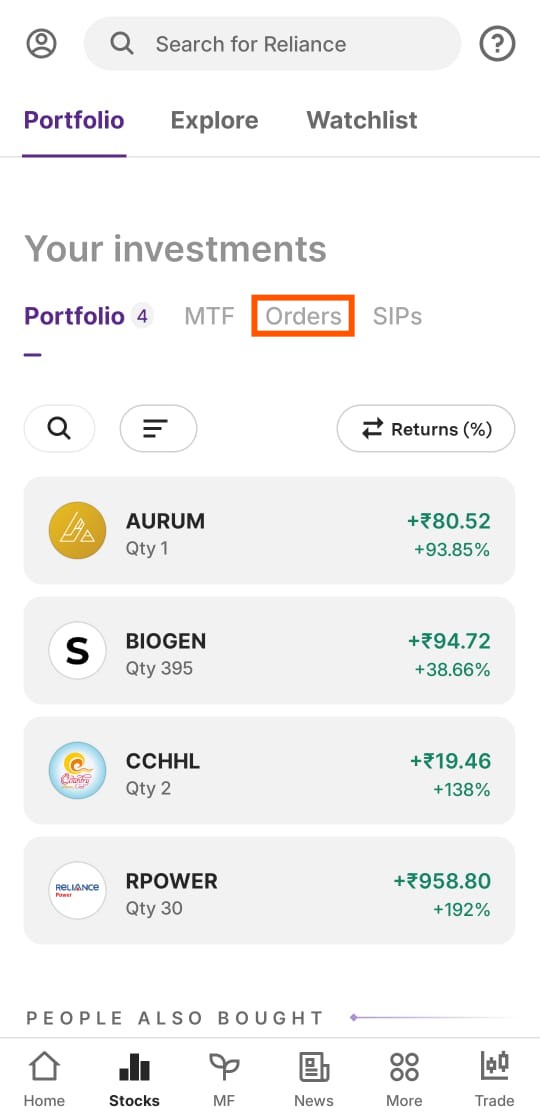
Step 4: You can click on the 'View order history** option and see the other list of orders done. In the order details, you will see 2 tabs - Pending orders and Closed orders.


Step 5: In Pending orders, the user can see all the pending orders. In closed orders, the user can see executed, failed, and canceled orders.


Step 6: You can click on the orders of their choice and see the details of the order.

Trade with Upstox
Want to open a Demat account?
Open a FREE Demat and Trading account to invest in Stocks, Mutual Funds, IPOs and more.
By signing up you agree to receive transaction updates on Whatsapp. You may also receive a call from an Upstox representative to help you with the account opening process.
Upstox Community
Upstox Community
| Topic | Replies | Views | Activity |
|---|