
Help Center
Getting Started
Trading
My Account
Mutual Funds
IPOs
Stock SIP
Gold
NPS
Government Securities
Fixed Deposits
Insurance
Loan
Smallcase
DartStock
Upstox API
NCD
US Stocks
How to transfer your shares and close your account online?
Step 1: Login to the Upstox app using your 6-digit PIN or Biometrics.
Step 2: Click on ‘Upstox Icon’ at the top left corner of the screen.
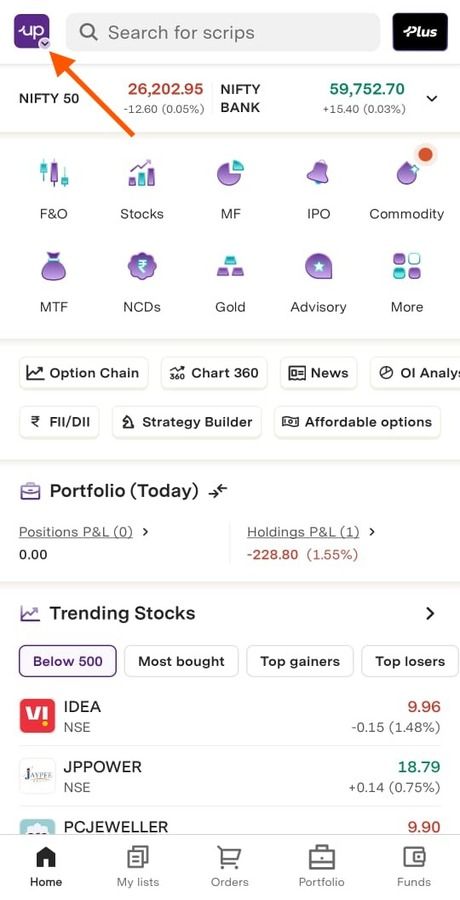
Step 3: Click on ‘My Account’.
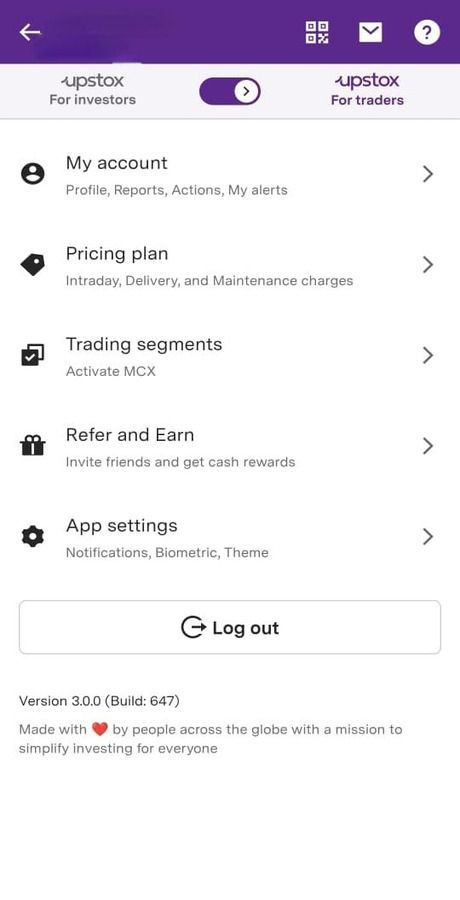
Step 4: Click on ‘Profile’.

Step 5: Scroll to the bottom and select ‘Account Closure’ under ‘Profile’. You’ll be redirected to the closure page.

Step 6: Please choose a reason for closing your account.


Step 7: If you are holding shares you need to either transfer your shares or sell your shares to close your account.

Step 8: If you sell your shares, you can close your account through OTP verification sent to your registered mobile number and email address. After successful verification, your account will be closed within 3-4 working days.
If you want to transfer your shares follow the below steps:
Step 1: Select ‘Transfer holdings’ and then click ‘Continue’.

Step 2: Keep your target CMR report handy and click on ‘Continue’.

Step 3: Input the Target DP ID and Target Account Client ID from your target broker's CMR report to transfer your holdings, then click ‘Continue’.

Step 4: Click on ‘Upload’.

Additional Notes:
- The name and PAN on the CMR must match our records.
- The CMR should have a digital signature or be stamped and signed by the target broker.
- File size should be under 3 MB.
- Only PDF format is accepted.
Step 5: Review and E-Sign your application.

Step 6: Enter your Aadhaar number, input the OTP sent to your Aadhaar-linked mobile number, and click ‘Submit’.



Your request is now under review. It takes 3 to 4 working days, and we will notify you via email.
Related Article:
Trade with Upstox
Want to open a Demat account?
Open a FREE Demat and Trading account to invest in Stocks, Mutual Funds, IPOs and more.
By signing up you agree to receive transaction updates on Whatsapp. You may also receive a call from an Upstox representative to help you with the account opening process.
Upstox Community
Upstox Community
| Topic | Replies | Views | Activity |
|---|