
Help Center
Getting Started
Trading
My Account
Mutual Funds
IPOs
Stock SIP
Gold
NPS
Government Securities
Fixed Deposits
Insurance
Loan
Smallcase
DartStock
Upstox API
NCD
US Stocks
How do I access the consolidated tax report? (Mobile application)
Consolidated report includes profit and loss, turnover, and charge details for all segments in a single Excel file.
To get your consolidated tax report via the mobile app, follow the steps:
Step 1: Once you log in to your Mob app, click the Upstox icon located at the top-left corner of the app screen.
Step 2: Select 'My account.'
Step 3: Click 'Reports.'
Step 4: Select the 'Tax Report' tab and click on the required financial year. You can download the report or get it on registered email by selecting the Download and email options.

Accessing your Report from the mobile app is now quicker and simpler than ever.
Just follow the steps below:
Step 1: Tap on the Funds tab in your mobile app.
Step 2: From the list of options, select Tax Report.
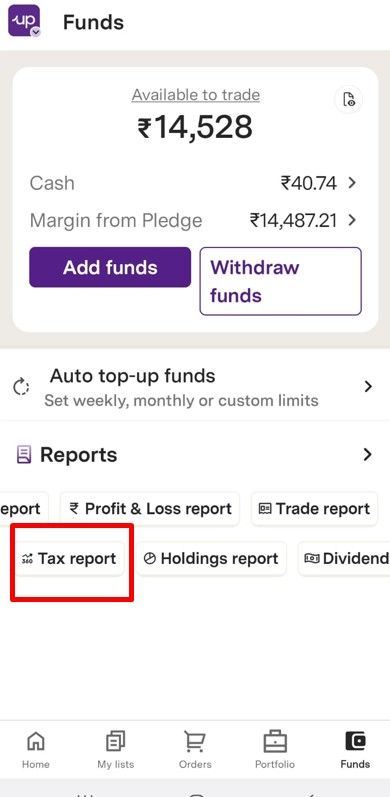
Trade with Upstox
Want to open a Demat account?
Open a FREE Demat and Trading account to invest in Stocks, Mutual Funds, IPOs and more.
By signing up you agree to receive transaction updates on Whatsapp. You may also receive a call from an Upstox representative to help you with the account opening process.
Upstox Community
Upstox Community
| Topic | Replies | Views | Activity |
|---|