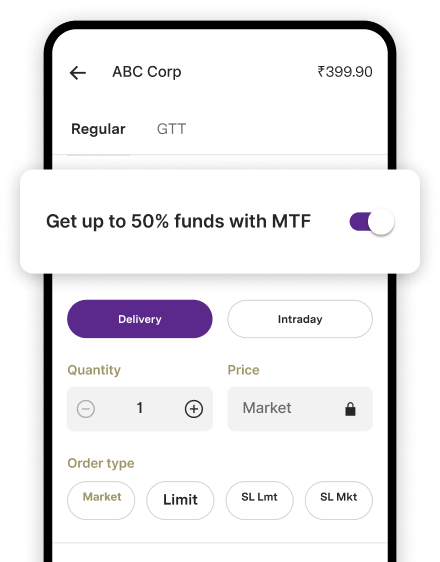Syndicate Bank Balance Check: How to Check by Number, SMS, Missed Call, & Online
Top Methods for Syndicate Bank Balance Check
You can easily check your Syndicate Bank balance via missed call banking, SMS banking, internet banking, and mobile banking. In the following sections, you will learn about various ways of Syndicate Bank balance check.
On April 1st, 2020, Syndicate Bank amalgamated with Canara Bank. You can try the Canara Bank Balance Enquiry if you are unable to check your Syndicate Bank balance using the given numbers.
Syndicate Bank Balance Check Methods
It is necessary to actively check your account balance. You can check the balance of your Syndicate Bank account in a variety of ways. Here are brief explanations of each balance-checking method.
Syndicate Bank Account Balance Check via Missed Call
You can follow the given steps to check Syndicate Bank balance by giving a missed call.
- Give a call at 09015483483 (for English) or 09015613613 (for Hindi) from the registered mobile number.
- The call will get automatically disconnected after ringing once or twice.
- You will receive an SMS with your account balance on the registered phone number.
Process to Register for Syndicate Missed Call Facility
You can register yourself for Syndicate Bank missed call facility through the following methods:
- If you have registered your mobile number with the bank you can register in the missed call service by sending the SMS message below to the numbers mentioned above from the same mobile number that is linked to your current or savings account in this format: “SMS SREG<Customer ID>.”
- If you have not registered your mobile number with your current/savings bank account, you have to do it first. You can follow the above-mentioned steps afterwards to register for the missed call facility.
Syndicate Bank Account Balance Check via Net Banking
There are a number of options to check your Syndicate Bank balance online. One of them is net banking.
- Visit the Syndicate Bank website (now Canara Bank’s website).
- You can apply for net banking services when you open an account or later with your KYC documents.
- After successful activation of your net banking account, you will receive a login ID and password.
- You need to log in with the given credentials and change your password to start using net banking services.
- Go to the ‘Accounts’ section, once logged in.
- Click on ‘View Account Balance’ to access your account balance details.
Syndicate Bank Account Balance Check via Mobile Banking
There are a few Syndicate Bank mobile apps that you can use to check your bank balance.
- Synd Bank E-Passbook: This is the mobile digital equivalent of the physical passbook used by banks, and it contains all the information on debit and credit transactions. You can use this to check your bank's outstanding balance.
- SyndMobile App: Account holders can access services including Syndicate Bank balance enquiry, account statement, mini statement, customer assistance, fund transfers, etc. using the SyndMobile application. You can use the MPIN to log in to the SyndMobile application.
Apart from the apps mentioned above, you can now also check your Syndicate Bank balance via Canara Bank mobile banking apps such as Canara CANDI, Canara DiYA, etc.
Syndicate Bank Account Balance Check via Passbook Update
You can simply update your passbook to check the Syndicate Bank balance.
- You simply need to visit your bank branch to update your passbook with the help of a teller (a banking staff) or an automated updating device.
- Put your passbook into the printing bracket after entering your account information.
- The device automatically updates all the transactions that took place in your account.
Syndicate Bank Account Balance Check via ATM
This is the method that people use the most frequently to check their balances. Using an ATM to check your account balance is quick and simple.
- Swipe or insert your ATM card into the machine.
- Enter your 4-digit PIN.
- Select the option that says ‘Balance Enquiry’ or ‘Check Account Balance’.
- You will be able to view your Syndicate Bank account balance on the screen.
Syndicate Bank Account Balance Check via UPI
The process is simple. Follow these steps to know how to check balance in Syndicate Bank via UPI:
- Open the UPI app on your phone.
- Log in with the PIN.
- If there are multiple accounts linked, choose the account you want to check the balance of.
- Click on ‘Check Balance’.
- Enter your UPI PIN to proceed.
- You will see the outstanding balance on your mobile screen.
Syndicate Bank Account Balance Check via USSD or Unstructured Supplementary Service Data
Syndicate Bank now also gives updates on your bank balance via USSD. Just follow the few steps given below:
- Dial *99*46# from your registered mobile number.
- Select your preferred language.
- Provide your 2-digit bank code or IFSC code.
- Submit your request for Syndicate Bank Balance.
- You will receive the update via SMS.
Syndicate Bank Account Balance Check via e-Statement
Now you can also get your Syndicate Bank account balance updated via e-Statement. But your e-mail ID must be registered with the bank. Just dial the toll-free number 8882678678 and follow the instructions.
Final Word
You can easily carry out Syndicate Bank balance check through any of the online and offline methods you find suitable. Also, you can check your account balance through online channels as many times as you want, free of charge.