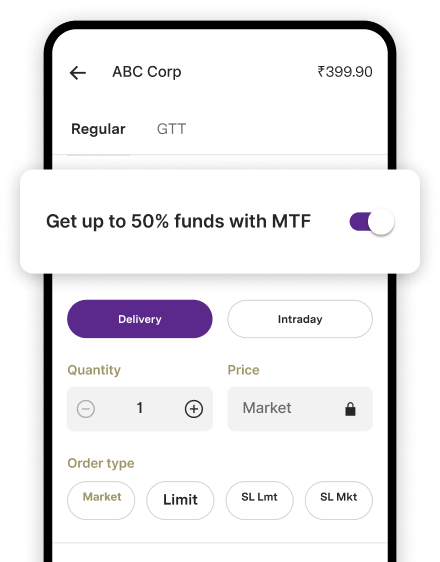HDFC Bank Balance Enquiry Toll Free Number and How to Check
HDFC Balance Enquiry Number
|
HDFC Bank Account Balance Check Number |
1800-270-3333 |
Are you an HDFC Bank customer trying to keep track of your account balance but need help figuring out how to do it?
Don't worry; you're not alone! In this blog post, we will provide a step-by-step guide on how to check your HDFC Bank balance quickly and easily.
Let's jump right in:
Checking your HDFC Bank Balance using Net Banking
One convenient way to check your HDFC Bank balance is through the bank's net banking platform. Net banking allows you to access your account information and perform financial transactions online, including checking your balance. Here's how to check your HDFC Bank balance using the net banking platform:
- Visit the HDFC Bank website and click on the "Net Banking" option.
- Enter your customer ID and password to log in to your account. If you don't have a customer ID and password, you can register for net banking by visiting your nearest HDFC Bank branch or by calling the bank's customer care hotline.
- Once you're logged in, click on the "Accounts" tab and select the account for which you want to check the balance.
- Your account balance will be displayed on the screen. You can also view a summary of your account details, such as your account number, account type, and available balance.
- If you want to view a detailed statement of your account transactions, click on the "View Statement" button. This will open a PDF file containing a complete account activity record.
Check HDFC Bank Balance via SMS Banking
SMS banking allows you to access your account information and perform financial transactions using your mobile phone without needing an internet connection. Here's how to check your HDFC Bank balance using SMS banking:
- Make sure your mobile number is registered with HDFC Bank. If you need help determining whether your mobile number is registered, you can visit your nearest HDFC Bank branch or call the bank's customer care hotline to verify.
- From your registered mobile number, send an SMS with the keyword "BAL" to the HDFC SMS banking number 5676712.
- Within a few minutes, you will receive an SMS with your current account balance and a summary of your account details, such as your account number and account type.
- If you want to view a mini statement of your account transactions, you can send an SMS with the keyword "TXN" to the HDFC Bank SMS banking number. This will generate an SMS containing a list of your recent transactions.
Just remember to use the keywords and SMS numbers correctly to ensure your request is processed it correctly.
Check HDFC Bank Balance via ATM
Another convenient way to check your HDFC Bank balance is through the bank's automated teller machines (ATMs). HDFC Bank ATMs are widely available across the country and can be used to check your balance, withdraw cash, and perform other financial transactions. Here's how to check your HDFC Bank balance via ATM:
- Locate an HDFC Bank ATM near you. You can use the bank's ATM locator tool on its website or mobile app to find the nearest ATM.
- Insert your ATM card into the card slot and enter your PIN.
- Select the "Balance Inquiry" option from the main menu.
- Your account balance will be displayed on the screen. You can also view a summary of your account details, such as your account number, account type, and available balance.
- If you want a printed copy of your account balance, select the "Print" option and take the slip from the dispenser.
Remember to keep your ATM card and PIN safe and secure, and log out of the ATM when you're done.
Check HDFC Bank Balance via UPI
A Unified Payments Interface (UPI) is a digital payment system that allows you to make and receive payments instantly using a unique virtual ID. UPI is a convenient and secure way to manage your money, and it can also be used to check your HDFC Bank balance. Here's how to check your HDFC Bank balance using UPI:
- Download and install a UPI-enabled mobile banking app, such as the HDFC Bank Mobile Banking app or Google Pay.
- Open the app and log in using your UPI ID and password. If you don't have a UPI ID, you can create one by following the instructions in the app.
- Select the "Bank Accounts" option from the main menu.
- Your linked bank accounts will be displayed on the screen. Select the HDFC Bank account for which you want to check the balance.
- Your account balance will be displayed on the screen. You can also view a summary of your account details, such as your account number, account type, and available balance.
- If you want to view a detailed statement of your account transactions, select the "Transaction History" option. This will open a list of your recent transactions.
Check HDFC Bank Balance via Toll-free Number
You can also check your HDFC Bank balance by calling the toll-free customer service number. Here's how to check your HDFC Bank balance using the toll-free number:
Call the HDFC Bank toll-free number 1800-270-3333
Account holders must make sure they call from the registered mobile number.
Checking HDFC Bank Account Balance in Other Ways
| HDFC Missed Call Balance Number | 1800-270-3333 |
| HDFC Bank Balance Check Number for SMS | Message "bal" to 5676712 |
| Balance Check through Internet Banking - Portal Link | https://www.hdfcbank.com/ |
| Passbook Printing Branches Near Me Locator | https://near-me.hdfcbank.com/branch-atm-locator/ |
| ATM Balance Inquiry (ATM Locator) | https://near-me.hdfcbank.com/branch-atm-locator/ |
| Whatsapp Banking Services of HDFC | 7065970659 |
Conclusion
In conclusion, checking your HDFC Bank balance is integral to managing your finances and ensuring that you have sufficient funds to meet your financial needs. Following the step-by-step guides outlined in this blog post, you can quickly check your HDFC Bank balance using the net banking platform, SMS banking, ATMs, or UPI.
With a little bit of practice, you'll be a pro at checking your HDFC Bank balance and will have the knowledge and tools you need to manage your money effectively.