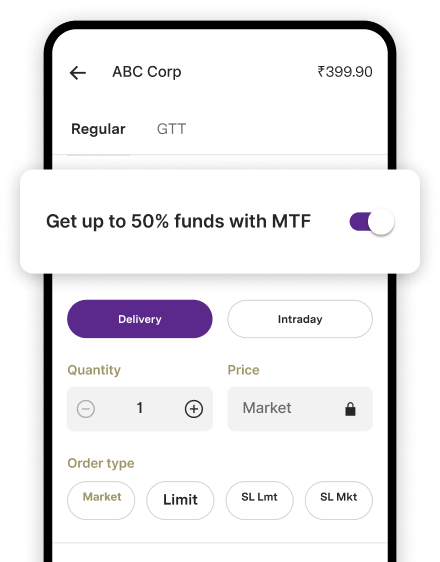Allahabad Bank Balance Enquiry Toll Free Number & How to Check by Missed Call & SMS
7 Ways for Allahabad Bank Balance Enquiry
Allahabad Bank, one of the leading public sector banks in India was merged with and amalgamated into Indian Bank on 1st April 2020. It offers a range of services to its wide customer base both online and offline. You can carry out various functions such as transactions, balance enquiries, money transfers, etc. easily and conveniently. The following sections discuss the various ways of Allahabad Bank balance enquiry in detail.
Different Ways for Allahabad Bank Balance Enquiry
Here are 7 different methods of checking your Allahabad bank account balance. This range of services caters to both online and offline customers.
Balance Enquiry via SMS Banking
Allahabad Bank customers can check their bank balance by simply sending an SMS to Allahabad Bank balance enquiry toll-free number 9444394443. You must follow the format “BALAVL <space> <account number> <space> <your MPIN>”, to get your account balance details on your registered mobile number.
Balance Enquiry via Missed Call Service
You can get the details of your previous 5 transactions by availing of the Missed Call Service by Allahabad Bank.
You need to dial the Allahabad Bank balance check no. 8108781085 or 9289592895 from your registered mobile number. The call will cut automatically after ringing once followed by sending the last 5 transaction details on the same mobile number.
You should note that this service is only accessible via your registered mobile number. If you use any other number, the call gets disconnected after stating that the number is not registered.
Balance Enquiry via Net Banking
You can also conveniently check your bank balance via net banking. You can get net banking activated while opening the bank account or you can apply later along with KYC documents.
While initiating net banking in your account, the bank issues an ID and password by default for net banking. You can change the password after logging in with the given credentials and carry out functionalities such as balance enquiry, money transfer, tracking loan progress, etc.
If you face any issue during the process, you can reach out to customer care at 1800-425-00000 or visit the nearest Indian Bank branch.
Balance Enquiry via Mobile Banking
Allahabad Bank has the IndOASIS app banking app available for easy mobile banking. You can perform transactions, check your bank balance, etc. via this app. You can download and install this app from the Play Store or App Store. Follow the steps given below for registration:
Step 1: This app is available in 12 languages. Choose your preferred one from those.
Step 2: Put in your Customer Identification File (CIF) number. You will receive an SMS to proceed. Hence, ensure that you are using your registered mobile number.
Step 3: Choose “Mobile Banking” from the options given.
Step 4: You can use your MPIN to register. Alternatively, you can use your Debit or ATM card for registration.
Step 5: Use your login number to proceed further. You will receive a confirmation SMS from Indian Bank.
Step 6: Click on “Accounts” after logging in.
Step 7: Choose “Balance Enquiry” after selecting your account number.
You will be able to view your balance after entering your MPIN.
This app lets Allahabad Bank users find all the apps of the same bank in one place. Users can check their account balance via the mPassbook available on this app.
Balance Enquiry via Passbook Update
If you are an Allahabad Bank user but do not have net banking activated or prefer to perform banking activities offline can update your bank passbooks regularly at any of the bank branches to stay updated about the latest transactions and your bank balance.
Balance Enquiry via ATM cum Debit Card
There is another easy method available for balance enquiry for offline customers. You can visit any ATM and use your Allahabad Bank ATM cum debit card to check your bank balance. You just need to enter your ATM PIN and click on the “Balance Enquiry” option visible on the screen.
Balance Enquiry via UPI
You can follow the given steps to easily check your account balance:
Step 1: Open the Allahabad Bank UPI app installed on your smartphone.
Step 2: Log in with your biometrics or MPIN.
Step 3: Select the bank account you want to check the balance of.
Step 4: Click on the ‘Check Balance’ option.
Step 5: Verify with the passcode.
Step 6: Outstanding amount will appear on the screen upon verification.
Final Word
Allahabad Bank’s merger with Indian Bank has brought in a number of benefits to the customers. Some of these benefits are more numbers of ATMs & branches, enhanced digital offerings, new offerings in loans and deposits, larger scale lending to corporates and MSMEs, etc. Customers can now easily perform banking tasks such as Allahabad Bank balance enquiry via any of the options mentioned online.