Personal Finance News
What is Form 26AS? Why it’s important for filing income tax return
.png)
5 min read | Updated on April 18, 2024, 17:30 IST
SUMMARY
Form 26AS is a comprehensive record of tax transactions linked to your PAN, covering TDS, TCS, advance tax, self-assessment tax and high-value transactions. These details are crucial for income tax return (ITR) filing and calculation of any pending tax dues.
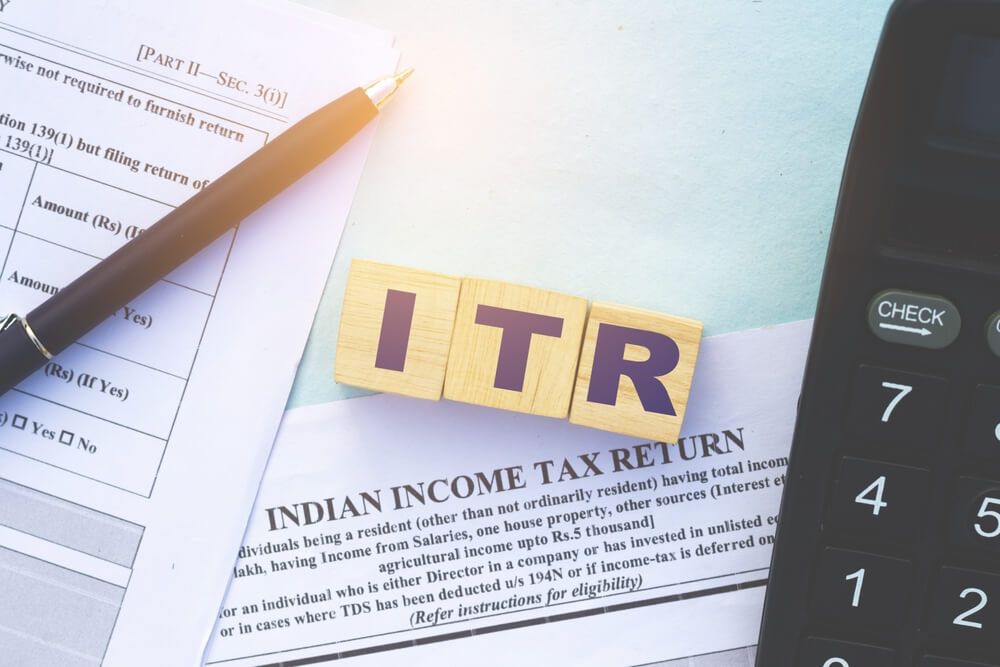
Form 26AS serves as a record of various tax related transactions associated with PAN.
The financial year 2023-24 is over and it's time to gather all your documents for filing income tax return. Though the deadline for ITR filing 2024 for individual taxpayers is July 31, the process has already started. In the income tax return filing season salaried individuals falling under tax net and other taxpayers should keep all investment proofs and necessary documents ready for tax filing procedure.
One of the most important documents is Form 26AS, which is provided by the Income Tax Department for every taxpayer.
Form 26AS, often referred to as the Tax Credit Statement, serves as a record of various tax-related transactions associated with your PAN (Permanent Account Number). It includes important details such as tax deducted at source (TDS), tax collected at source (TCS), advance tax payments, self-assessment tax payments and high-value transactions undertaken during a financial year.
Let’s take a look at why Form 26AS is indispensable for filing income tax returns and how to access it effortlessly.
Why Form 26AS matters?
When it comes to filing ITR, Form 26AS assumes paramount importance. Gone are the days when taxpayers had to manually procure this document. Today, Form 26AS has evolved to include a broader range of financial activities, including foreign remittances, investments, dividends and other financial details.
Form 26AS provides a consolidated overview of tax-related information, enabling taxpayers to ensure the accuracy of TDS certificates and verify that the deducted tax is duly deposited with the Income Tax Department.
Key information available in Form 26AS
Form 26AS acts as a repository of vital tax-related information. It includes information on the following:
- Tax deducted at source by employer and others
- Tax collected at source
- Advance tax payments
- Self-assessment tax payments
- Regular assessment tax deposits
- Income tax refunds received
- High-value transactions including shares, mutual funds
- Tax deducted on the sale of immovable property
- Details of TDS defaults
- Turnover details reported in GSTR-3B
Structure and components of Form 26AS
Starting from the fiscal year 2022-23, Form 26AS has been divided into several parts, each outlining specific tax-related transactions.
-
Details of Tax Deducted at Source (TDS): Here, you can find details of TDS on various income streams such as salary, business earnings, professional fees and interest income.
-
Details of TDS for 15G/15H: This section of Form 26AS contains instances where no TDS deduction is made due to submission of Form 15G or Form 15H, typically utilised by senior citizen taxpayers whose income falls below the basic exemption limit.
-
Details of transactions under specific provisions: This segment of Form 26AS outlines transactions falling under specific provisions of the Income Tax Act, such as Section 194B, the first proviso to Sub-section (1) of Section 194R, and the proviso to Sub-section (1) of Section 194S. Here, TDS is recorded for payments made in kind, such as a car received as a prize from a lottery or foreign trips awarded for meeting sales targets.
-
Details of TDS under specific sections: In this section, TDS is reported under various sections of the Income Tax Act, such as Sections 194IA, 194IB, 194M and 194S. These sections involve transactions such as the sale of house property, rental payments exceeding ₹50,000 per month, payments to contractors or professionals over ₹50 lakh and the sale of virtual digital assets like cryptocurrency.
-
**Details of transactions under specific provisions (seller of virtual digital asset): **Transactions falling under the proviso to Sub-Section (1) of Section 194S are recorded here in accordance with Form-26QE. This section pertains to sellers of virtual digital assets.
-
Details of Tax Collected at Source (TCS): It covers TCS under Section 206C. This pertains to collection of tax by a seller for certain payments.
-
Details of paid refunds: Information on paid refunds, particularly those processed by the CPC TDS (Centralised Processing Centre for TDS), is documented here.
-
Details of transactions/demand payments: TDS/TCS defaults are outlined here, reflecting any discrepancies or defaults in tax deducted at source or tax collected at source after the processing of TDS returns. This section excludes any demands raised by the assessing officer.
How to access Form 26AS
There are 3 ways to access Form 26AS:
- Logging into your income tax filing account on the Income Tax department's e-filing website at https://www.incometax.gov.in/iec/foportal/
- Through your net banking account, provided your PAN is linked to your bank account.
- By viewing tax credit on the TRACES (TDS Reconciliation Analysis and Correction Enabling System) website.
Through the e-filing portal
- Visit the e-filing website and click on ‘Login.’
- Enter PAN Number, password and click on ‘Continue.’
- From the ‘e-file’ tab, click on ‘Income Tax Returns’ from a dropdown menu.
- Choose ‘View Form 26AS’ and you will be redirected to the TRACES website.
- On the website, click on ‘Proceed’ and ‘View Tax Credit (Form 26AS).’
- Choose ‘Assessment Year’ and ‘View As’ from the dropdown menu.
- Choose whichever option you want then, and access your Form 26AS.
Via net banking
- Access the net banking portal of your bank and log in using your credentials.
- Once logged in, navigate to either ‘Tax Credit Statement’ or ‘TRACES (26AS) Services.’
- Click on the option you need to view your Form 26AS.
Through the TRACES portal
- Register on the TRACES portal and login to view your Form 26AS by selecting the appropriate option.
To sum up
Form 26AS is an indispensable document for taxpayers, providing a consolidated record of various tax-related transactions associated with their PAN. With its structured layout and easy accessibility Form 26AS simplifies the process of ITR filing and enables taxpayers to accomplish their tax obligations efficiently.
By signing up you agree to Upstox’s Terms & Conditions
About The Author
Next Story

