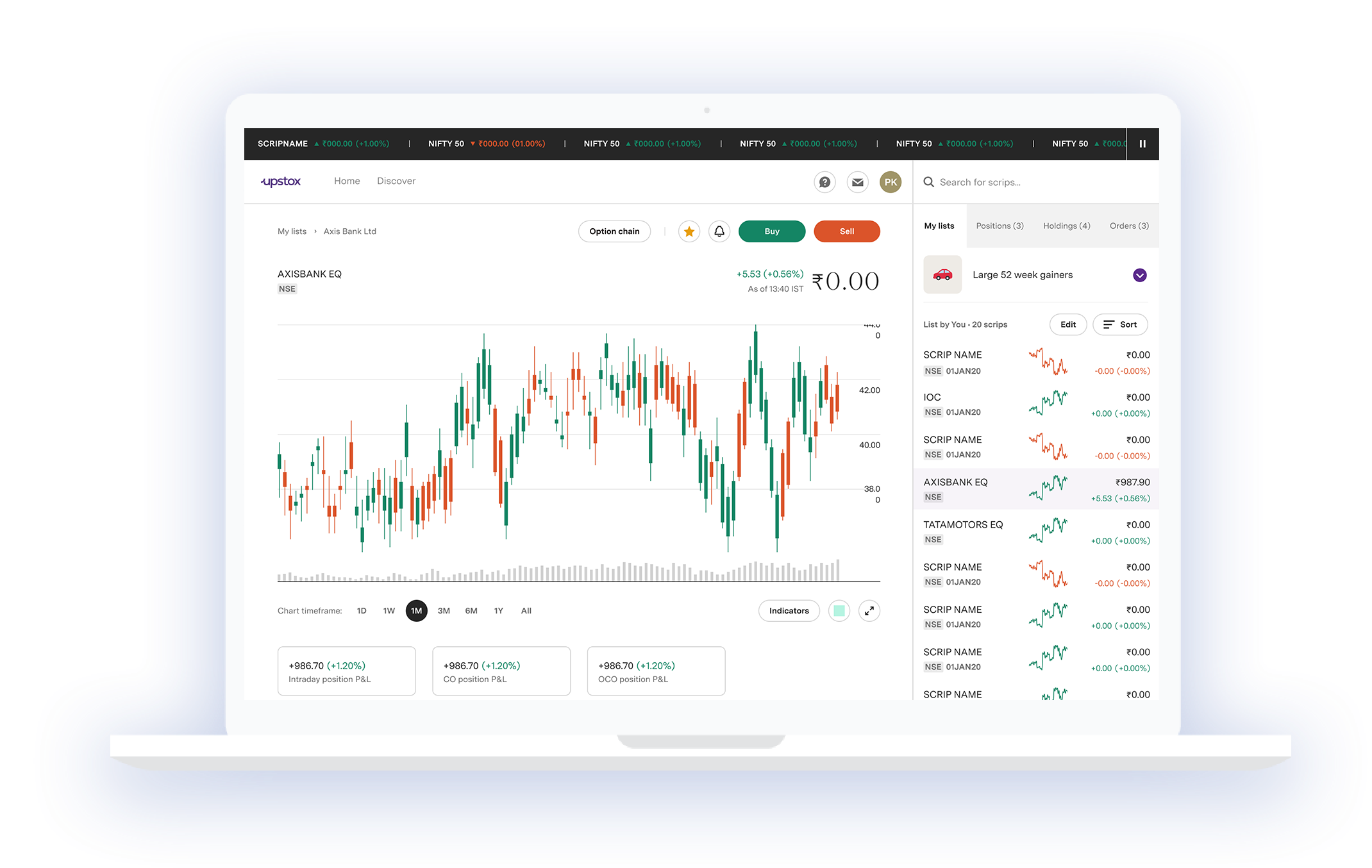
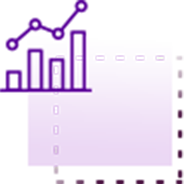
Analyse Markets Smartly
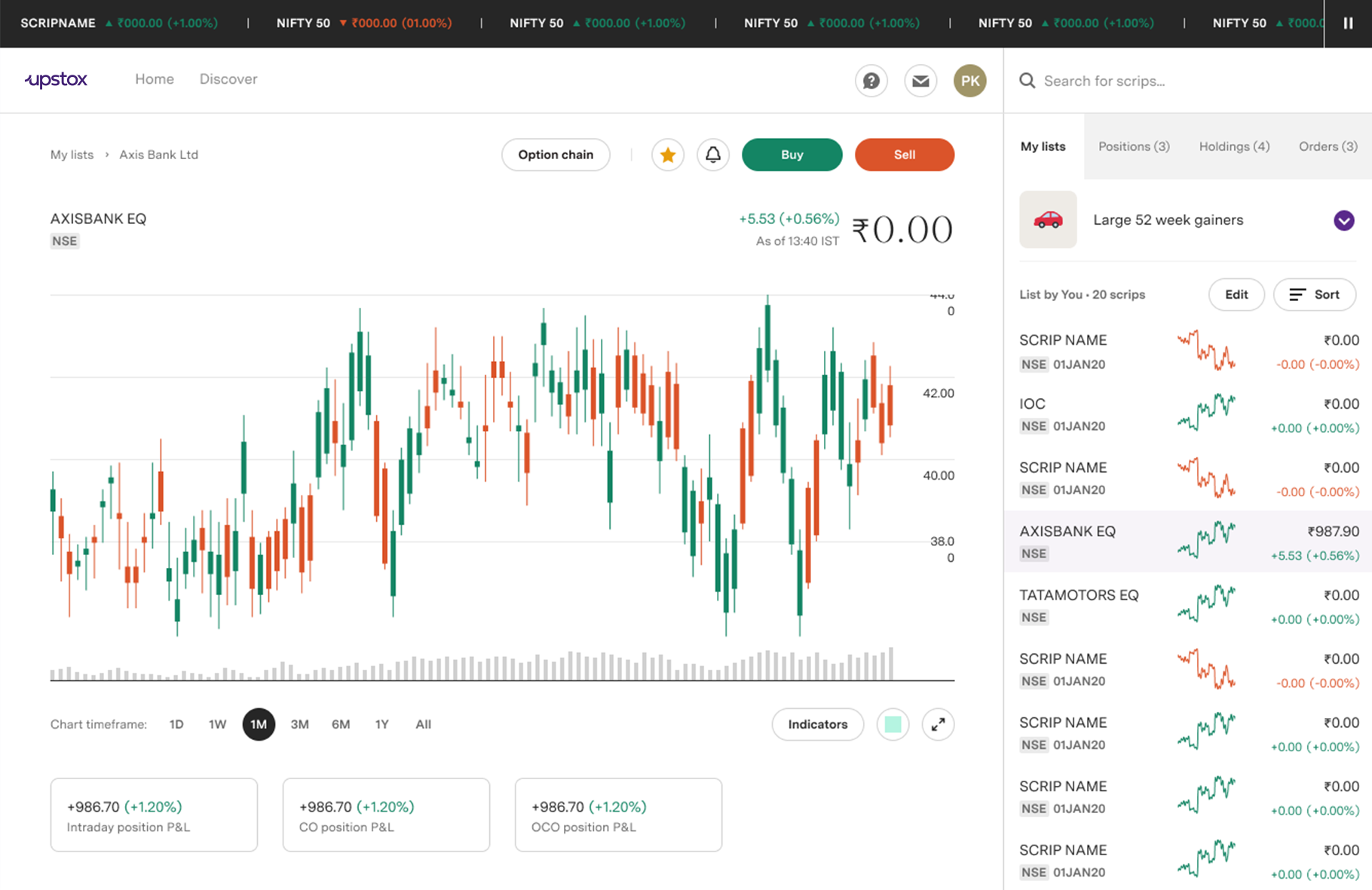
POWERFUL CHARTS
We give you the best charting
tools to spot market
trends and make informed decisions.
100+ INDICATORS
You can customize your charts
with 100+ indicators and become a truly pro trader.
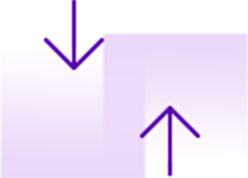
Buy & Sell Quickly
Place Pro Orders
Placing cover orders &
bracket orders just became more simple.
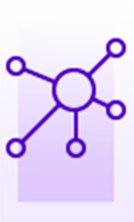
Delightful Experience
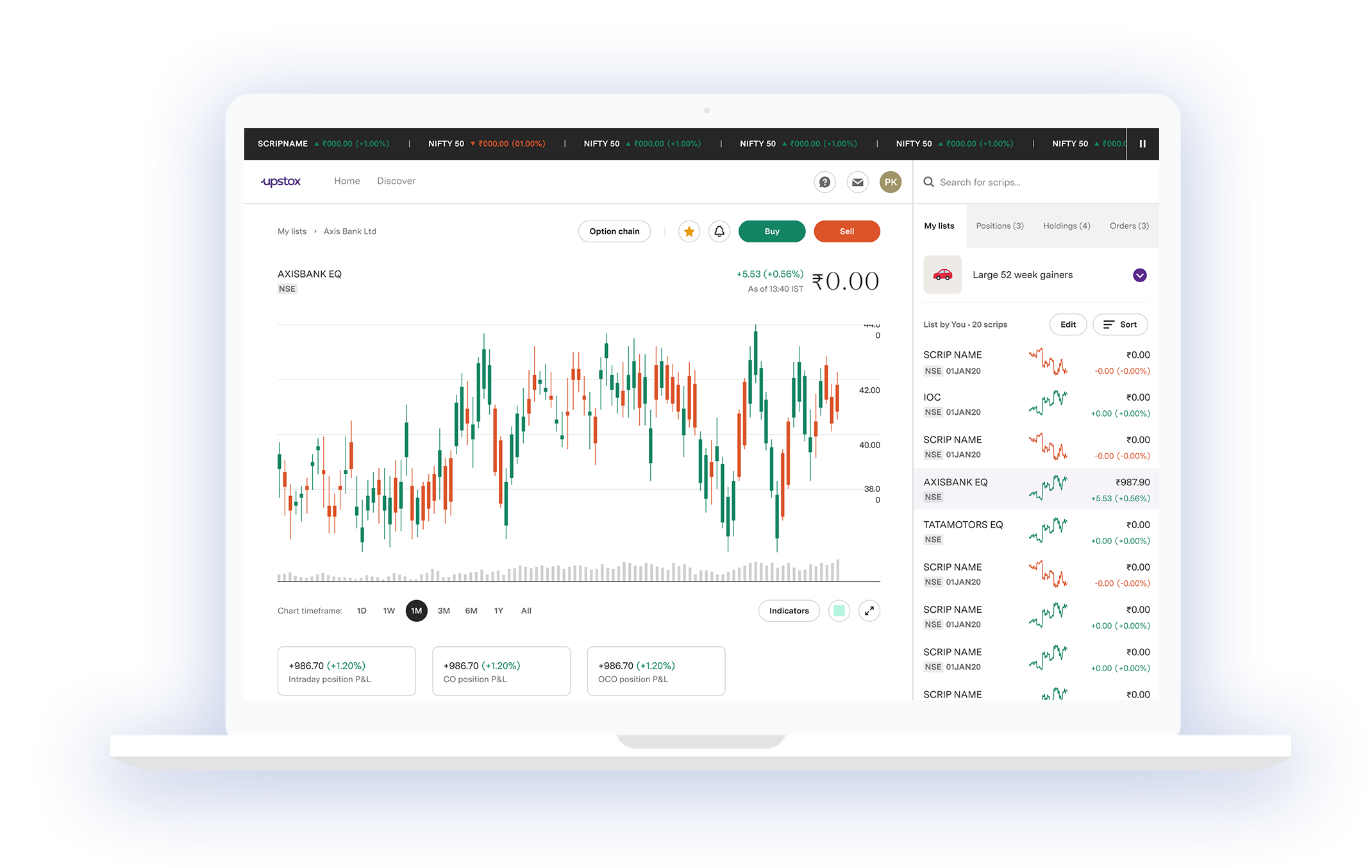
Stay Organized
Set up your workspaces the way you want! Neatly shuffle around your trading systems.
Personalize
Make the platform work for you in your unique trading style with the widgets features.
Join the Upstox family today!