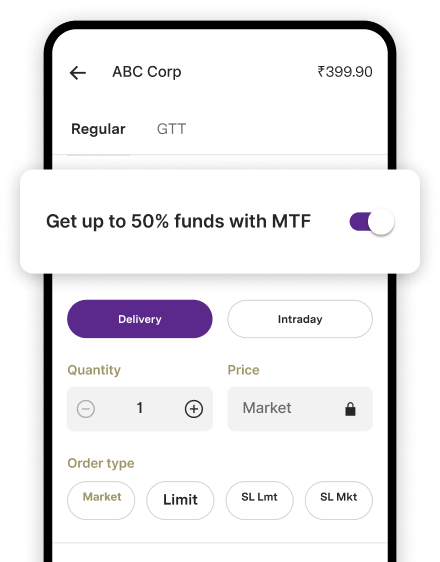UCO Bank is a government-owned bank, known for its customer-friendly financial services. You can avail multiple financial products and services from this financial institution. This bank has launched hassle-free banking facilities for its customers' convenience.
From UCO Bank balance enquiry to fund transfers, you can perform any banking operation digitally with the help of a smart device. Moreover, you can avail of their online services 24 hours a day throughout the week.
Here’s more on UCO Bank account balance enquiry procedure!
Ways for UCO Bank Balance Enquiry
Check out the following ways to check your UCO Bank account balance in a smooth and easy way:
Toll-free Number
If you are a UCO Bank account holder, you can simply check your balance by calling the toll-free number. The UCO Bank balance enquiry number is 1800 274 0123 and you can opt for this facility 24/7 throughout India.
SMS
Another way to enquire about your balance is through SMS. To continue UCO Bank balance enquiry by SMS, you need to type UCOBAL and send it to 56161. You can follow this process even if you have multiple UCO Bank accounts connected to the same mobile number.
ATM
You can also visit the nearest bank ATM and follow the steps below to check your UCO Bank account balance:
-
Swipe your UCO Bank ATM card.
-
Provide the four-digit ATM PIN
-
Select ‘Check Account Balance’ from the menu.
-
Your UCO Bank account balance will be displayed on the ATM screen.
Passbook
You can also use the UCO Bank passbook to check the balance in your account. This passbook is provided by the bank to all its account holders. Here are the ways you can check your balance using the passbook:
Net Banking
UCO Bank balance enquiry can also be carried out by using a net-banking facility. The bank provides a net-banking facility to all its account holders. If you have registered for this facility you can check your account balance in the following ways:
Note:
You can also use the net-banking option to perform other banking activities like bill payments, fund transfers, transactions, etc.
UPI for UCO Bank
You can also check the balance in your UCO Bank account using any UPI app on your mobile phone. Follow these steps to check your UCO Bank balance using UPI:
Step 1:
Open the UPI app and enter the set code.
Step 2:
Choose the respective account you are intending to check the balance for.
Step 3:
Click on ‘Check Balance’
Step 4:
Provide the UPI PIN
Step 5:
Your balance will be displayed on the screen.
Mobile Banking
UCO Bank offers multiple
mobile banking applications to carry out banking services conveniently. You can also check your account balance using these mobile banking apps. Here are the UCO Bank mobile banking apps that help check your account balance feasibly:
UCOSecure
With this mobile banking app, you can block and unblock any digital products or banking services like
debit cards, UCOPAY, BHIM UCO, e-banking, etc. It will help keep your account secure. As the name suggests, UCOSecure offers security to all the digital products offered by the bank.
UCO Bank M-Banking
You can download the UCO Bank M-Banking app on your iOS or Android devices and access multiple banking features. These features include UCO Bank balance enquiry, fund transfer, mini statement, chequebook request, etc.
BHIM UCO UPI
You can also use the BHIM UPI app by the UCO Bank for monetary transactions through VPA or Virtual Private Address. This UPI facility also helps you check the account balance and past transactions in a few clicks.
UCO Pay+
UCO Bank offers this mobile wallet to Android users only. You can load this wallet with money from your UCO Bank account, and use it for balance enquiry, bill payments, recharge, etc. All utility bills including
mutual funds and insurance EMIs can also be paid using this mobile wallet. You can also add money to this wallet from debit cards, net-banking and receive and send funds to others.
UCO mPassbook
Another easiest way of UCO Bank balance enquiry is using UCO mPassbook. This is an electronic passbook where you can check all the transactions, account balances, etc. You can also use this mobile app without going online. Thus, you can check the balance in both online and offline modes.
Final Words
UCO Bank has come up with ample facilities for its account holders to perform banking activities seamlessly. You can instantly opt for the UCO Bank balance enquiry without visiting the bank or any ATM. UCO bank has launched multiple mobile-friendly applications and other hassle-free facilities to enhance the banking experience of its customers.