Tools to power your trades and investments: July 2023

Namaste traders and investors 🙏
We are thrilled to announce that starting from this edition, our blog will offer a comprehensive range of updates, tailor-made for both traders and investors 🚀
We’ll begin with what’s new on ‘** Upstox for Traders**’ and then move to ‘Upstoxfor Investors’, so read till the end!
So what new and exciting features are raining on Upstox this July!
⚙️The only Option Chain you’ll ever needAvailable on Android | iOS
Our existing option chain has got a complete makeover! So much so that once you get on this option chain, it’s the only one you’ll ever need. With everything you need to identify and analyse trends, make informed decisions and place trades on one single frame. You can even customise it as you like by reordering and editing data points relevant to you.
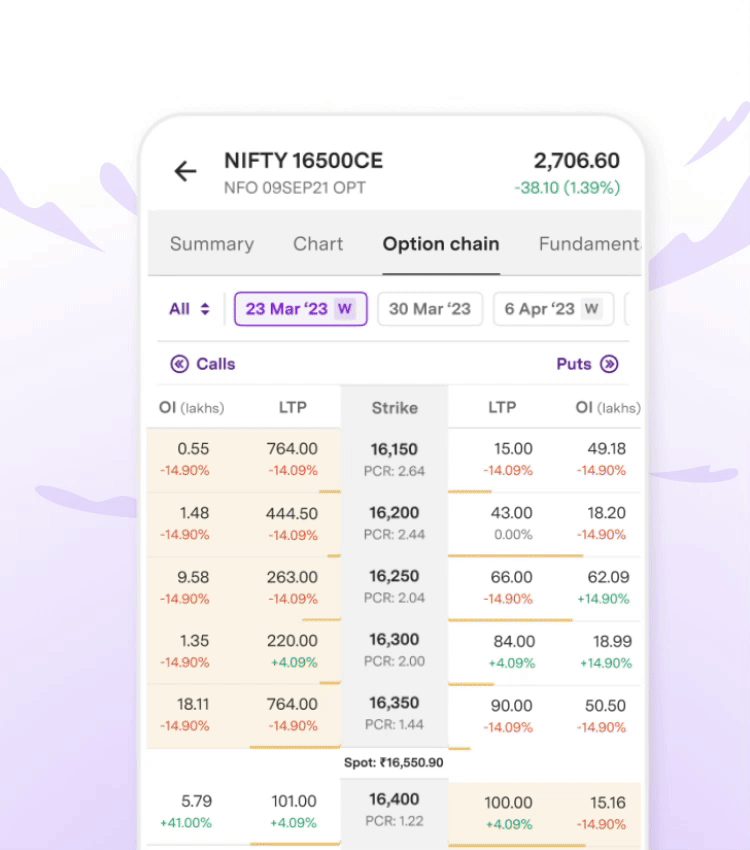
**⚙️QR Login A vailable on Android | Web
Introducing a super fast way to login on your Upstox web via QR code as an alternative to the existing 2FA login. Traders can scan this QR code with the Upstox-cam-scanner accessible from the account section on their android app. As soon as they scan the QR code successfully, they’ll instantly login on the desktop-web mode!
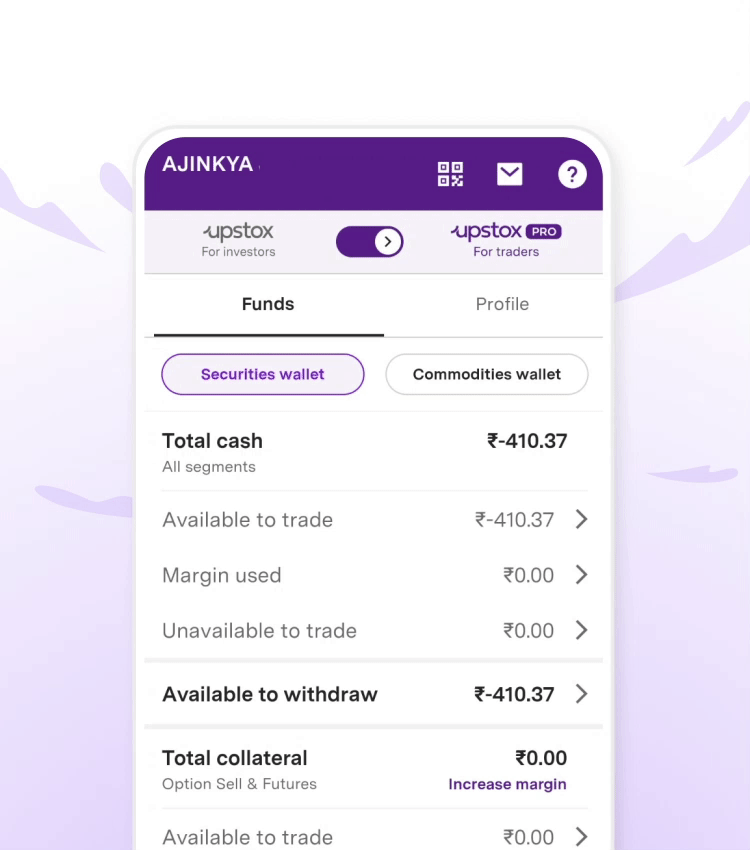
⚙️Multi Position Square Off
Available on Android
Available on Android
This game-changing feature will help traders to streamline the process of exiting multiple open positions at one-go. Additionally, our one-click square off flow and auto slicing for large positions with square off, enables traders to exit their positions effortlessly and efficiently. It’s time to say goodbye to the hassle of placing individual exit orders!
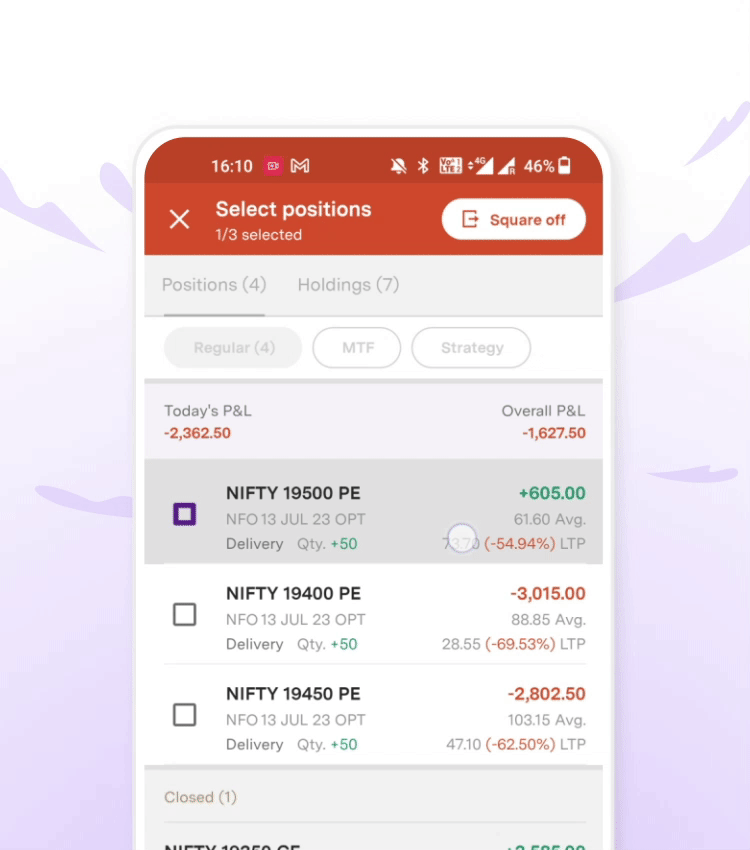
⚙️Futures Heatmap
Available on Android
Available on Android
Futures Heatmap is built to help traders quickly assess market performance, identify trends, and make informed decisions. Here’s how this feature will empower traders
-
- Price and Open Interest data are updated in real time, ensuring traders have access to the most current information
-
The heatmap leverages colour-coded indicators to highlight different types of built-up positions
-
Traders have the flexibility to filter the heatmap based on built-up positions using the quick filter pills located below the heatmap
-
The heatmap can be sorted based on price change or Open Interest by clicking on the toggle icon
-
Traders can obtain detailed price information by clicking on any contract within the heatmap
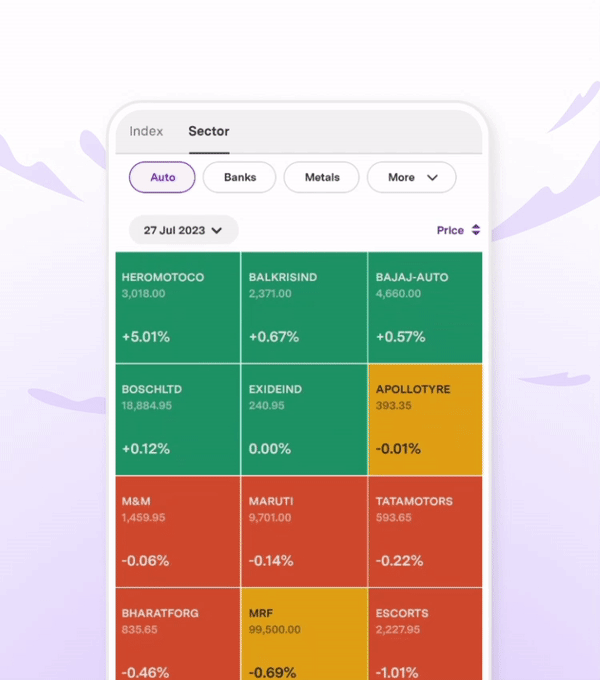
⚙️Order Slicing
Available on Android | Web
Available on Android | Web
Enjoy Order Slicing on Upstox Web to execute larger trades with ease. Our Order Slicing feature automatically divides large orders, placed above Freeze Quantities into multiple smaller ones. So you can enjoy greater control over your trades and minimise your trading risks!
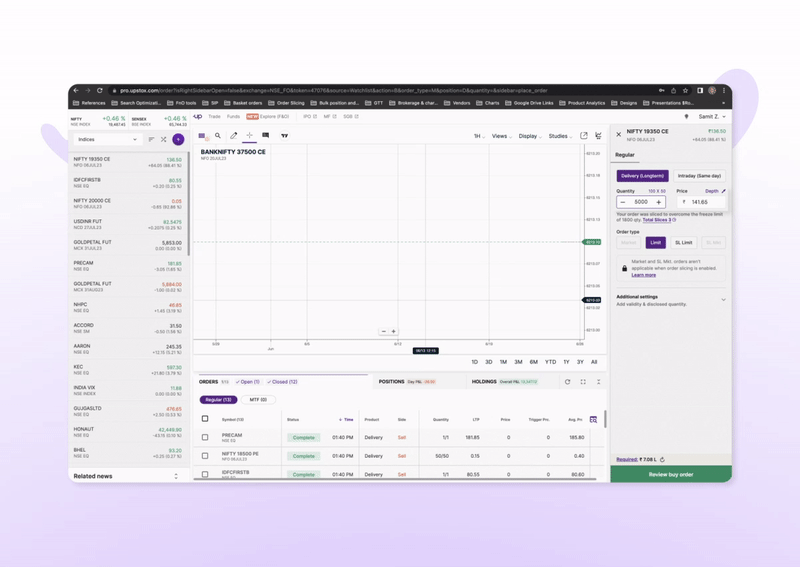
Now, let’s switch to the investor mode! To switch, here’s what you have to do:Go to Account > Toggle from the top to switch to ‘Upstox for Investors’
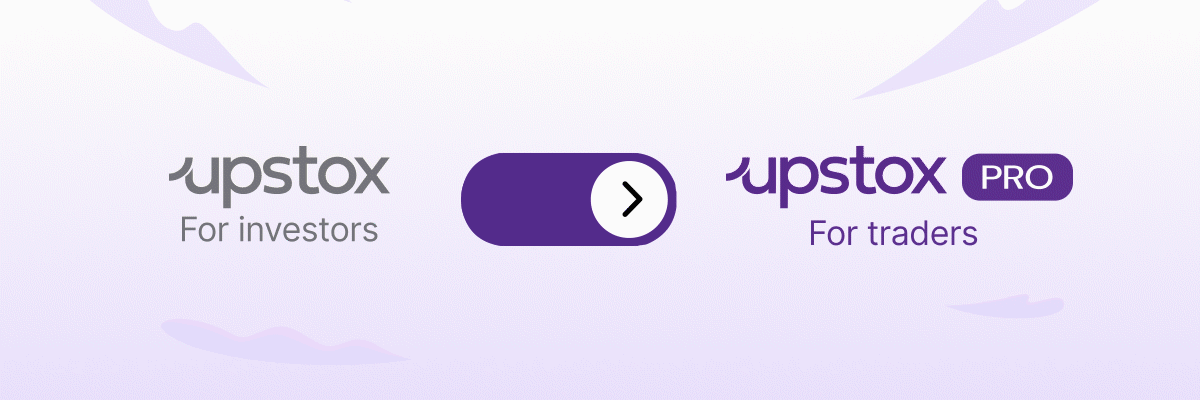
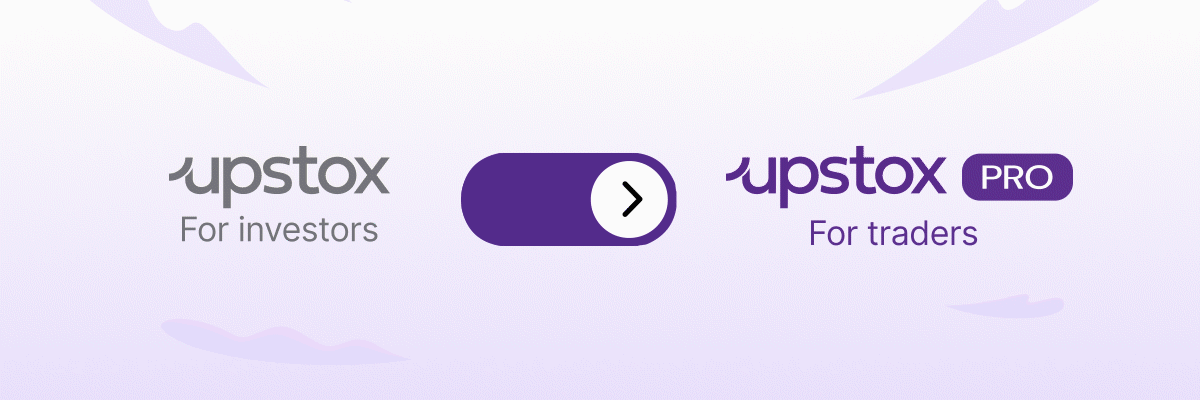
⚙️Wealth trackerAvailable on Android
Keeping a track of multiple portfolios and bank accounts seems tiring? Wealth Tracker is a new feature that helps you import all your external Mutual Fund investments and link bank accounts on Upstox, so you can keep track of all your wealth at one place. It's 100% accurate & secure. Try it today!
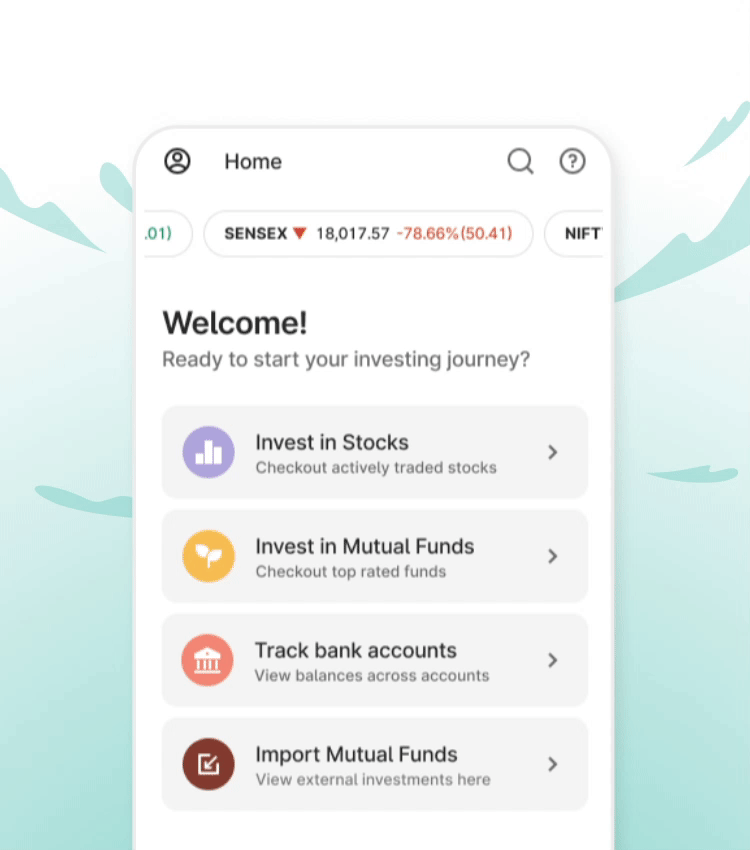
⚙️SIP calculator on fund details page
Available on Android
Available on Android
Get easy access to our SIP calculator while looking forward to investing in a particular asset. The SIP calculator will help you calculate the returns you’d earn on your investments. You don’t have to switch tabs to calculate your returns anymore!
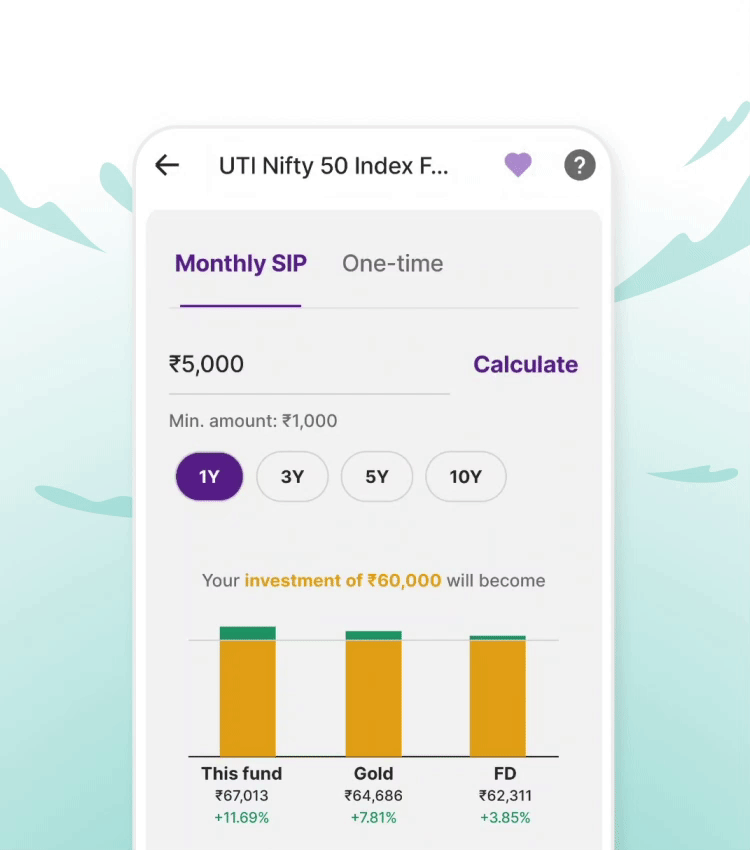
⚙️Search Improvements for easy Stock Picking
Available on Android
Available on Android
Searching for a particular stock seems difficult? We’ve made it easy. If you search for a particular stock, you’ll be prompted with the other stocks available under that company. For example, if you search for Royal Enfield, you’ll find its parent company
- Eicher Motors in the search field.
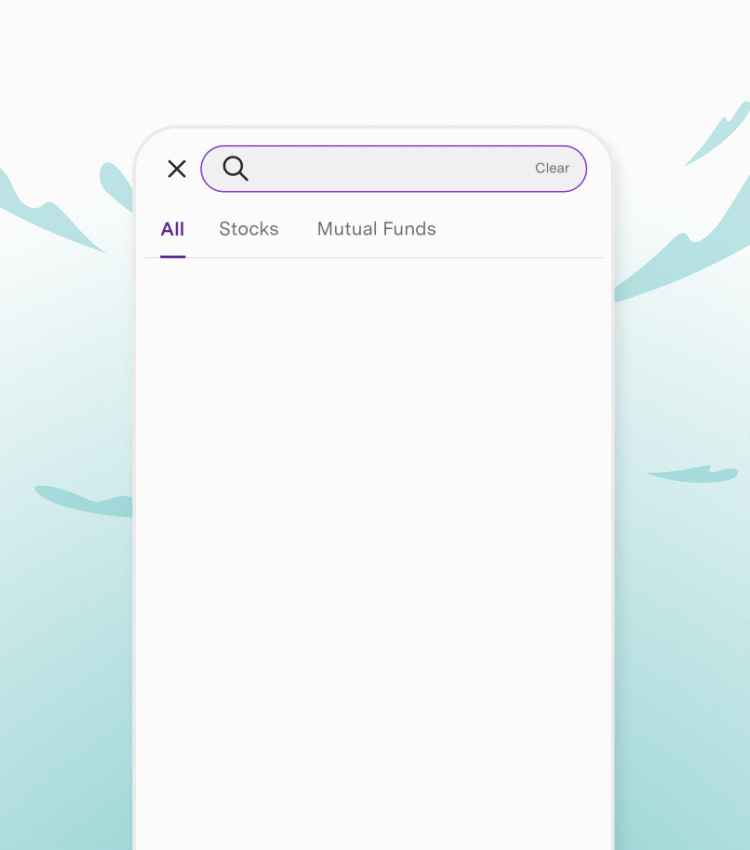
That’s all for July, folks! Enjoy the monsoon and we hope you enjoyed reading our updates 🙏
In case you missed out on our previous blog, here you go
Still on the old app?🤔
👉 If you’re using old Upstox app (blue): The new features are only available on the new Upstox app. Once you download the new app, login with your registered mobile number → Go to ‘Accounts’ tab at the bottom of the screen →Switch the toggle button to ‘Upstox Pro’ from the top of the screen.
Download new Upstox
Download new Upstox
👉 If you’re already using new Upstox app (purple): Directly go to ‘Accounts’ tab at the bottom of the screen. Switch the toggle button to ‘Upstox Pro’ from the top of the screen.
Take me to the app
Take me to the app