Tools to power your trades and investments: February 2024

Hello folks! It’s February
- the month of love! While we loved working on some major updates for you, you’ll surely love knowing all about them. The BIG update for this month? We’ve got the much asked for feature
- Trailing Stop Loss! Let’s start with that one first! 💜
⚙️Trailing Stop Loss
Trailing Stop Loss aka TSL is now integrated with Good Till Triggered (GTT) orders and regular positions. For active traders, TSL lets you secure profits and minimise losses in volatile markets. Automating decisions, it kicks out emotional bias, promotes consistency, and empowers you to ride the market trends while ensuring safe exit points.
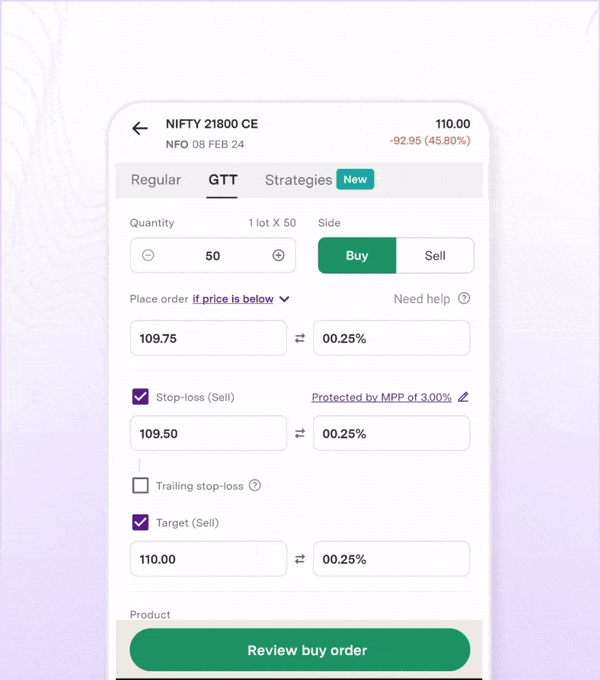
⚙️Keyboard Shortcuts
Say goodbye to the mouse-keyboard shuffle and turbocharge your trading! Seamlessly navigate Orders (O), Positions (P), Holdings (H), and Charts (C) with just a keypress. Swiftly place orders and manage your watchlist effortlessly—remove (DELETE) and add scrips (A) on the fly. Need a shortcut cheat sheet? Click Help in the top right for all the key combos!
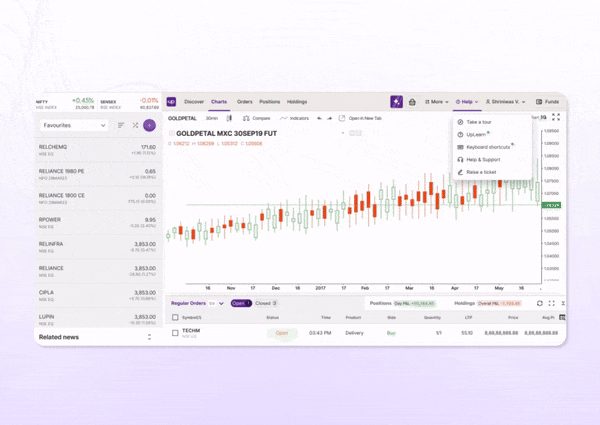
⚙️Tax Loss Harvesting Report
If you hold stocks or mutual funds in your portfolio that have unrealized losses, you can set off these losses against realised profits, on which you have to pay taxes. This act of booking unrealized losses is called Tax-loss Harvesting. With this feature, you can strategically sell stocks and mutual funds that have declined in value, offsetting the capital gains realised from other investments. This will in turn help in reducing your taxable income!
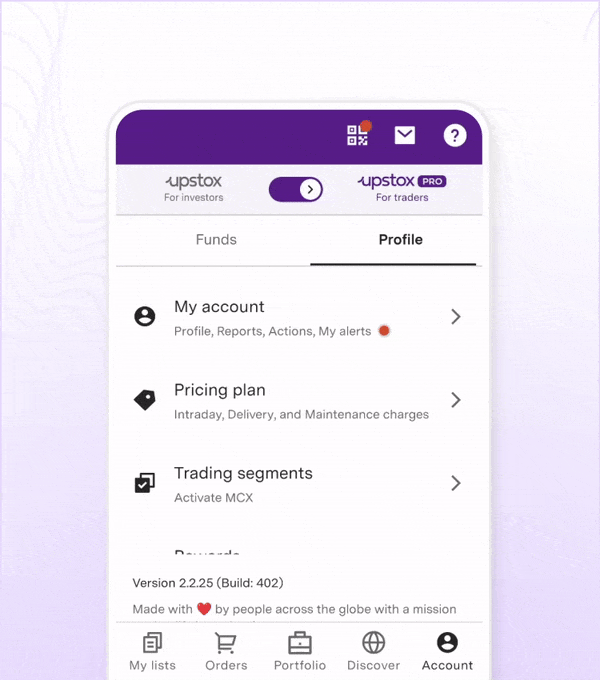
⚙️Customised Time Intervals now on Pro Web
We’ve added a custom time interval feature on the TradingView platform to help you do analysis at your preferred time frame.
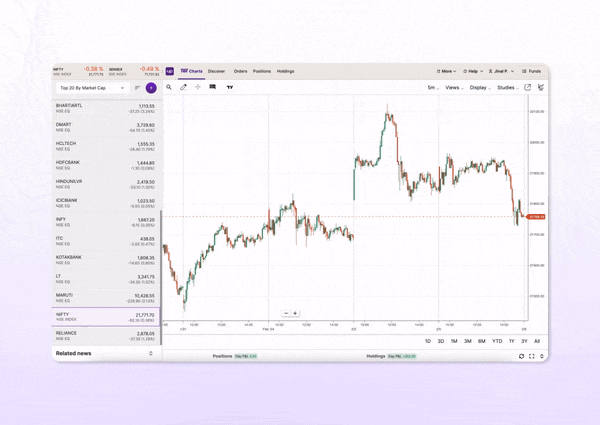
Time for minor updates! Read on…⚙️GTT Position Holdings on iOS
3 major enhancements which are available on the app are now available on iOS:
-
Flexibility to add both Stop Loss (SL) and Profit Target, add just one of them, or none
-
Ability to place GTT orders to your existing positions and holdings
-
Higher target limits of up to 9999% for Options and up to 500% for stocks
⚙️UI Enhancements on Pro Web
Check out our sleek new navigation panel! We've spiced things up with a vibrant colour scheme, neatly categorised into ‘Discovery’ and ‘Transaction’ sections. Now, zoom around for discoveries and transactions with lightning-fast access!
⚙️Collapsible Market Depth in Order Entry on Pro Web
Stay in the loop with real-time depth while placing orders! Don't let any price action slip through the cracks.
That’s all for now, folks! Enjoyed reading our updates? Tell us how we could do better by sharing your recommendations on our Community !
Still on the old app?🤔
👉** If you’re using old Upstox app (blue):** The new features are only available on the new Upstox app. Once you download the new app, login with your registered mobile number → Go to ‘Accounts’ tab at the bottom of the screen →Switch the toggle button to ‘Upstox Pro’ from the top of the screen.
Download new Upstox
Download new Upstox
👉 If you’re already using new Upstox app (purple): Directly go to ‘Accounts’ tab at the bottom of the screen. Switch the toggle button to ‘Upstox Pro’ from the top of the screen.
Take me to the app
Take me to the app