How to use Option chain on Upstox Pro (Android)
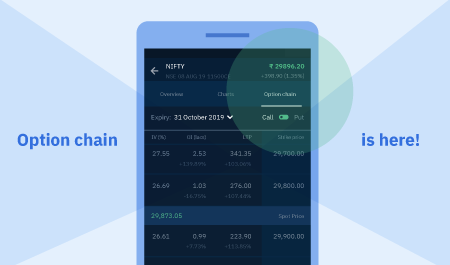
Previously, Option Chain was available only on the Upstox Pro (web platform). Now, you can access Option chain on the mobile on Upstox Pro (Android). We are the first discount-broker in India to offer this facility with a native experience.
With this new feature, you can see calls, puts, and place your strike prices, all in one place.
With this new feature, you can see calls, puts, and place your strike prices, all in one place.
How to use Option Chain on Upstox Pro (Android)
- Add/select the preferred scrip from your ‘Watchlist’. In this scenario, we have chosen BANKNIFTY.
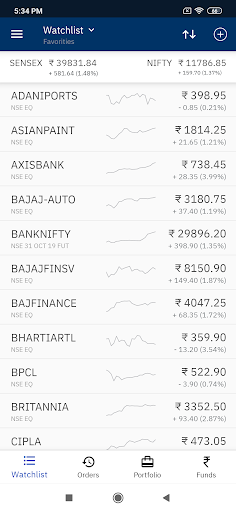
2. By going to ‘Overview,’ you can see more details about your choice.
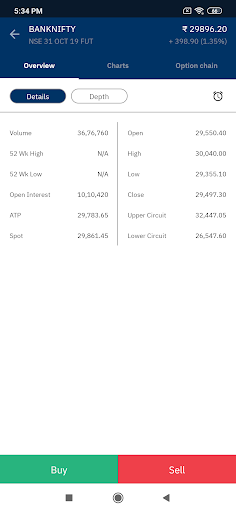 3. Click on ‘Option Chain’ to access the option chain for your chosen scrip. Our feature also offers you:
3. Click on ‘Option Chain’ to access the option chain for your chosen scrip. Our feature also offers you:
-
The ease of identifying strike prices with a certain Current Market price (CMP) range
-
The ease of comparing Open interest(OI), Implied volatility(IV) among various strike pricesThe ease of identifying In the Money (ITM) and Out of-the Money (OTM) due to a smartly designed spot-price separator.
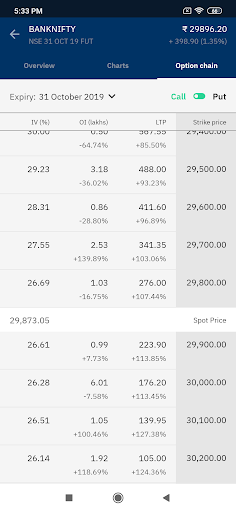 4. You can also use the little switch to toggle between Call and Put. A colour coding (Green
- Call, Red
- Put) helps make the visual identification easier.
4. You can also use the little switch to toggle between Call and Put. A colour coding (Green
- Call, Red
- Put) helps make the visual identification easier.
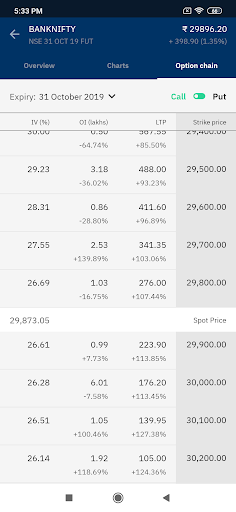
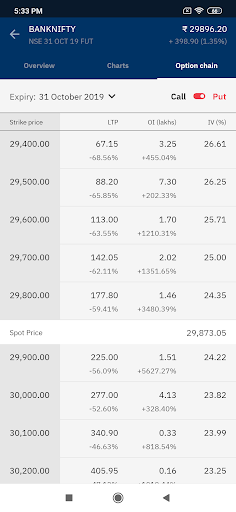 5. Clicking on ‘Expiry’ gives you a drop down with all the available options.
5. Clicking on ‘Expiry’ gives you a drop down with all the available options.
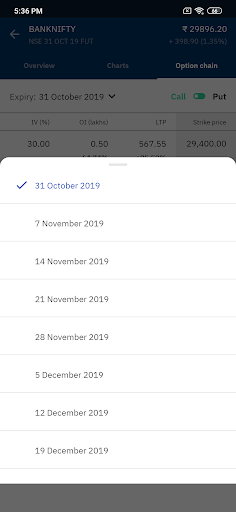 6. With all Call/Put listings in one place, you can simply scroll up and down to find your desired price. It is also a clever way to see the minimum and maximum range within which the price could move.
6. With all Call/Put listings in one place, you can simply scroll up and down to find your desired price. It is also a clever way to see the minimum and maximum range within which the price could move.
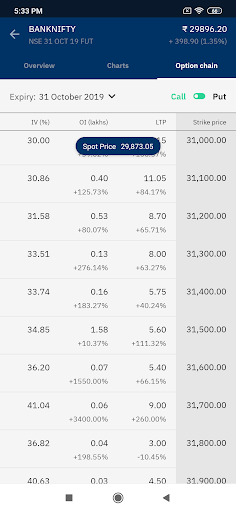
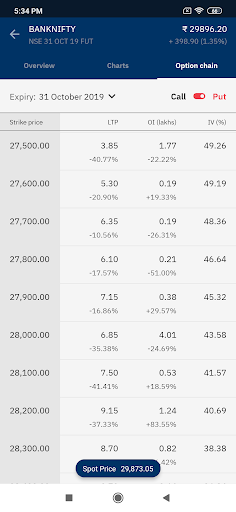
-
Clicking on the strike price will give you more details about the same. Click on ‘Greeks’ to see the Greeks for the same.
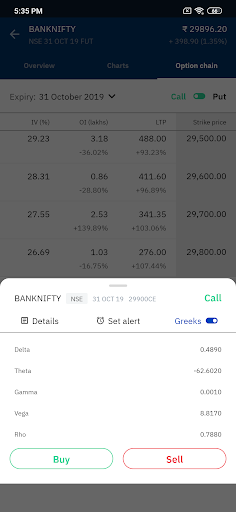
-
In the same window, you can also make the choice to Buy or Sell.
 9. You can also set a price alert.
9. You can also set a price alert.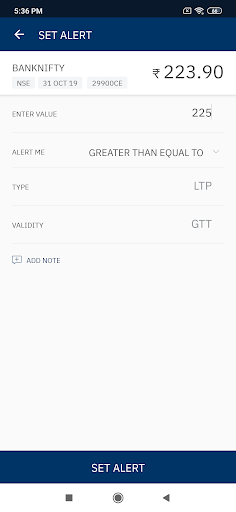 You can also opt for the Dark Mode, if you choose to.
You can also opt for the Dark Mode, if you choose to.
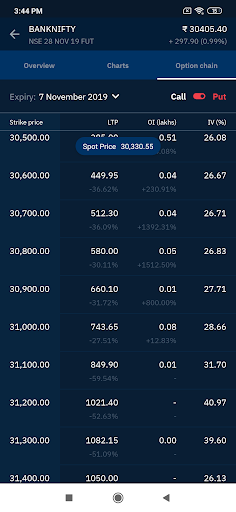
iOS users, hang in there! We are bringing option chain to your Upstox Pro mobile soon!
Interested in learning more about Option chains and how they work? Read our blog, here.