How to apply for Anand Rathi Wealth IPO

Anand Rathi Wealth IPO is open for subscription from 2 December 2021 to 6 December 2021. The price band for the ₹659 crore IPO is ₹530
- ₹550 per share. You can apply for Anand Rathi Wealth IPO on Upstox by following these steps.
If you’re using an older version of the Upstox app, read this.
Applying for an IPO on the Upstox platform is easy. All you need to do is follow these steps:
- Log in to the Upstox mobile app using your User ID and Password.
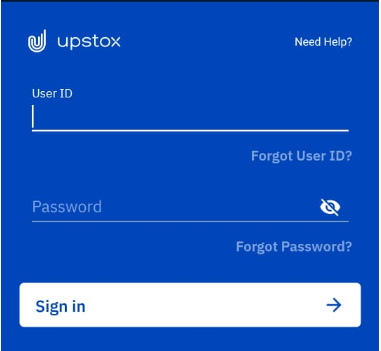
- Enter your birth year to verify your account.
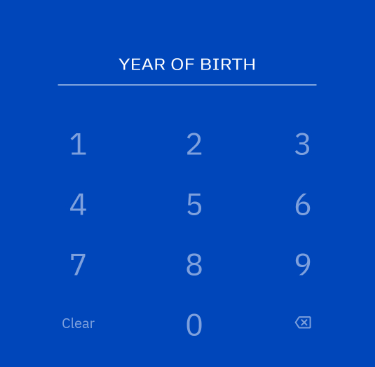
- Go to the 'Invest' tab from the bottom navigation bar and click on the ‘View ongoing IPOs’ from the IPO section.
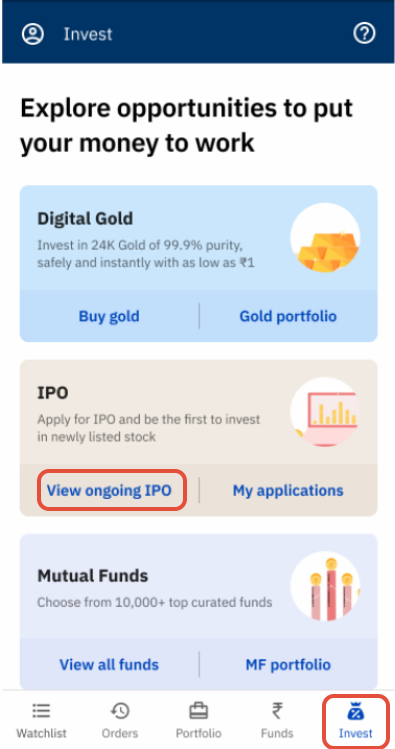
- Click on the ‘Details’ button below the widget of the IPO you want to apply for.
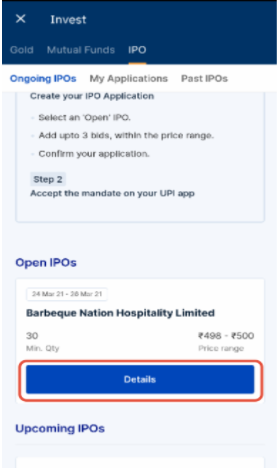
- Read the IPO details page for the company-related details.
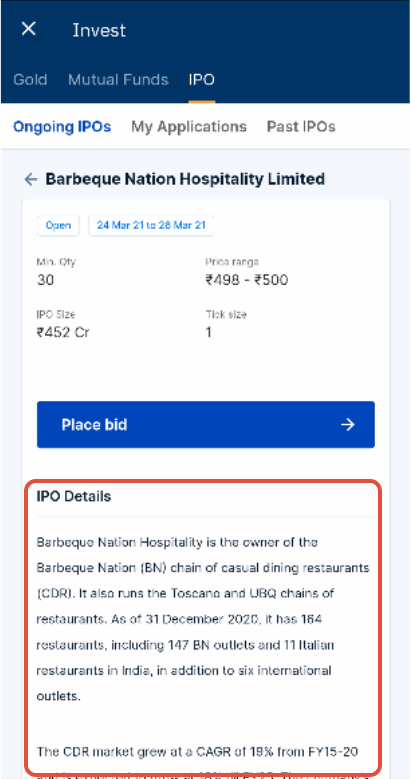
- Click on the ‘Place Bid’ button at the bottom of your screen.
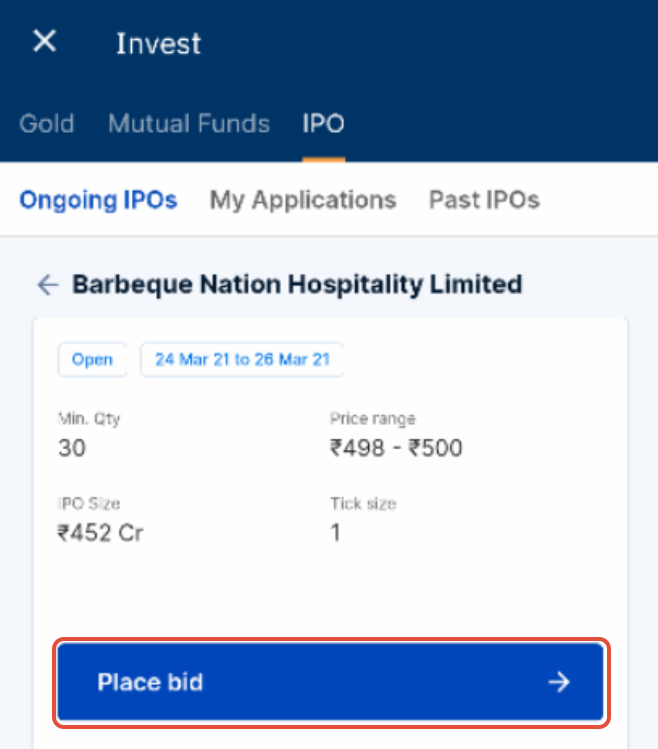
- Enter your UPI ID and click on ‘Continue'.
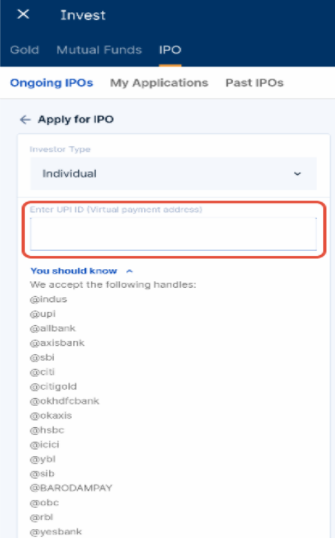
- Enter the lot size and your bid amount and click ‘Continue’.
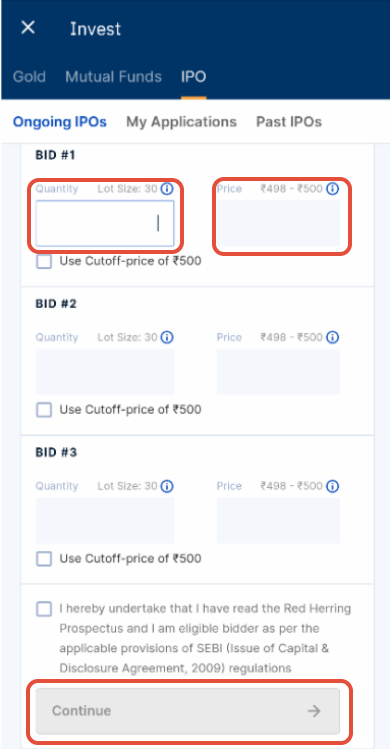
- Confirm the order.
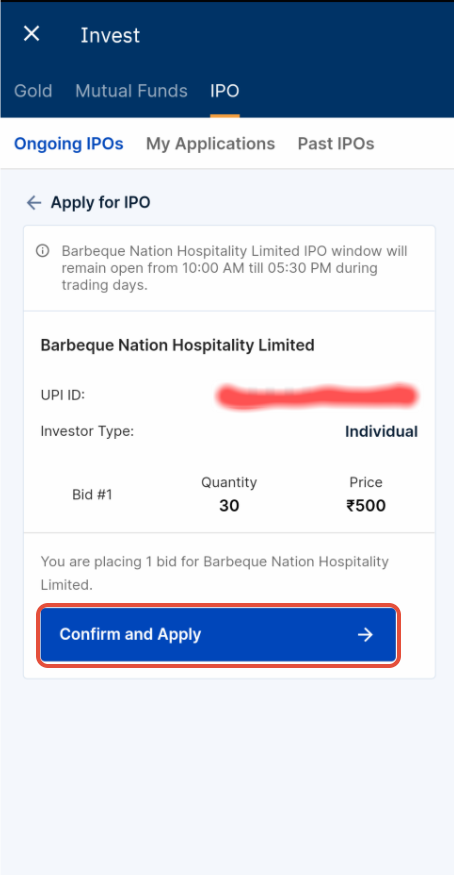
- You will receive a UPI mandate from your bank. Please accept the mandate. Note : IPO window is open from 10am till 5pm on trading days.
If you’re using the updated version of the Upstox app, read this.
Applying for an IPO on the Upstox platform is easy.
All you need to do is follow these steps:
- Login to the Upstox app using your 6-digit Pin or Biometrics.
 2) Go to the ‘Discover’ tab from the bottom navigation bar and click on the ‘Invest in IPOs’ from the IPO section.
2) Go to the ‘Discover’ tab from the bottom navigation bar and click on the ‘Invest in IPOs’ from the IPO section. 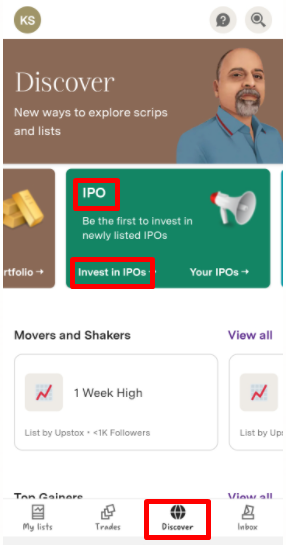
- Once you click on Invest in IPOs, you will be directed to the invest.upstox.com, where the IPO section has three categories
- Ongoing IPOs, My IPOs, and Past IPOs
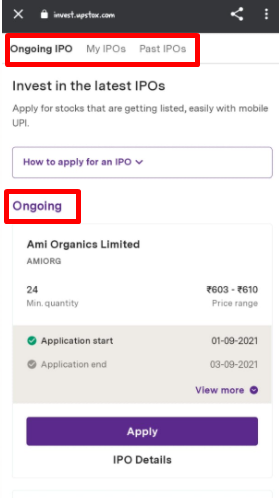 4) In the Ongoing IPOs section, you will see all the open IPOs where you can apply for it.
4) In the Ongoing IPOs section, you will see all the open IPOs where you can apply for it. 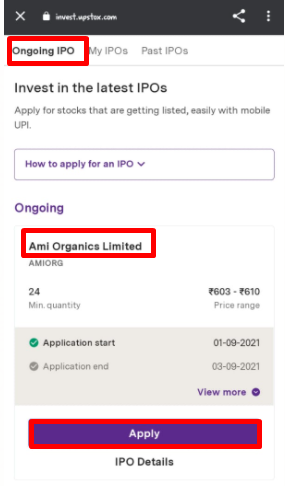 5) Click on the Apply button and it will show you the IPO application where all the required details need to be filled. Click on continue.
5) Click on the Apply button and it will show you the IPO application where all the required details need to be filled. Click on continue. 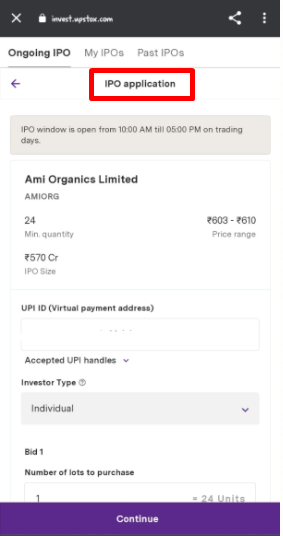 Note: IPO Apply button will be disabled during non-market hours. It will be enabled from 10am to 5pm.
Note: IPO Apply button will be disabled during non-market hours. It will be enabled from 10am to 5pm.
- Review the IPO application once again with all the details and click ‘Confirm and apply’.
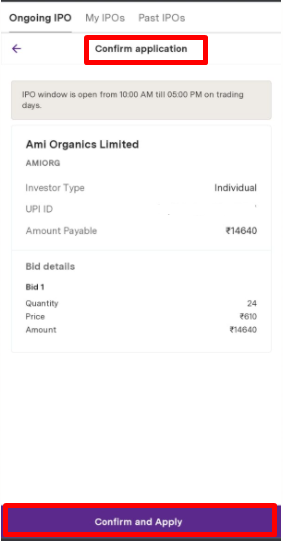 8) Your application will be created and on the same screen you will see a UPI Mandate payment pending message.
8) Your application will be created and on the same screen you will see a UPI Mandate payment pending message. 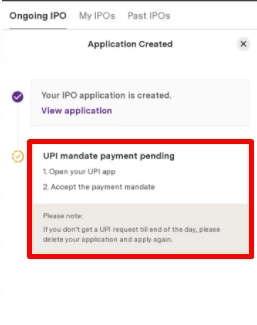 9) Once you accept the mandate request, you can check your application under the ‘My Application’ tab.
9) Once you accept the mandate request, you can check your application under the ‘My Application’ tab. 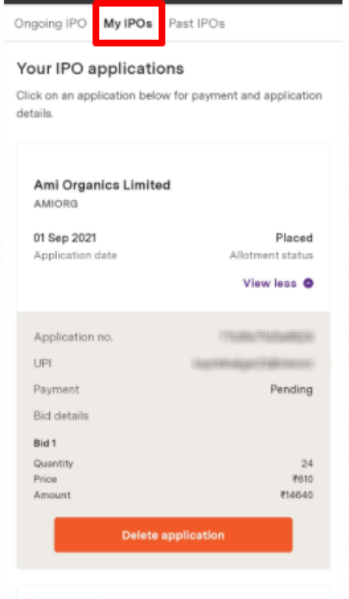 Note : IPO window is open from 10am till 5pm on trading days.
Note : IPO window is open from 10am till 5pm on trading days.