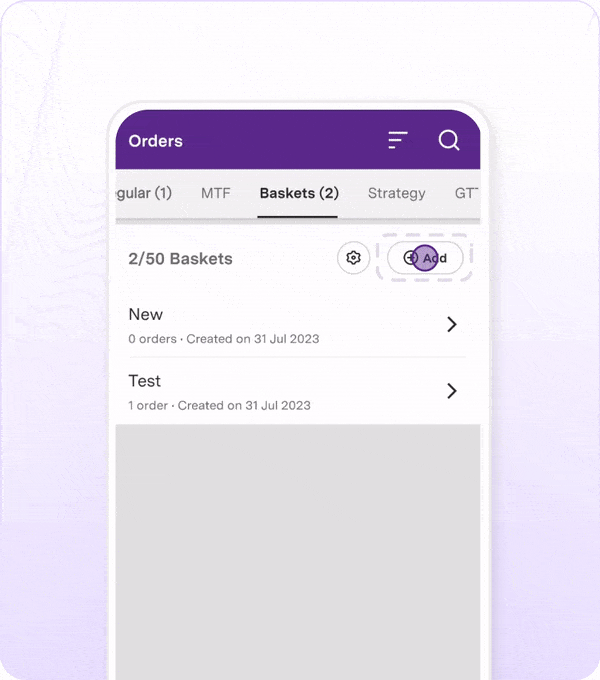Deploying covered call strategy using Basket Orders

Some of us buy shares of a company and then continue to fret over the downside. We constantly monitor the stock price and start sweating at the sight of losses. Well, don’t worry. There is a solution for this.
Instead of worrying about the possibility of losses, one can deploy a covered call strategy. This strategy will not only help in protecting the downside, but could maximise your gains.
So, let’s understand what is a covered call strategy.
Covered call strategy
A covered call involves combining options strategies with the buying of shares. It’s deployed by purchasing shares of a company and selling the OTM (out-of-money) call option of the same underlying asset. The aim here is to maximise your returns and at the same time provide a hedge against the losses.
Let’s understand this in detail with an example.
Assume that you bought shares of Infosys, which are trading at ₹1,500 per share. You believe that over the long run, this tech company will continue to deliver strong performance. But, in the near term, you need to hedge for the downside as the stock may be overvalued or the overall sentiment in the market is bearish.
So, instead of worrying about the potential downside, you can sell an Infosys OTM call option at a strike price of 1,550. By doing this, you have bagged a premium of ₹27 and hedged yourself against the downside in the near-term.
Even if the stock falls to 1,470 levels, your loss would just be ₹3 per share (30 – 27). This is because the premium(₹27), which you bagged by selling the call option, acts as a buffer against your losses. Without it, your loss would have been ₹30 (1,500 – 1,470) per share.
Introducing Basket Orders
Now, you can deploy strategies such as a covered call with just one click through Upstox’s basket order feature.
You can create baskets with up to 20 orders at one-go! You can add stocks, futures & options and mutual funds to your basket. After adding details like price, quantity and order type, you can execute the entire basket with just one click.
For instance, to create a basket for a covered call strategy, you can add shares of a company and also add a sell order for an OTM call option. The basket order feature will allow you to speed up the order process and trade efficiently without any hassle.
Also, by putting your orders across segments into one basket, you will be able to view your margin requirement upfront and manage your trades efficiently.
Here’s how you can create your Basket on your Upstox app: