Change the look of your Upstox Pro web

We heard you.
After implementing the white theme on Upstox Pro mobile, it was time for the web trading platform to get a complete makeover too.
Don’t worry. The essence of the pro web platform remains the same. If not better.
Switch your trading platform themes
You can switch between night and day themes as per your mood. We have added a toggle just at the top right corner to make the switching experience easy and simple. This means you get better clarity with sharper fonts to read the text and analyze charts.
[caption id="attachment_10607" align="aligncenter" width="686"] Just click the sun/moon icon in the menu bar to toggle between day and night themes![/caption]
Just click the sun/moon icon in the menu bar to toggle between day and night themes![/caption]
 Just click the sun/moon icon in the menu bar to toggle between day and night themes![/caption]
Just click the sun/moon icon in the menu bar to toggle between day and night themes![/caption]Float your order entry box
One more addition to the tech bucket is the Floating order entry. That’s right, you now have the option of placing an order from anywhere on your pro screen. The order entry window that opens up in the center of the screen, can now be moved all around the screen. In fact, the order entry window has become smarter! It opens up exactly where you left it in the previous session. That just means that if you left the order entry window in the top right corner last night, when you log in to Upstox Pro on the next day, the window will be right there where you left it! That’s just one way our developers thought of, to make your life more simple.
You can click on the area around the scrip name and drag the window around the screen.
[caption id="attachment_10591" align="aligncenter" width="640"]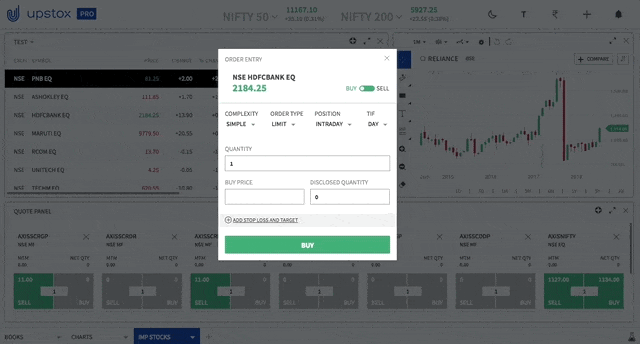 Move the order entry box around your Upstox Pro web trading dashboard.[/caption]
Move the order entry box around your Upstox Pro web trading dashboard.[/caption]
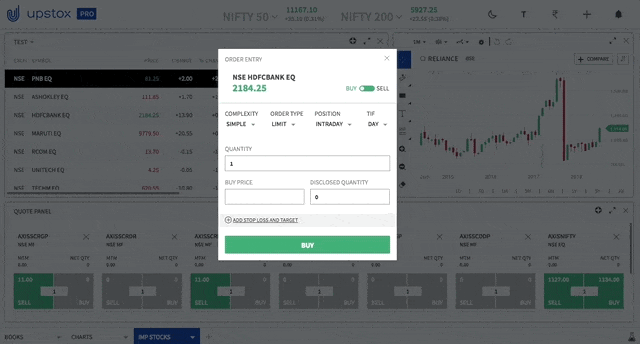 Move the order entry box around your Upstox Pro web trading dashboard.[/caption]
Move the order entry box around your Upstox Pro web trading dashboard.[/caption]Hope you will enjoy using the latest features! Our caffeinated coders have worked tirelessly on them :) They would love to hear from you and know what you think about the new features. Feel free to comment here!