Thursday, November 3, 2022 1:07 pm
SHOPER-RE | 750649 | INE498B2001
Shoppers Stop Company has issued rights to its existing shareholders. This means if you hold shares of this company as on Record date you can apply for more shares of the same company (in proportion to your existing shares) (17 for every 70 shares held) at a discounted price of Rs. 140.
Shoppers Stop will issue Right Entitlements (REs) to anyone who holds its shares as on record date November 20, 2020. These REs will be temporarily traded on the exchanges and will then be deactivated. You can either use the REs to apply for the rights shares or you can sell them in the market (You will not be able to transact the REs intraday as they are settled on a trade-to-trade basis). Once you either receive the REs from the company or purchase it from the market, you can apply for the rights shares.
For the above corporate action, keep these dates in mind:Record date - 20th November 2020, the date you needed to have shares in your demat to receive RE shares. Subscription close date - 11th December 2020, the date by which you need to subscribe after which the RE shares cease to exist.
Last trading day of RE shares - 7th December 2020, if you do not wish to subscribe you can sell the discounted RE shares online and you may earn some profits.
Note: If you do not take any action, you will lose the opportunity to make some profits.
How To Apply? You can apply for a rights issue online through ASBA (Applications Supported by Blocked Amount) if your bank supports it just like you do for an IPO.
OR
You can apply offline by filling the Composite Application Form (CAF) received in your courier from the company’s RTA (Registrar and Transfer Agent) and then submitting it at a Self Certified Syndicate Banks (SCSBs) branch.
Due to the lockdown, SEBI has allowed applying for these rights by visiting the RTA website. Just follow these steps-
- Visit https://rights.kfintech.com/shoppersstop/
- Click on ‘Apply for Right Issue’
- Select all the applicable choices under 'Declaration':<img src="https://assets.upstox.com/content/assets/images/announcement/shoppers-stop-rights-issue-0.png" alt="" width="1024" height="492" />
Select below eligible options:
a. If you hold the shares on Record date select the first option - “I am a shareholder as on Record Date and undertake to hold RE till issue closing date”
b. If you bought RE shares in the open market select the third option - “I am renouncee and hold rights entitlement in a valid demat account..”
c. Select I am holding shares in Dematerialized Form
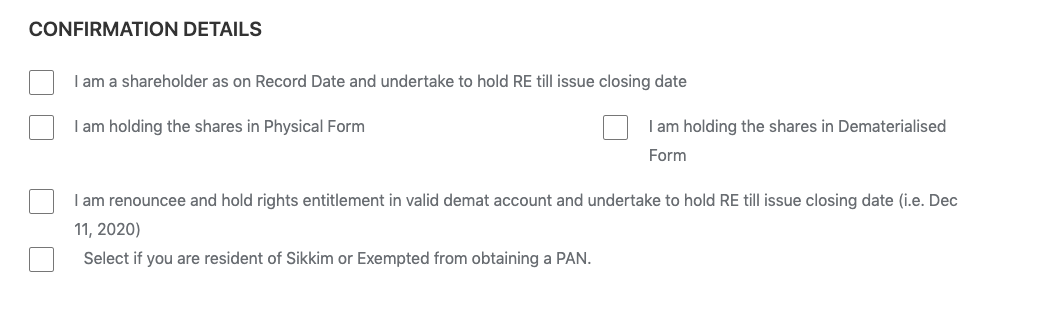 5. Fill in your DP ID Client ID (check details below on how to find your DP details), and PAN details
5. Fill in your DP ID Client ID (check details below on how to find your DP details), and PAN details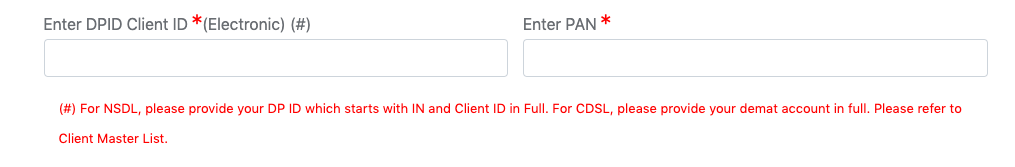 6. Click on ‘Submit’
6. Click on ‘Submit’-
On the next page, register your mobile number and your email ID
-
Pay for your order using UPI or NEFT
You can find your DP and Client ID with these steps -
If you are an Android device user:
- Log-in to the Upstox Pro Mobile app with your credentials
- Click the icon with three lines on the top left corner
- Click on your name at the top left corner of the page
- You will see your account details listed on the screen
- Note down the depository name and your Demat account number.
- The first 8 digits of your 16 digits Demat account number is your DP ID and the last 8 digits are your Client ID. Your DP Name is RKSV securities India Private Limited.
In case you still own physical shares despite opening a Demat account, select ‘Demat Account number Information registration’ and follow the instructions on the screen.
The Rights Shares will be credited to your Demat account and you will also receive a confirmation SMS from the depository for the same. Note that the Rights Shares under temporary ISIN will not be available for trading/holding until listed on Exchange.
To know more about FAQs on Rights Entitlement Trading visit the below links:
