Personal Finance News
EPFO’s Important Update: No UAN activation allowed on EPFO member portal. Here's how you can do it now

6 min read | Updated on November 13, 2025, 13:45 IST
SUMMARY
All employees who wish to use EPFO online services, like checking balance and transferring funds, need to activate their UAN. Both new and existing employees are required to activate UAN.
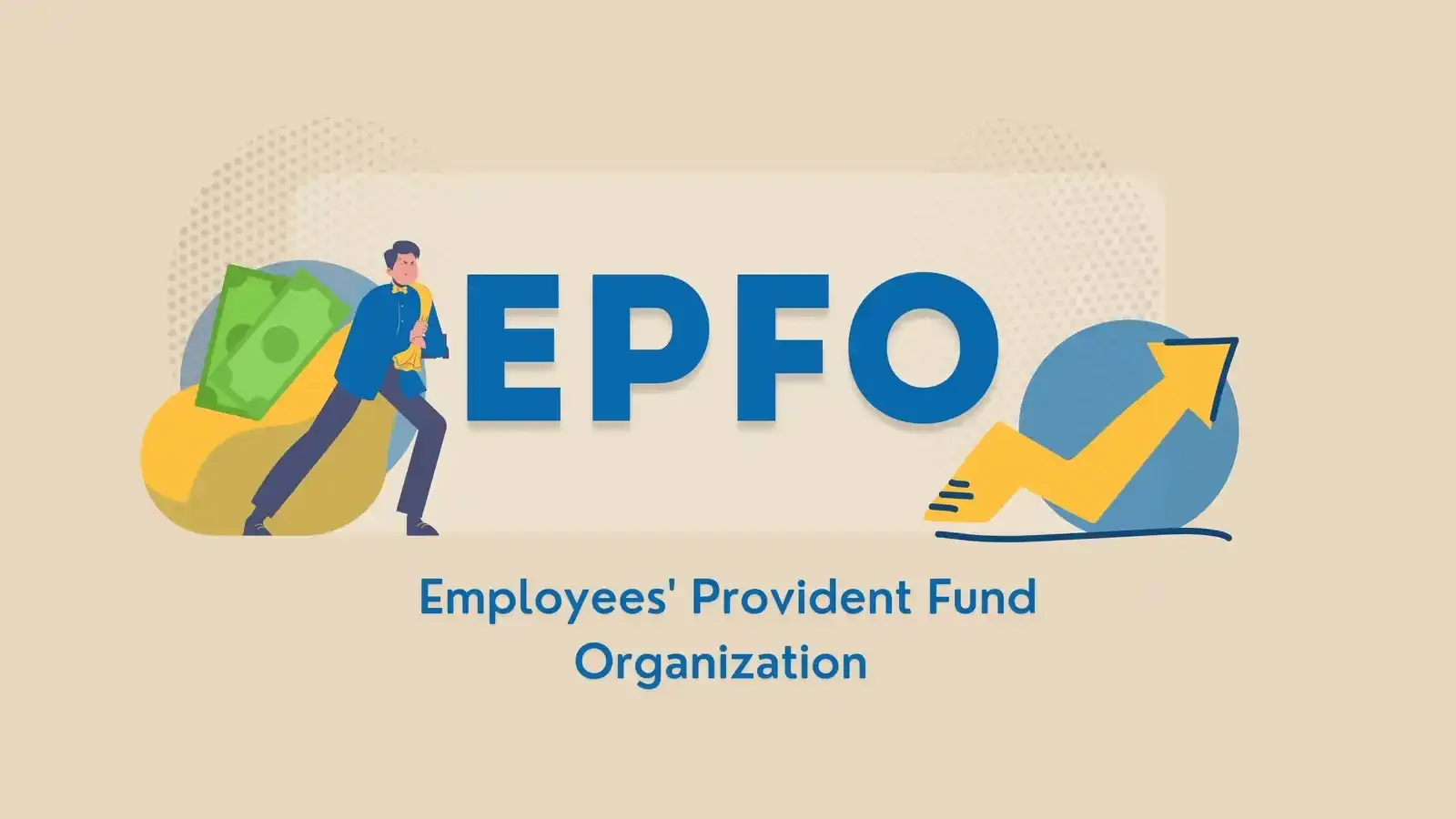
Make sure your details are correct and verified before attempting to activate your UAN.
A Universal Account Number (UAN) is like a digital fingerprint for your EPF. It uniquely identifies every employee contributing to the Employees’ Provident Fund and remains the same throughout their lifetime, regardless of how many times a member changes jobs.
It is a 12-digit unique ID linked with your Aadhaar, PAN and bank details to ensure quick processing and easy access to funds and EPFO services.
Can you activate UAN through the EPFO portal?
The EPFO set many advisory deadlines to encourage employees to activate their UANs so they can access their EPF passbook online, update KYC details, ensure seamless linking of Aadhaar and bank accounts and avoid delays in withdrawals or transfers.
While the initial deadline was November 30, 2024, the deadline was extended many times in 2025, with the last extension to June 30.
If you missed the deadlines, you can still activate your UAN, but not through the EPFO/UAN portal anymore.
EPFO’s Important Update
Members now have to do Aadhaar-based face authentication (FAT) on the UMANG App to activate their UAN. Previously, this could be done through the EPFO Member Sewa portal/UAN portal. The EPFO recently discontinued UAN activation through the portal, asking members to do it through the app.
If you click on ‘Activate UAN’ on EPFO’s website, you will see a message in the form of an ‘Important Update’, saying “The facility for UAN Activation through this portal has been discontinued. You can now easily activate your UAN through Aadhaar-based Face Authentication (FAT) on the UMANG App.”
- 1800 11 4000 (UMANG Helpline)
- 1915 (UMANG Helpline)
- 14470 (EPFO Helpdesk)
How to activate UAN?
Here are the steps to activate UAN through the UMANG app:
- Download the UMANG app from the Google Play or Apple App Store.
- Install the Aadhaar Face RD App. This is needed as the UMANG app will require a face scan through that app.
- Log in to the UMANG app using your MPIN or OTP (or set it up and log in)
- Navigate to the EPFO section and select ‘UAN Allotment and Activation’ (for new UANs) or UAN Activation (for existing UANs)
- Enter your Aadhaar number and your Aadhaar-linked mobile number.
- Tick the consent box and click on send OTP. Complete OTP verification
- Complete face authentication using the Aadhaar Face RD app
Your UAN will be activated after the system validates your details, and you will receive an SMS on your registered mobile number with your UAN with a temporary password.
- Ensure your mobile number registered by your employer is the same as the one you use while activating UAN.
- Your Aadhaar name and the name registered by your employer must be the same, as this can also cause activation failure.
Make sure your details are correct and verified before attempting to activate your UAN.
What if you forget your UAN password?
- Go to the UAN portal
- Click on ‘Forgot Password’
- Enter your UAN, name, gender, date of birth and mobile number
- Tick the box to provide your consent and fill in the captcha
- Click on ‘Get Authorization Pin’
- Complete OTP verification
- Reset your password and submit.
Who needs to activate UAN?
All employees who wish to use EPFO online services, like checking balance and transferring funds, need to activate their UAN. Both new and existing employees are required to activate UAN.
UAN linking and Aadhaar seeding are also essential for availing of the benefits under the Employment Linked Incentive (ELI) scheme. The ELI scheme was announced by the central government in the Union Budget 2024-25, offering financial incentives to employers and employees, and encouraging more people to enter the formal sector.
How to link Aadhaar with your UAN/EPF account?
EPF members need to complete Aadhaar seeding to directly transfer the EPF money to the linked bank account. Here are the steps:
- Log in to the EPFO portal using UAN, password and captcha
- Go to the ‘Manage’ tab and click on KYC
- Select Aadhaar and enter your 12-digit Aadhaar number and name
- Save the details
Your details will show under the ‘Pending KYC’ tab until your employer approves them. After approval, it will reflect under the ‘Approved KYC’ tab. Moreover, you can also link your Aadhaar to the UMANG App.
What is your UAN?
If you’re a new joiner and do not have a UAN, you can ask your employer to generate a UAN for you. Employers can generate new UANs through the EPF Employer Portal.
To find your UAN:
-
Once you start working, your PF-registered employer will enroll you in the EPF and generate a UAN for you. The EPFO will allot you a UAN and share it with your employer. So, you can get your UAN and member ID from your employer.
-
If you are already working and want to find your UAN, you can still approach your employer/HR Department to get it. Many employers include UAN on their salary slips, so you can check your pay slip to find your UAN.
-
You can also find your UAN through the UAN portal.
What if you change jobs?
Every time a member changes jobs, the Employees’ Provident Fund Organization (EPFO) issues a new member ID (EPF account), which is linked to the same UAN. With a single number, UAN connects all your PF accounts from different employers, making it easier for you to track and manage contributions and transfer funds seamlessly throughout your career.
Members need to activate their UAN to access all online services provided by the EPFO, including withdrawing funds online, checking balance and updating contact details. If you missed all the deadlines set by the EPFO to activate and link your UAN, don’t worry, as you can still do it. Go to the EPFO Member Sewa portal and activate your UAN as soon as possible to avail the benefits offered by the PF organisation.
Related News
By signing up you agree to Upstox’s Terms & Conditions
About The Author
Next Story



