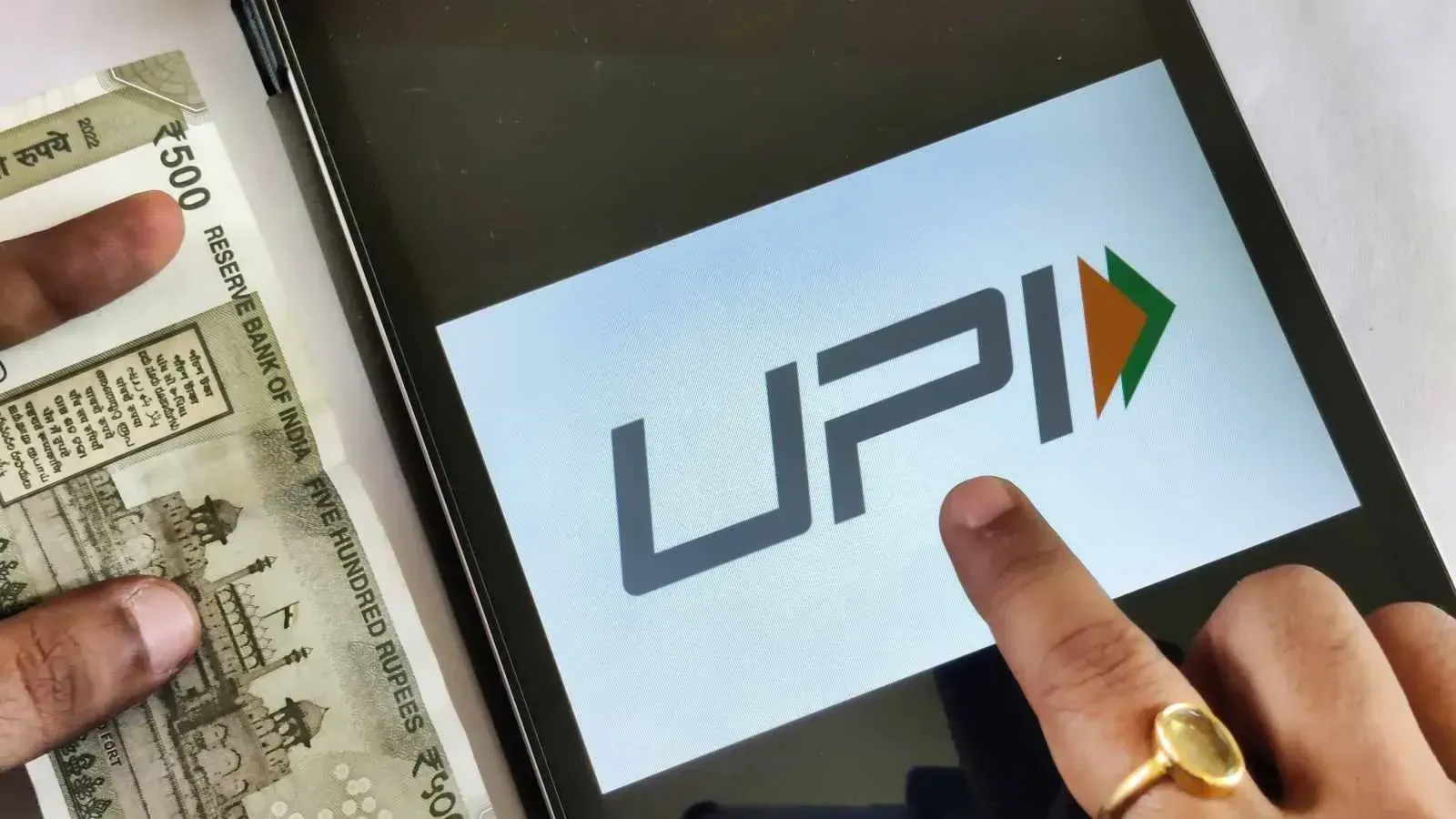Personal Finance News
How senior citizens can transfer up to ₹15,000 with Bhim UPI
.png)
4 min read | Updated on November 26, 2025, 11:04 IST
SUMMARY
NPCI BHIM Services Limited (NBSL) has launched UPI Circle Full Delegation on the BHIM Payments App. A key immediate benefit is the empowerment of senior citizens, who can now execute small, everyday UPI payments independently.

One of the most impactful benefits of this new feature is for senior citizens, who can now carry out small, everyday UPI payments independently. | Image: Shutterstock
NPCI BHIM Services Limited (NBSL), a wholly owned subsidiary of the National Payments Corporation of India (NPCI), announced the introduction of UPI Circle Full Delegation on the BHIM Payments App.
For many older adults, using UPI apps can feel intimidating. Remembering PINs, verifying payees, and avoiding mistakes often make them hesitant. The new UPI Circle Full Delegation directly addresses this challenge by allowing a trusted family member to set up a controlled, secure, and transparent payment environment for them.
“A family member can authorise senior citizens to pay independently for small-value transactions. They are often hesitant users of digital payments, and this will help them get onboarded with a trusted level of security,” as per NBCL press release.
What is UPI Circle Full Delegation?
NPCI BHIM Services Limited (NBSL), a fully owned subsidiary of NPCI, has rolled out UPI Circle Full Delegation as part of the BHIM Payments App (Version 4.0.10).
This functionality enables a primary user to grant a secondary user full rights to make UPI payments from the primary user’s bank account, within a strict, predefined monthly spending limit.
According to the release, “users can authorise UPI payment rights to trusted contacts for transactions up to ₹15,000 per month, with full control and real-time visibility.”
This is not just an approval flow; it is full, autonomous payment rights within limits. The primary user decides:
-
The monthly limit (up to ₹15,000)
-
The duration (from 1 month up to 5 years)
-
The bank account from which payments can be made
-
Once the secondary user accepts the invitation, they can make payments without needing real-time approvals.
NBSL’s MD & CEO Lalitha Nataraj explained the intention behind this feature:
“With Full Delegation, UPI Circle moves beyond real-time approvals to enable trusted, autonomous payments within defined limits. It reflects how Indian households and businesses naturally function, grounded in trust, flexibility, and accountability.”
Why this matters: Key use cases
The UPI Circle Full Delegation supports several user groups and real-world scenarios:
How to Use UPI Circle on BHIM (step-by-step guide)
-
Open the BHIM Payments App (latest version 4.0.10).
-
Navigate to the UPI Circle section on the home screen.
-
Tap “Invite to Circle.”
-
Enter the secondary user’s mobile number.
-
Enter or scan their UPI ID or QR code.
-
Select “Approve a Monthly Limit (Full Delegation).”
-
Choose your relationship (parent, child, spouse, staff, etc.).
-
Verify the secondary user's identity using Aadhaar or other allowed documents.
-
Set monthly spending limit (up to ₹15,000)
-Set validity period (1 month to 5 years)
-
Choose the bank account from which payments will be made.
-
Enter your UPI PIN to authorise the delegation.
-
Receive the invitation notification on the BHIM app.
-
Accept the request.
-
After a short cooling period (for security), they can begin using delegated UPI payment rights.
They can now pay merchants, scan QR codes, and make UPI transactions within the assigned limit, without needing to operate the primary user’s bank account directly.
The introduction of UPI Circle Full Delegation transforms BHIM into a tool that mirrors real family and business dynamics. It distributes financial power while guaranteeing the primary user total transparency and control.
Related News
By signing up you agree to Upstox’s Terms & Conditions
About The Author
Next Story