Self Generated SDK's
Our SDK generation flow offers the capability to craft SDKs in over 10 distinct languages. This feature ensures you're equipped with the flexibility to produce SDKs tailored to your precise requirements.
Get Upstox developer API YAML
Download the yaml file from the following link: https://api.upstox.com/v2/api-docs
Offline SDK generation using swagger-codegen-cli
Windows
- Download the latest jar file from https://mvnrepository.com/artifact/io.swagger.codegen.v3/swagger-codegen-cli.
OpenAPI 3.0 is supported only from swagger-codegen-cli-3.x versions.
Execute the below command to generate the client in a preferred language.
Using online api docs
java -jar modules\swagger-codegen-cli\target\swagger-codegen-cli.jar generate -i https://api.upstox.com/v2/api-docs -l go -o c:\temp\go_api_clientUsing yaml file
java -jar modules\swagger-codegen-cli\target\swagger-codegen-cli.jar generate -i api-docs.yaml -l go -o c:\temp\go_api_client
MAC
Execute the below command on Mac terminal to download swagger codegen
brew install swagger-codegenTo generate the client in preferred language.
Using online api docs
swagger-codegen generate -i https://api.upstox.com/v2/api-docs -l go -o go_api_clientUsing yaml file
swagger-codegen generate -i api-docs.yaml -l go -o go_api_client
-h, --help show this help message and exit.
-l, --lang client language to generate.
-o, --output where to write the generated files (current dir by default).
-i, --input-spec location of the swagger spec, as URL or file (required).
Online SDK generation using swagger editor
- Open your favourite browser and visit swagger editor.
- Under the File menu, select the Import file option.
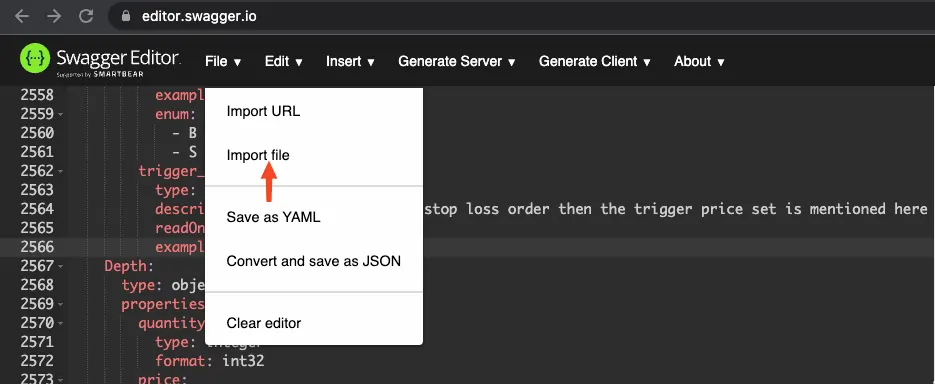
- Import the downloaded yaml from first section yaml.
- Click on generate client.
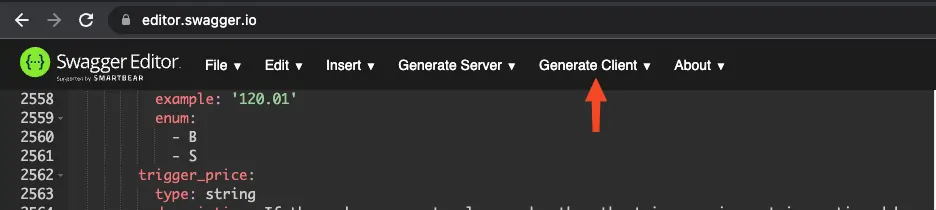
- Choose language from options provided.
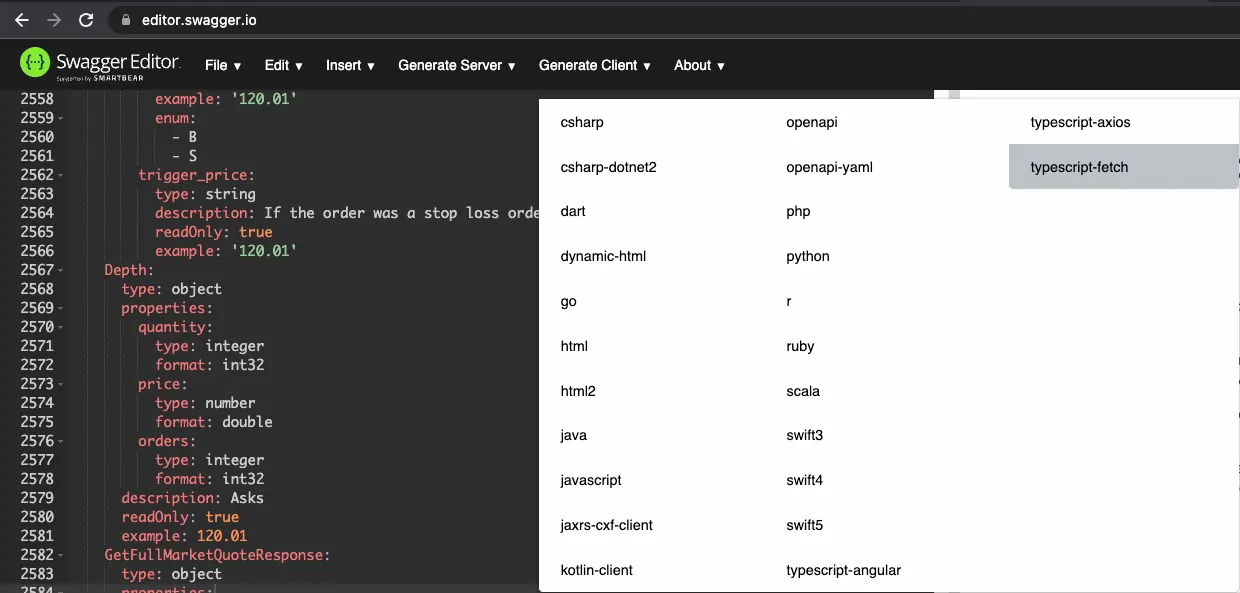
- A zip file will be downloaded.
- Extract the zip to use your SDK.
- Each SDK comes with readme file to know how to install and use SDK.