CDSL Auth
CDSL authorisation workflow starts from review screen. This entire process is handled within UpLink business application. There is no integration needed from client.
From client application, the user is taken to “Review orders” screen. After all editing is done, once the client clicks on “Place order”, UpLink business asks the user to authorise to check the status of CDSL permissions.
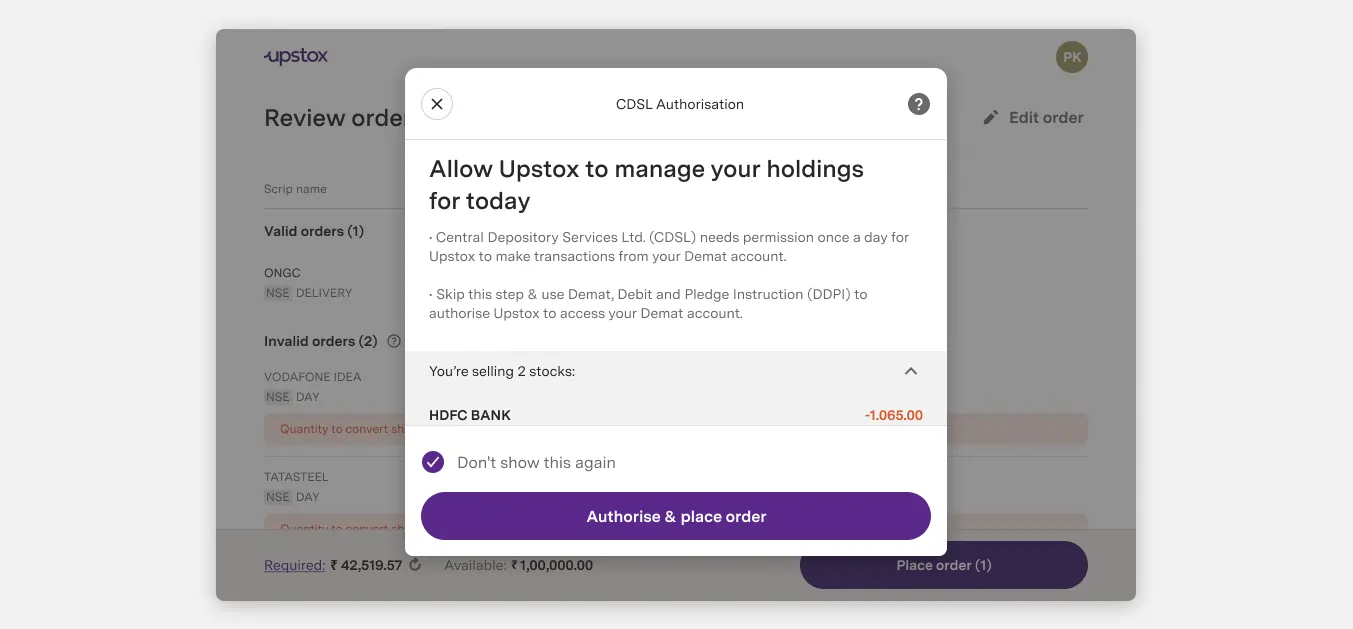
When the user clicks on “Authorise & place order“ the user is taken to an info screen which gives information on how to generate PIN required for authorisation.
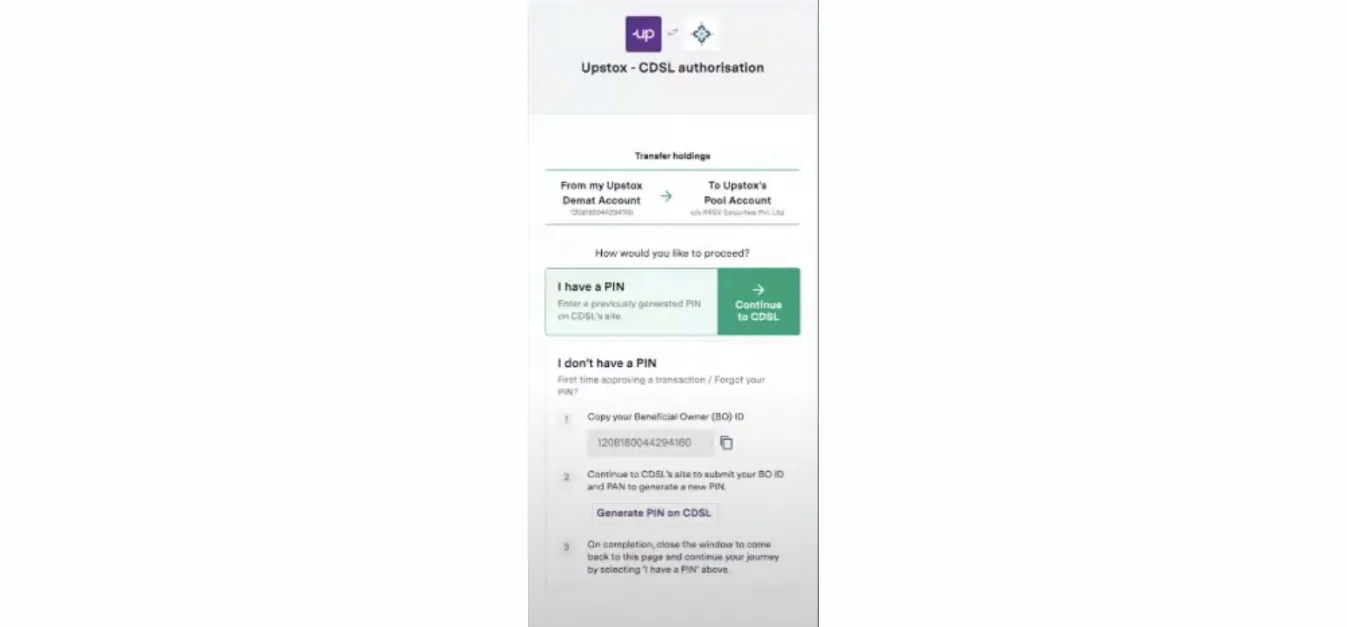
One the user completes the registration and generates a pin, the user has to click on “Continue to CDSL“. Now the user will be taken “TPIN“ verification page.
- In adherence to CDSL regulations, customers without a DDPI/POA are obligated to use a combination of the CDSL TPIN and OTP to provide the necessary authorization for the deduction of securities from their demat account when engaging in delivery sale transactions.
The user has to enter the TPIN and click “verify“ to authorise the order transaction. Once the status is verified, the user will be taken back to “review orders” screen.
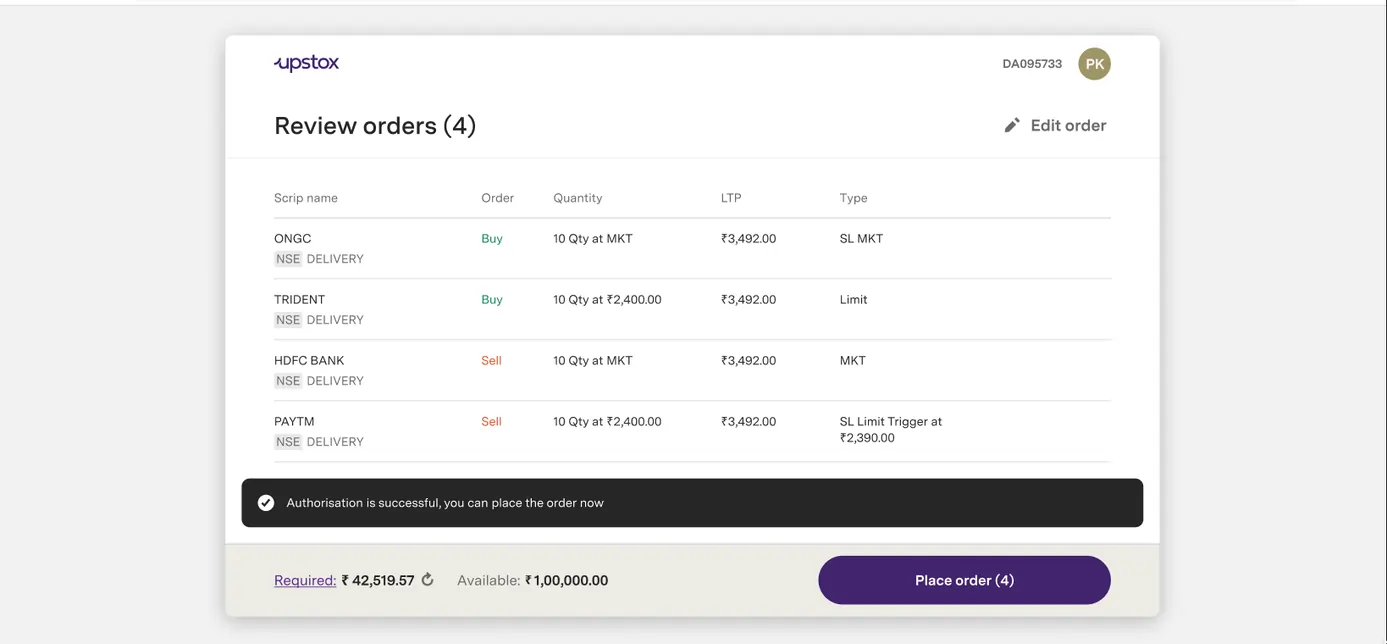
An authorisation success message toast is shown and the user can place a sell order now.