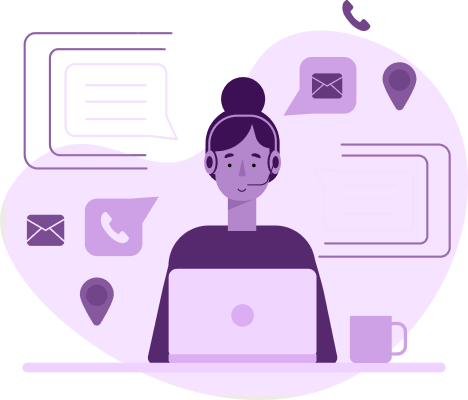
Have a query?
Our Help Center has answers for most questions. Please feel free to use these articles to address your issues
Visit Help Center
Frequently Asked Questions
How can I change or reset my trading password?
How can I unblock my account?
How do I activate Commodities/Futures/Options segments in my Upstox account?
What is the Settlement Cycle when I sell my holdings?
How to place a simple order?
How can I generate a new CDSL TPIN?
How can I check my previous ledger details?
How to download the profit and loss report from the Keystone?
How is the average price calculated for Delivery positions?
Why is my balance negative in the Keystone ledger reports?
What are T1 holdings?
Stuck with something? Our customer care team will help you out!
If you’re new to Upstox and don’t have an account with us
If you already have an account with us
Upstox – Grievance / Escalation Matrix
In case your concerns are not addressed within reasonable time i.e. within 5 working days, you may escalate it to next level as per the defined matrix.|
Escalation Level |
Details of |
Contact Person |
Address |
Contact No. |
Email Id |
Operational / Working hours |
|
Level 1 |
Customer Care / Client Servicing |
Customer Service |
30th Floor, SunshineTower, Senapati Bapat Marg, Dadar(W), Mumbai, Maharashtra 400013 |
022-41792999 |
All Trading Days – 8 am to 5 pm |
|
|
Level 2 |
Head of Customer Care |
Jeffrey DeSouza |
30th Floor, SunshineTower, Senapati Bapat Marg, Dadar(W), Mumbai, Maharashtra 400013 |
022-4179 2936 / 022-7114 6936 |
All Trading Days – 8 am to 5 pm |
|
|
Level 3 |
Compliance Officer |
Kapil Jaikalyani |
30th Floor, SunshineTower, Senapati Bapat Marg, Dadar(W), Mumbai, Maharashtra 400013 |
022-7114 6955 / 022-4179 2955 |
All Trading Days – 8 am to 5 pm |
|
|
Level 4 |
CEO |
Ravi Kumar |
30th Floor, SunshineTower, Senapati Bapat Marg, Dadar(W), Mumbai, Maharashtra 400013 |
022-7114 6941 / 022-4179 2941 |
All Trading Days – 8 am to 5 pm |
|
Details of |
Contact Person |
Address |
Contact No. |
Email Id |
|
Customer care |
Customer Service |
30th Floor, Sunshine Tower, Senapati Bapat Marg, Dadar (W), Mumbai, Maharashtra 400013 |
022-41792999 |
|
|
Head of Customer care |
Jeffrey DeSouza |
30th Floor, Sunshine Tower, Senapati Bapat Marg, Dadar (W), Mumbai, Maharashtra 400013 |
022-41792999 022-71146936 |
|
|
Compliance Officer |
Amit Lalan |
30th Floor, Sunshine Tower, Senapati Bapat Marg, Dadar (W), Mumbai, Maharashtra 400013 |
022-71146955 022-41792955 |
|
Stock Broker Name |
Registration Number |
Registered Address |
Branch Address (if any) |
Contact No. |
Email Id |
|
Upstox Securities Private Limited |
INZ000315837 |
809, New Delhi House, Barakhamba Road, Connaught Place, New Delhi - 110001 |
Unit 301, The Summit Business Bay – Omkar 513, Andheri - Kurla Road, , opp. PVR cinema, Gundavali, Andheri East,Nr. WEH Metro, Mumbai-400093 |
022 -23753793-94 |
|
|
RKSV Commodities India Private Limited |
INZ000015837 |
All Trading Days – 8 am to 5 pm
ii. Names and contact details of all Key Managerial Personnel including the Compliance Officer:|
Sr. No |
Name of the Individual |
Designation |
Contact No. |
Email Id |
|
1 |
Ravi Kumar - Upstox Securities Private Limited |
CEO |
022-41792936 022-71146936 |
|
|
2 |
Kapil Jaikalyani - Upstox Securities Private Limited |
Compliance Officer |
022-71146941 022-41792941 |
|
|
3 |
Amit Lalan- RKSV Commodities India Private Limited |
Compliance Officer |
022-71146941 022-41792941 |
- a) Below is the detailed write up on the procedure for opening an account:
How can I open a new Trading and Demat account? - b) Below is the detailed write up on procedure for filing a complaint on designated email id/ Toll-free number and procedure for finding out status of the complaint basis Ticket Number:
A customer can raise a complaint through email, chat and voice
-
Email
- 1. Customers can raise a ticket at Submit a ticket
- 2. Customers will receive an email acknowledgement on their Registered Email ID, with the Ticket number for the complaint registered
- 3. Customers will receive the status of their tickets in their registered email ID
-
Voice
- 022 - 41792999
- 022 - 69042299
- 022 - 71309999
- Advisor will provide immediate verbal solution, where applicable
- In case the above is not possible, the Advisor will raise a Ticket for the Customer’s issue
- Customers will receive an email acknowledgement on their Registered Email ID, with the Ticket no. for the complaint registered
- Customers will receive the status of their tickets in their registered email ID
Customers can call the Helpline nos.
-
Chat
- Advisor will provide immediate chat solution, where applicable
- In case the above is not possible, the Advisor will raise a Ticket for the Customer’s issue
- Customers will receive an email acknowledgement on their Registered Email ID, with the Ticket no. for the complaint registered
- Customers will receive the status of their tickets in their registered email ID
Customers can chat with Upstox at Contact Us